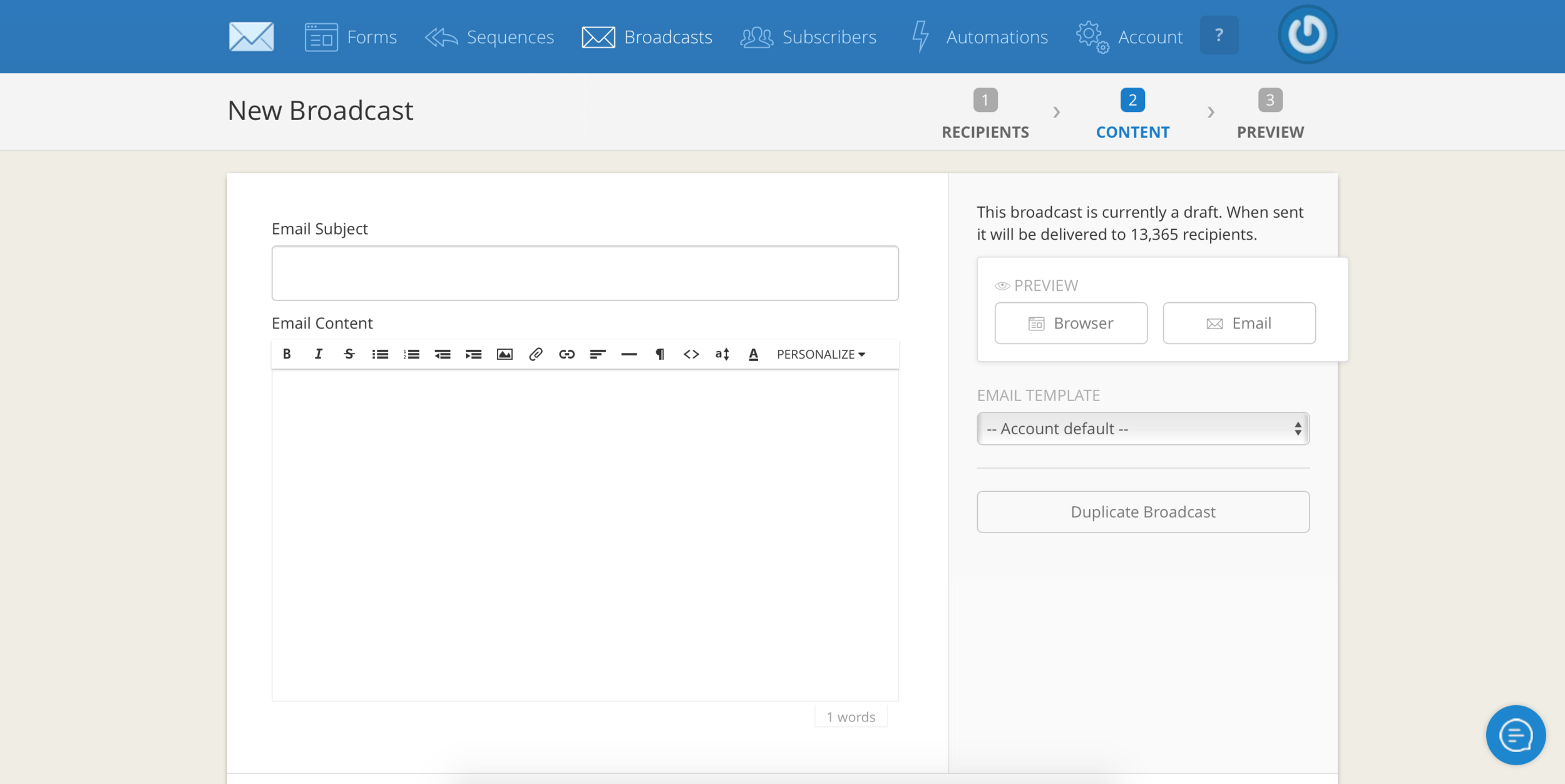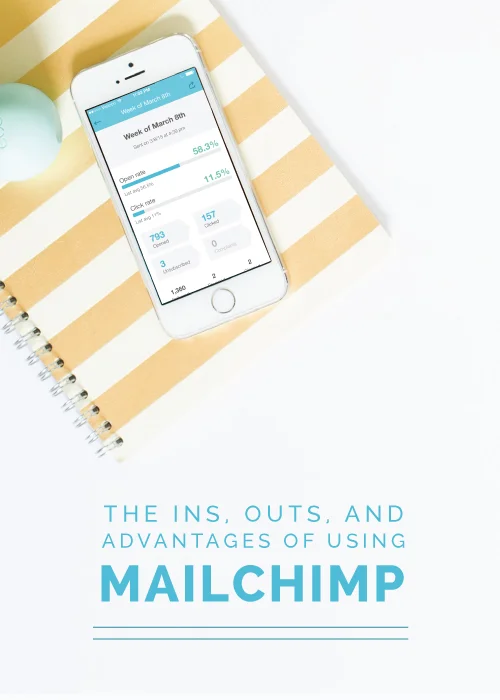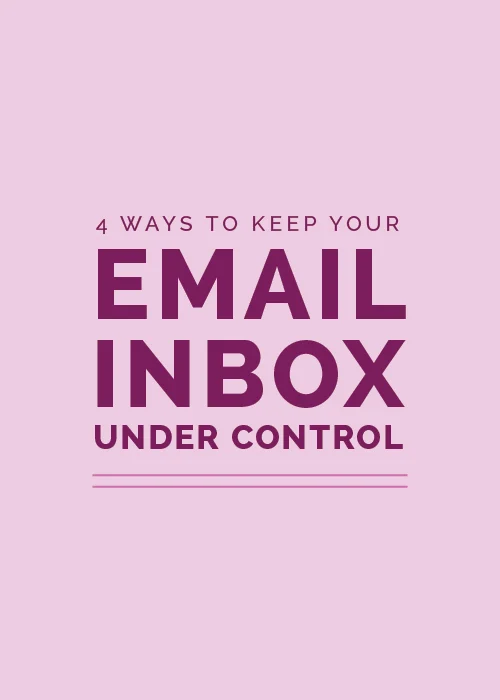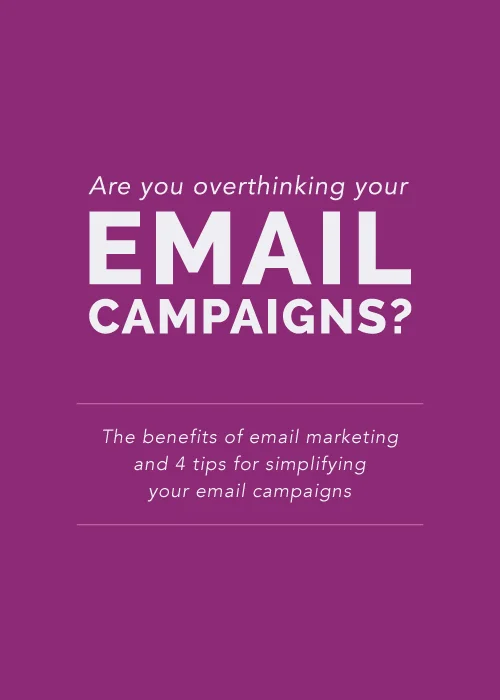People who want to know what their audience likes, send targeted emails, offer free downloads, and set up email courses are switching over to ConvertKit. Because unlike other email marketing platforms, ConvertKit was created specifically for online business owners.
But because it’s fairly new, many people are hesitant to make the switch.
Enter Megan Minns.
Megan is a ConvertKit guru and her site was a huge help for me as I made the switch to ConvertKit months ago. She has a knack for taking technical tasks and breaking them down simply, so I asked her to join me for an Ellechat webinar two weeks ago to discuss how to get started with ConvertKit.
We covered a lot of ground, from the benefits of using ConvertKit over other email marketing systems like MailChimp to a behind-the-screen demonstration of how to set up forms and automated email sequences.
Whether you’re curious about the platform and want to learn more before making the leap or you’re just getting started with ConvertKit and you’re looking for ideas on how to set up tags and segments, this Ellechat will be so helpful for you.
Catch a brief introduction to the content we covered below and keep scrolling to catch the replay!
What sets ConvertKit apart?
Convertkit is a subscriber-based email platform.
Instead of organizing subscribers into numerous lists like MailChimp (and paying extra for subscribers who’ve subscribed to multiple lists), ConvertKit lumps all of your subscribers into one list.
It keeps track of how each subscriber joined your list, allows you to add tags based on their interests, and lets you easily see which emails they’ve opened and acted upon.
Because of these features, ConvertKit allows you to have more control over your list and understand what your subscribers are interested in.
ConvertKit Terminology
ConvertKit uses a different vocabulary than some of the other platforms out there, so it’s helpful to understand the meaning of several keywords before making the switch.
- Forms: An opt-in form or a landing page. Individuals enter their email address into a form to subscribe to your list.
- Sequence: An email series. A sequence can be created for a sales funnel, course, or welcome series.
- Broadcasts: A single email. Send it once to a certain group of subscribers and call it done. (In MailChimp, these are called Campaigns.)
- Subscribers: Everyone who signs up for your list. You can understand your subscribers better by organizing them into segments and/or tags. You can also import subscribers from a CSV file and search them easily.
- Automations: The gem of Convertkit. Automations are rules that you can set up once and run over and over again. For example, you can set up an automation that tags a new subscriber as a customer when they purchase a product.
Forms
ConvertKit allows you to capture email addresses through opt-in forms that you can embed on your website, whether it’s on your homepage, blog sidebar, or at the end of a blog post.
These forms are responsive, meaning that they automatically adjust to the width of wherever you place them. So they look great on an smartphone, desktop, or tablet.
ConvertKit also offers 3 landing page templates that work great for product landing pages, course opt-in pages, etc. You can choose either a landing page or a simple opt-in when you go to set up a form.
Within these forms, ConvertKit makes it easy to set up content upgrades as incentives for new subscribers to opt-in.
You can create as many opt-in forms as you’d like and create different incentives for each one.
Sequences
One of the biggest advantages of email marketing is that it can be automated.
Remember that website visitor who downloaded the content upgrade on a popular blog post? They may have long forgotten about you, but a well-timed, educational email might be enough to pique their interest in your upcoming course.
Even better, a series of emails will help build trust someone who would otherwise be a one-time visitor and potentially make a sale.
ConvertKit makes automation easy. They already have an email sequence template set up and ready to go for you so that you can automatically follow up with subscribers and stay on their radar.
You can drag and drop to change the order of these emails, choose the day and time they get sent out, and keep track of the open rates and click rates of each individual email in your sequence.
Broadcasts
Automated email sequences are helpful for sending a series of emails to subscribers, but there are many times when you want to send a single email to your list.
ConvertKit calls these solo emails “broadcasts” (otherwise known as “campaigns” in MailChimp).
You can utilize segments and tags to choose who these broadcasts are sent to and you can schedule them for a certain day and time.
I love the simplicity of setting up these emails, but my favorite broadcast feature is the ability to preview the email in a browser window or in a sample email. ConvertKit makes this process very easy and intuitive.
And this is really just the tip of the iceberg! Take a look at all the things Megan and I love about ConvertKit (as well as a behind-the-scenes look at all of these features) in our Ellechat replay: