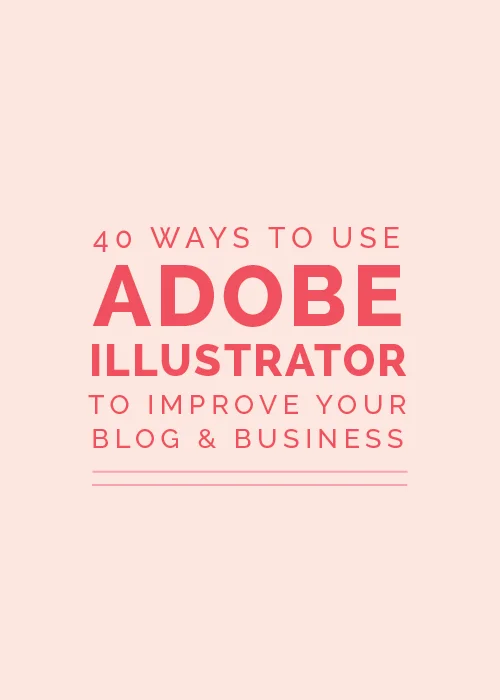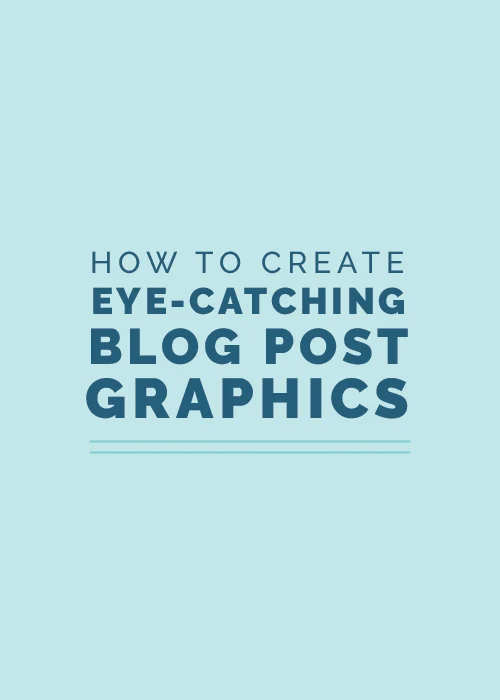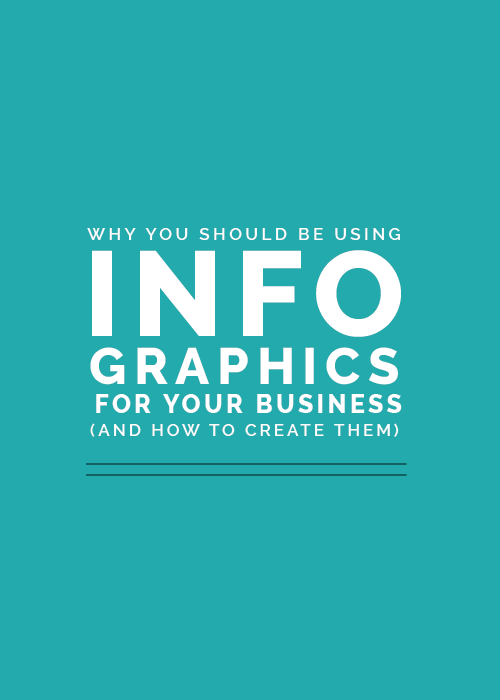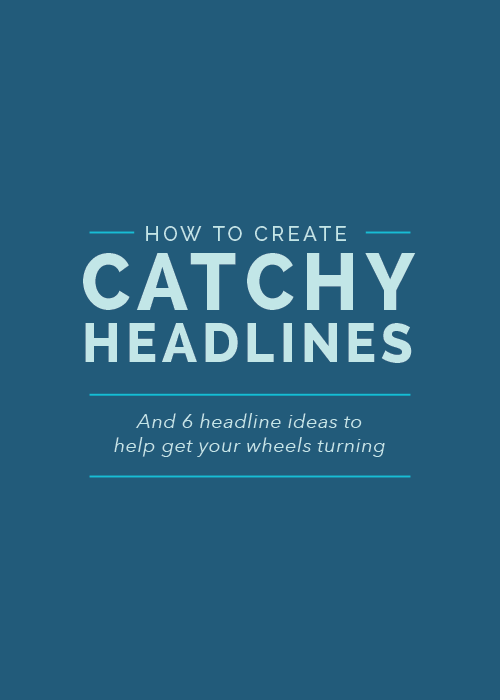In addition to being a beautiful website builder and an easy-to-use blogging platform, your Squarespace website can also serve as an online shop. The Squarespace commerce plans (Business, Commerce Basic, and Commerce Advanced) offer a set of features for selling products and managing orders online.
How to Blog Like a Pro in Squarespace
If you’ve spent any real time on my blog, you’ll know I’m a huge advocate of blogging (and I have 30+ blog posts about blogging to prove it).
People are always shocked to learn the reason Elle & Company grew exponentially in my first year of business was because of my blogging efforts.
As I tried to attract new design clients, I committed to sharing high-quality content on this blog every weekday for the first year and a half of my business. I learned a lot during that year and a half, including how important your blogging platform is to your overall blogging efforts.
I made the switch to Squarespace from WordPress and Blogger because I needed a backend that was user-friendly. I’ve never looked back or regretted my decision, and I highly suggest Squarespace to each of my clients.
Many of my blog posts about blogging revolve around blogging on the Squarespace platform, so it’s no surprise that I often get asked questions about blogging on Squarespace specifically. Today I’m going to walk through how to blog like a pro on Squarespace and some of the questions I get asked about blogging on this platform most often.
An Update on Squarespace SEO in 2018
Squarespace SEO (Search Engine Optimization) seems to be one of the most polarizing Squarespace topics out there.
Most can agree Squarespace is an easy-to-use content management system with beautiful templates. But for some reason, Squarespace can’t shake the perception that it has poor SEO capabilities, despite the fact that the platform has been around for well over a decade and builds known SEO practices into every Squarespace site.
But let’s get one thing straight before we get into this post, if you want ultimate control over the optimization of your site, Squarespace may not be for you.
But, as a creative small business owner, I doubt you’re chomping at the bit to dig into intense SEO practices. I’m sure you’d rather have something that gets the job done well without having to dedicate much time to it. If that sounds more like it, then Squarespace’s SEO capabilities are all you need.
How to Build a Quiz Content Upgrade
Have you ever been scrolling through Buzzfeed or Facebook and got sucked into taking a quiz about “Which Friends Character Are You?” or “What City Should You Actually Live In?”
Quizzes can be addicting because when taken, with a grain of salt, quizzes can give you insights about yourself. And we love learning more about ourselves and our preferences.
So it’s no wonder that businesses are now creating quizzes similar to those found on Buzzfeed and Facebook as a means for generating leads, driving traffic, and segmenting your audience.
I recently jumped on the quiz as a content upgrade bandwagon and created my “Which Squarespace template is right for you?” quiz. I used Interact to create it and in this post, I’m taking you behind my screen to show you how I did it.
Business Spotlight on Sai Hossain
There’s been a shift happening in the creative industry. Maybe you’ve noticed.
Less and less people are interested in courses and online workshops.
It might be because they’re overdone, or it might be because people believe they can find the information for free through blogs and other resources. But whatever the case, courses are dying down. So where does that leave us?
Software as a service (SaaS) is the new wave of passive income, and many people have already gotten on board. Including Sai Hossain, the CEO & Founder of Crowdcast.
In this week’s Ellechat episode, Sai is joining me to share how he came up with Crowdcast, how he brought this platform to life, and where his business is headed in the future.