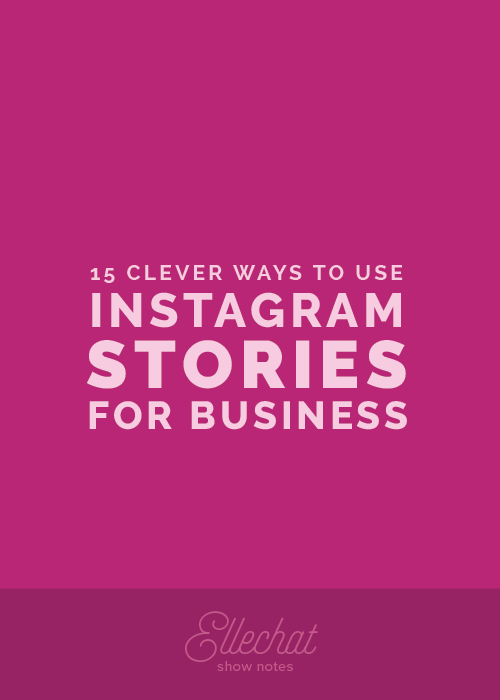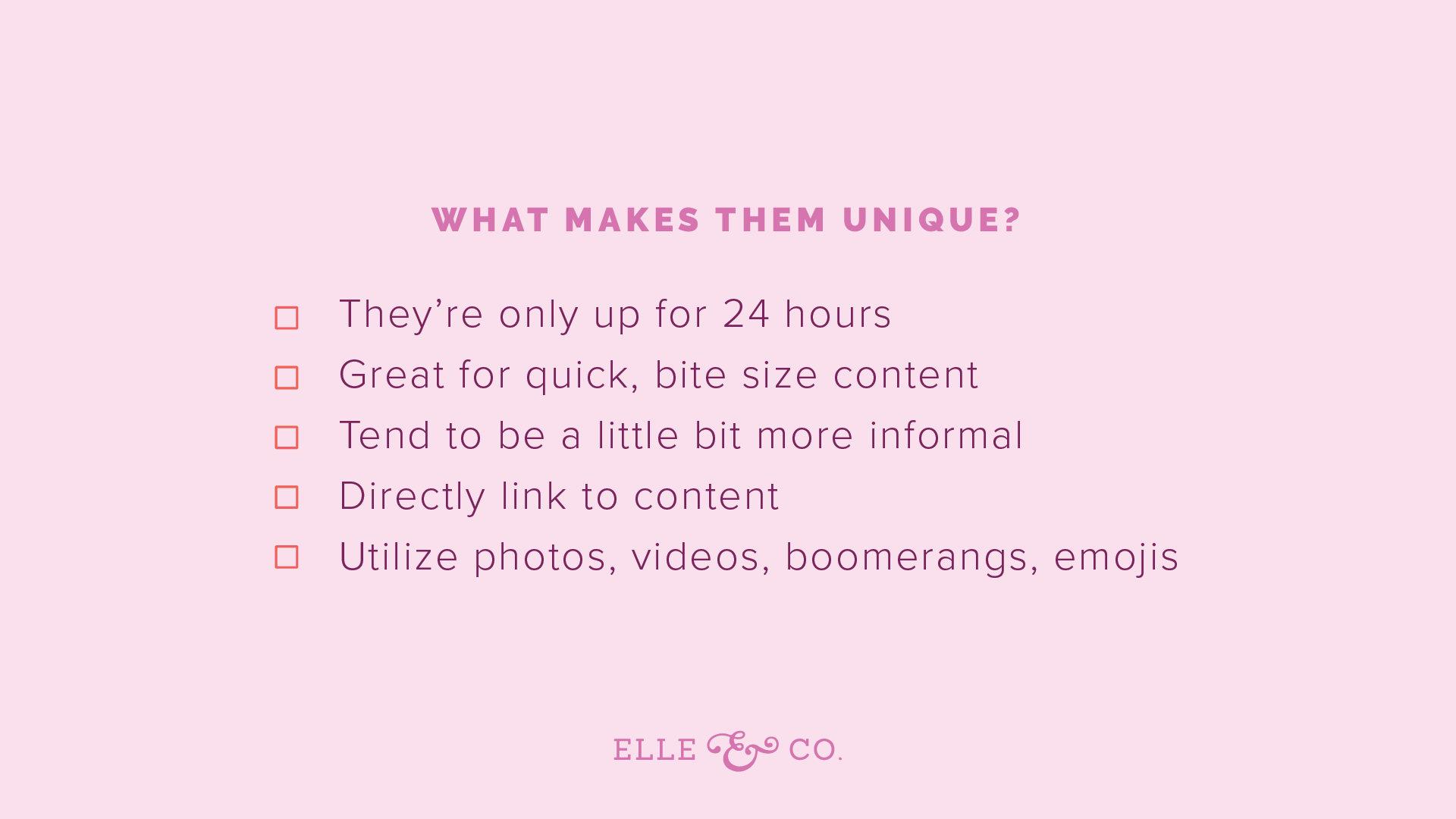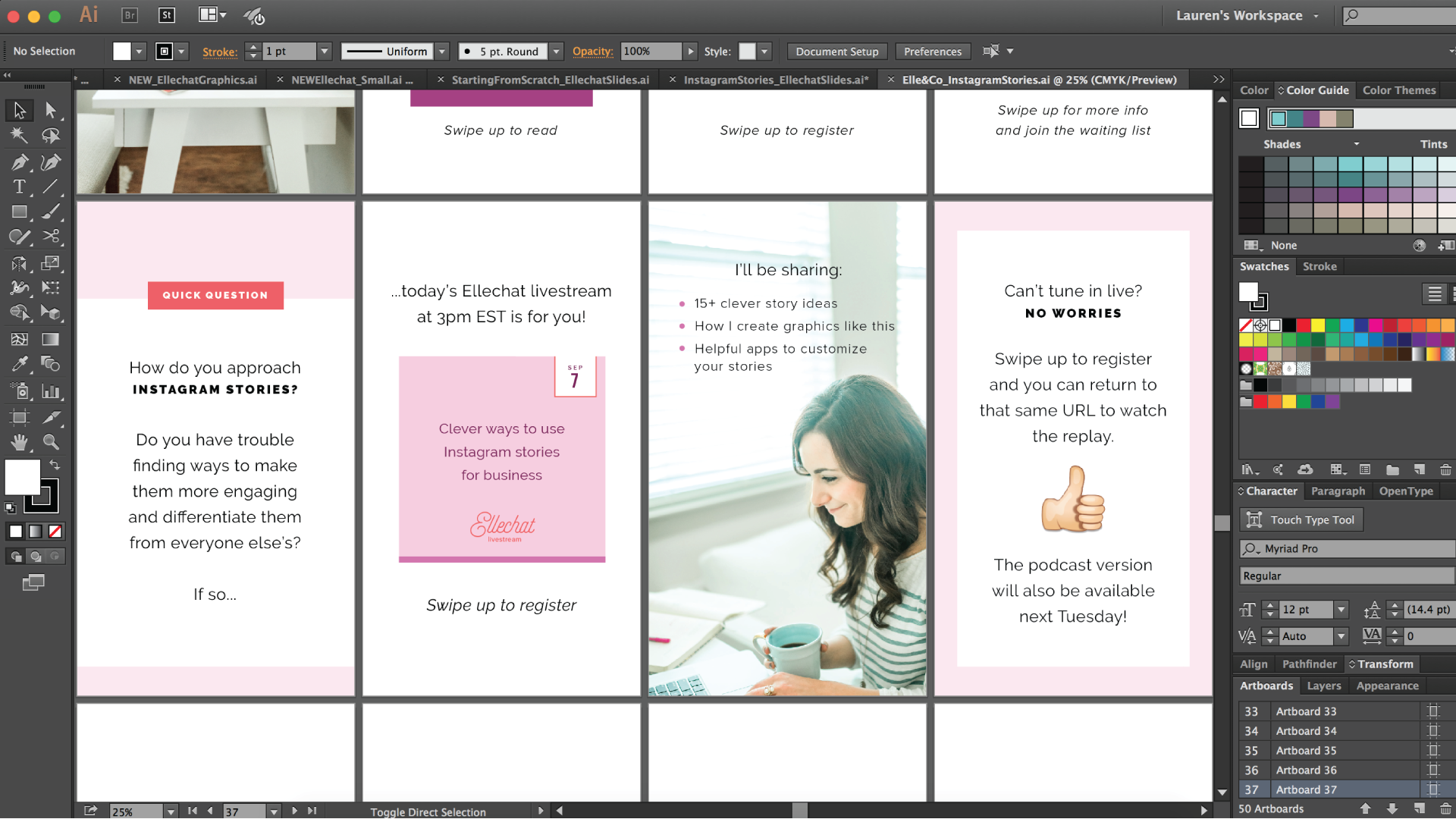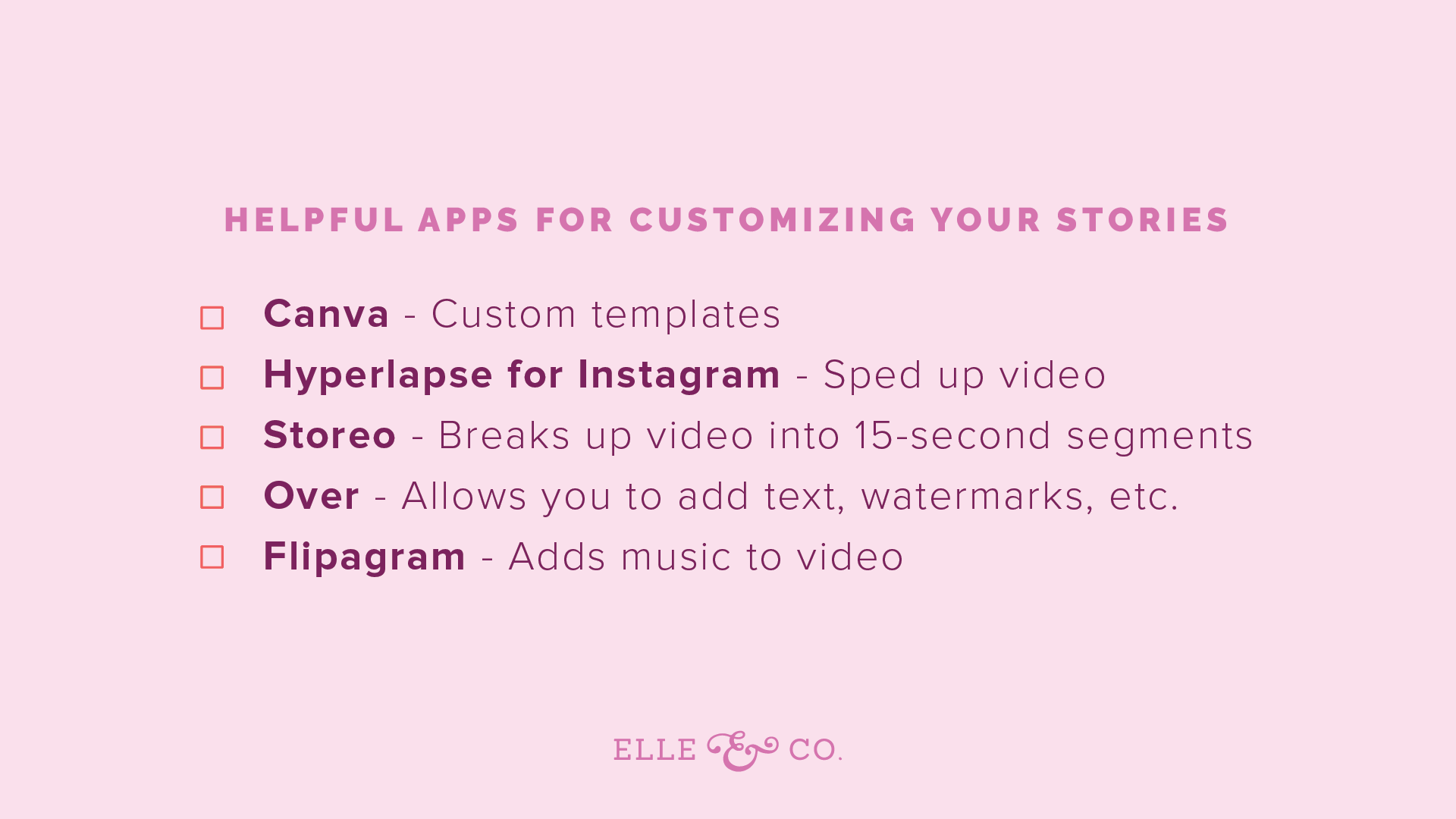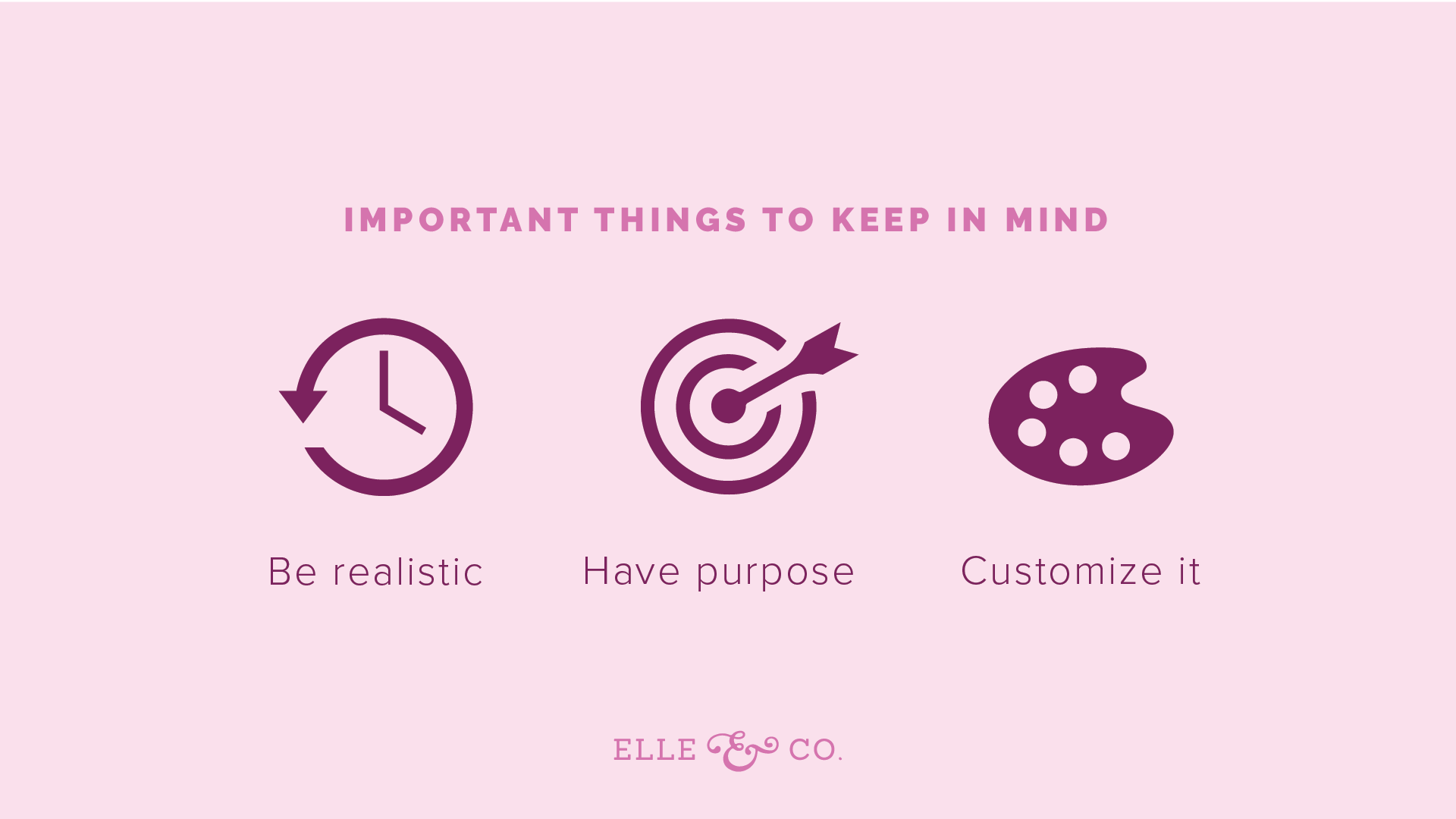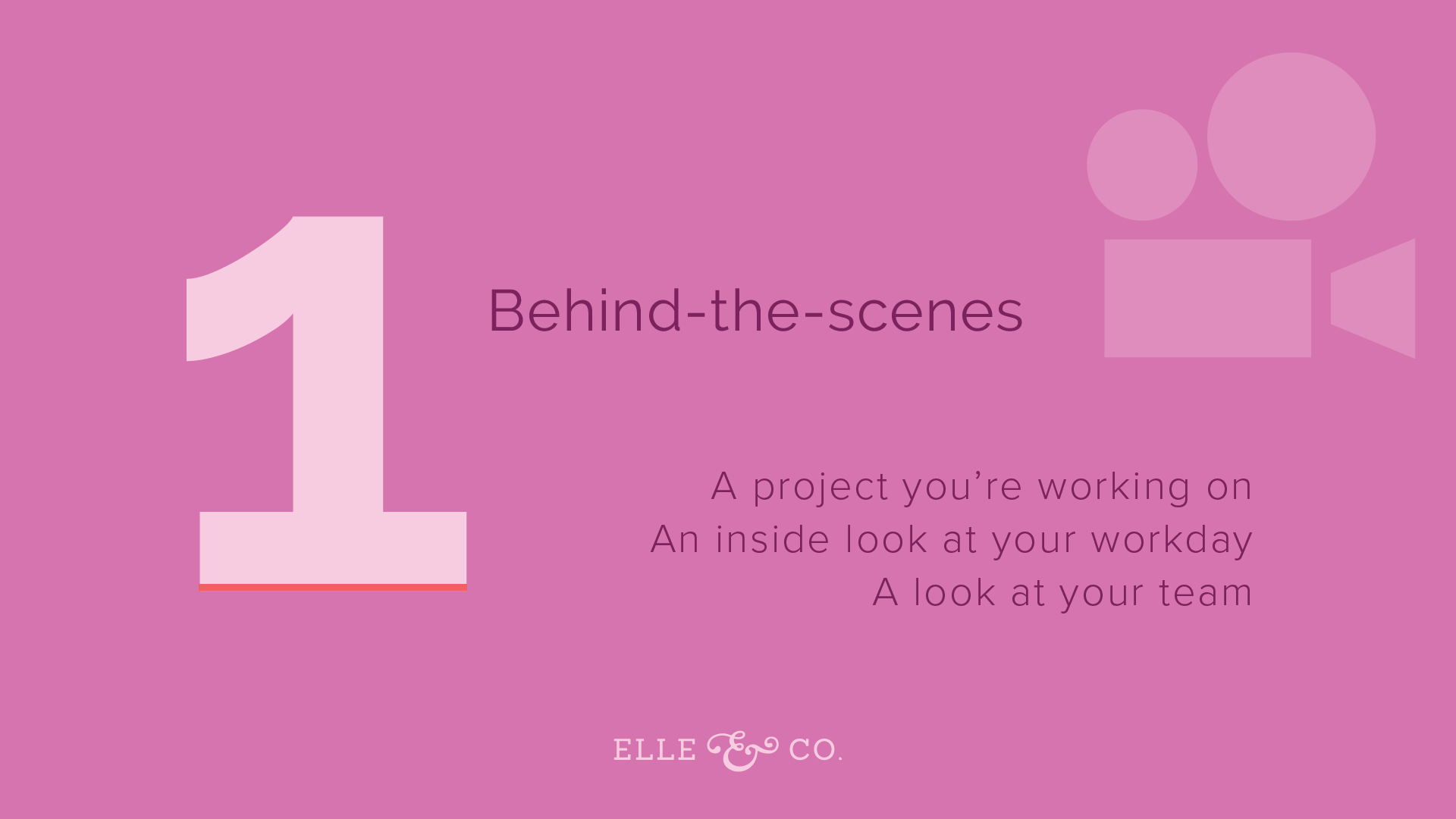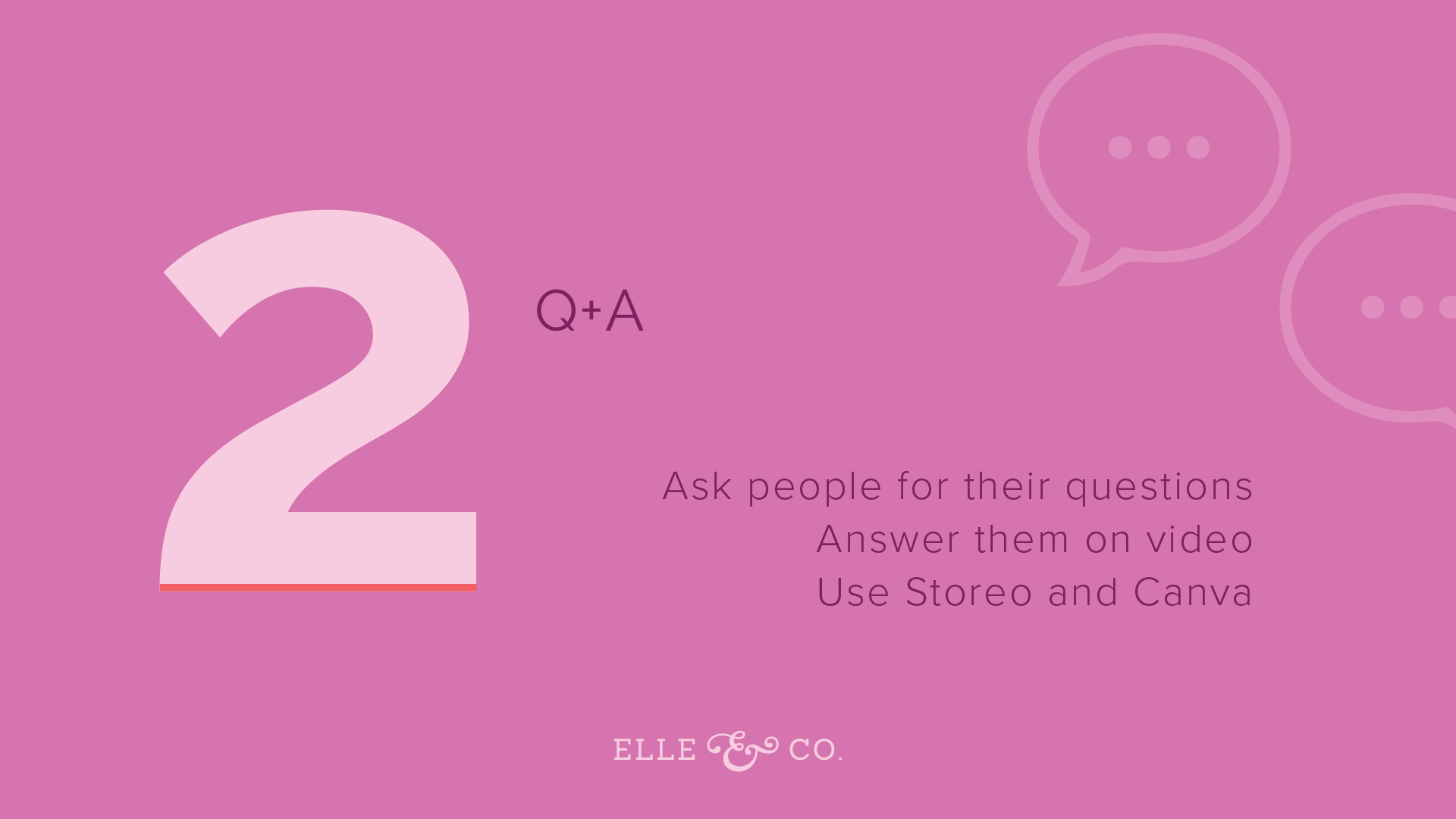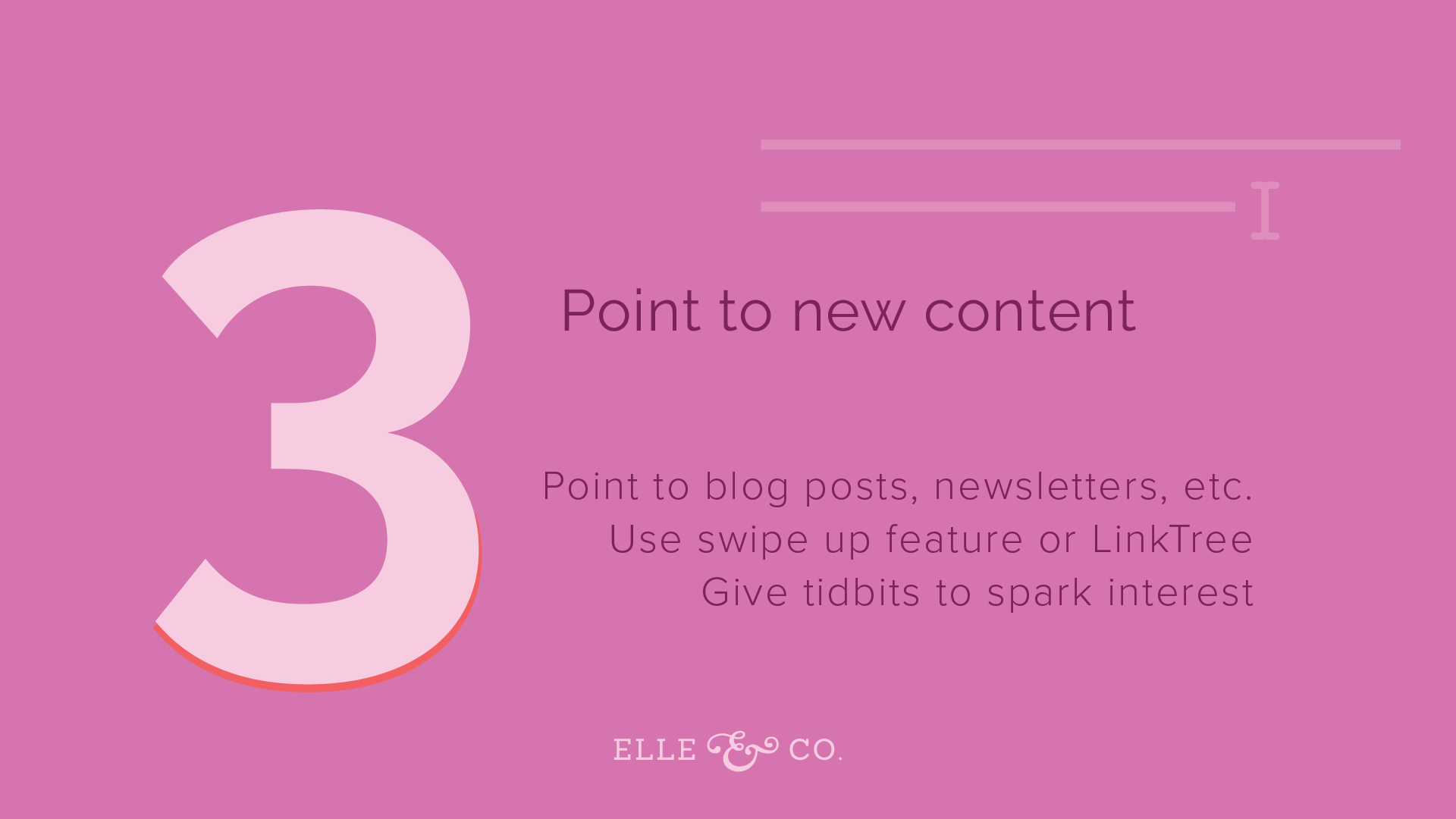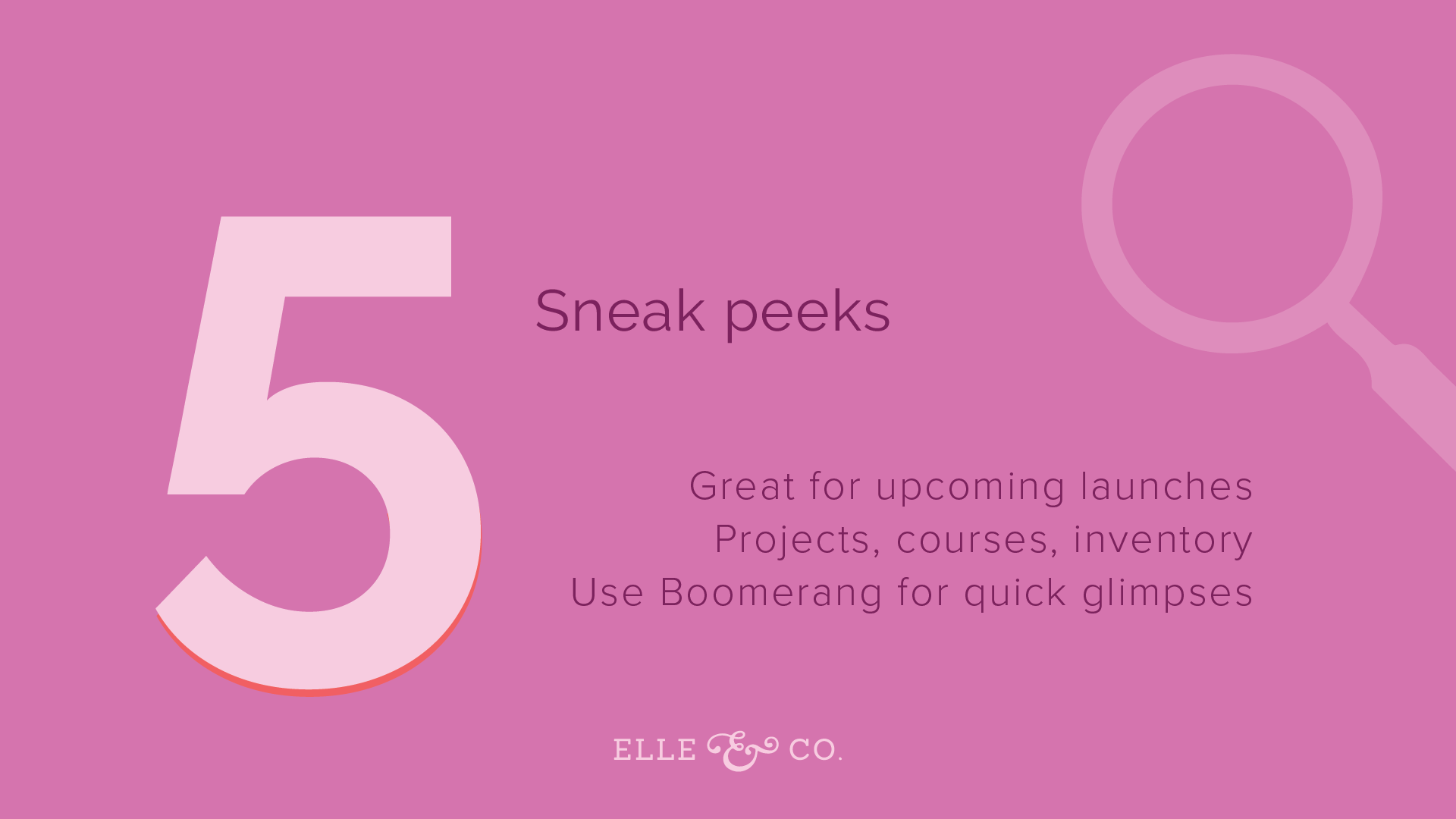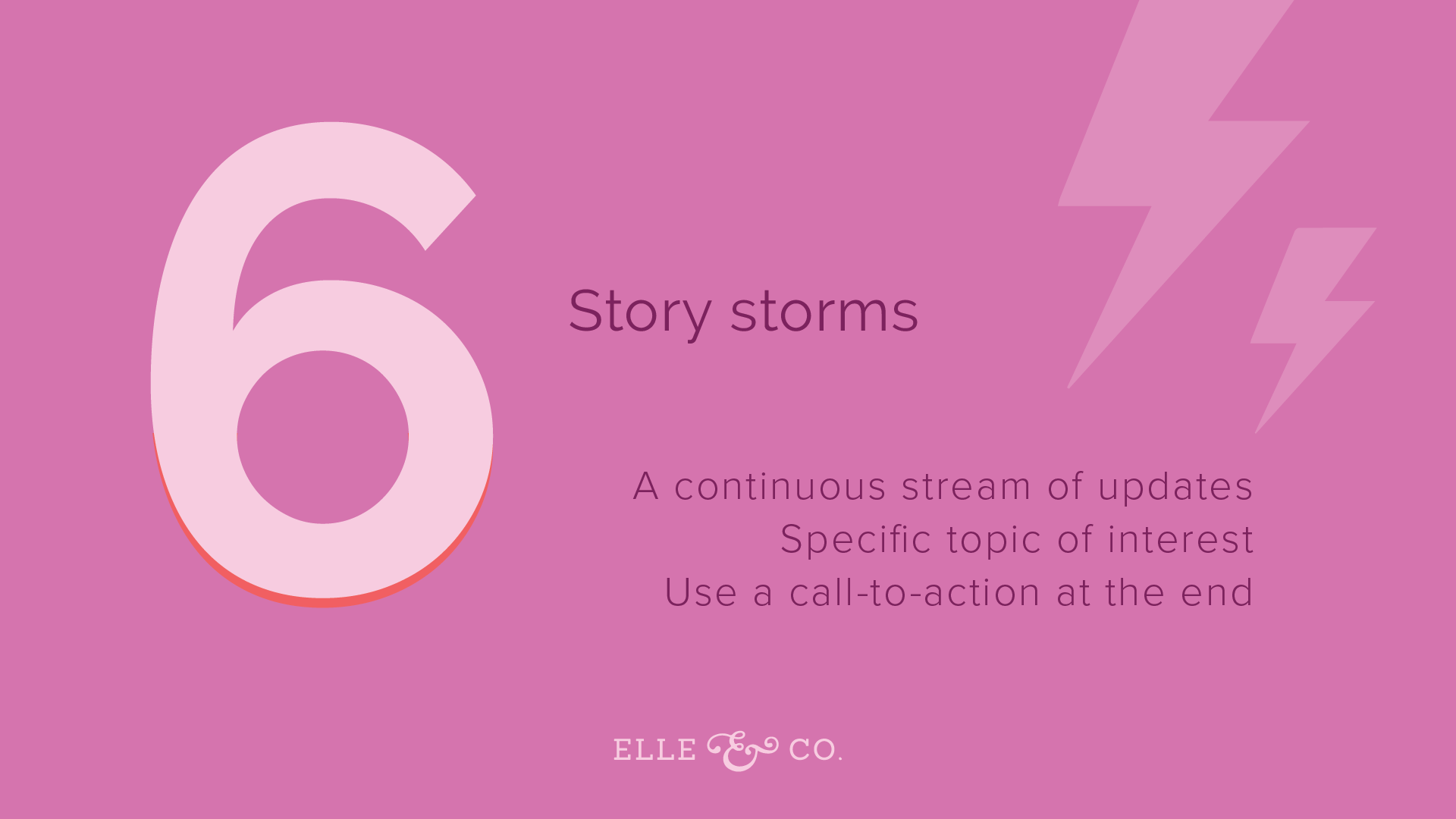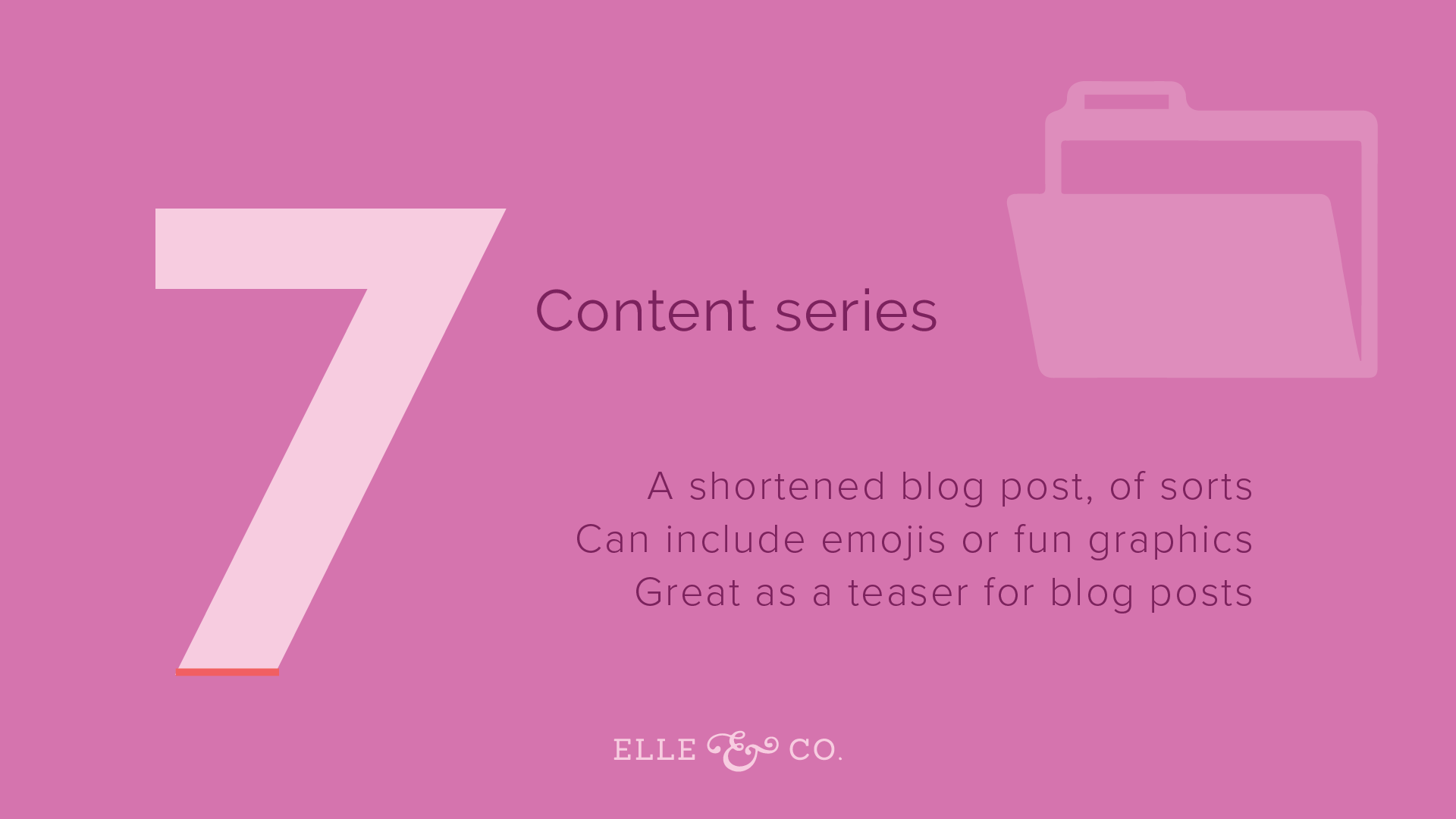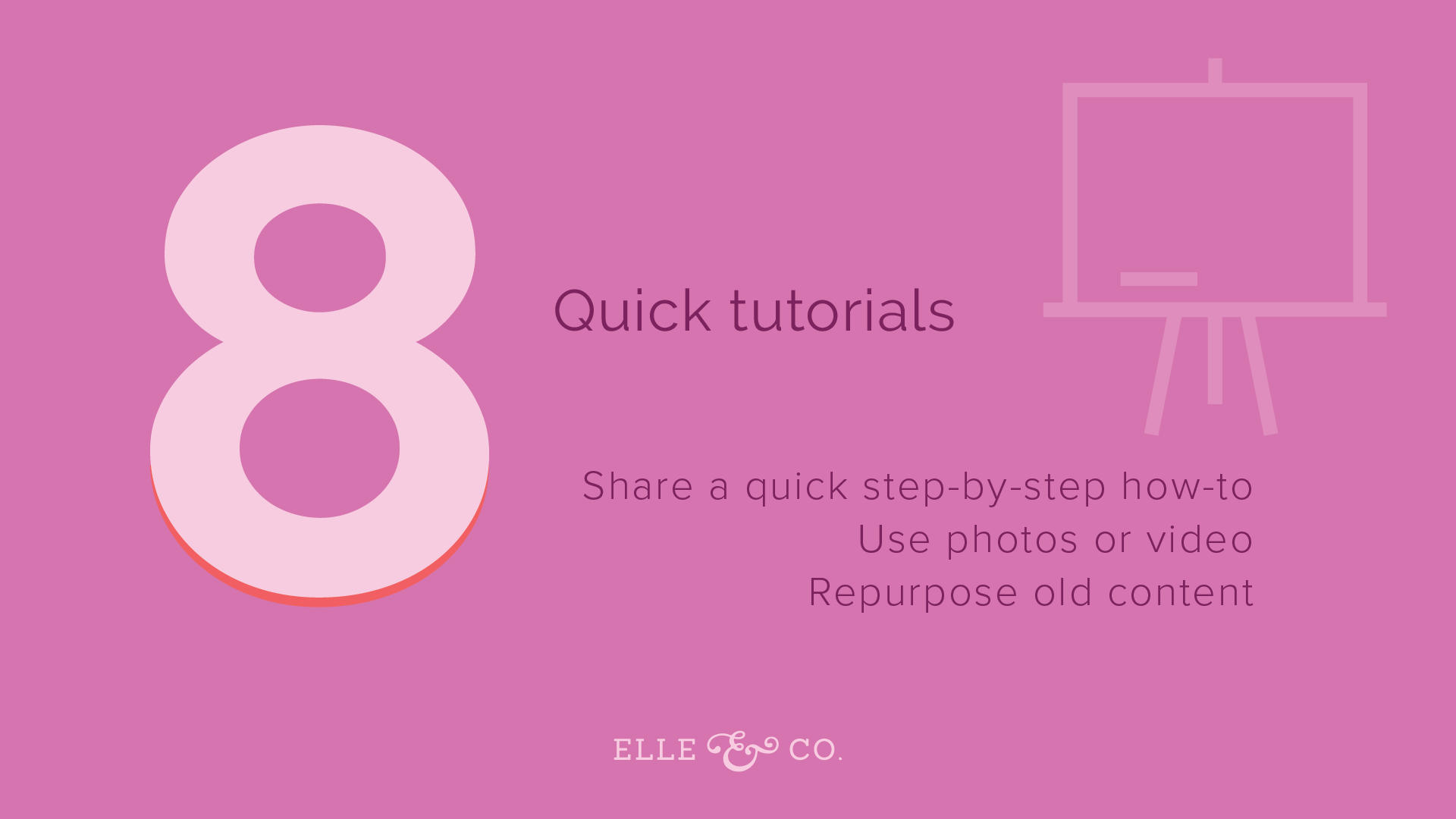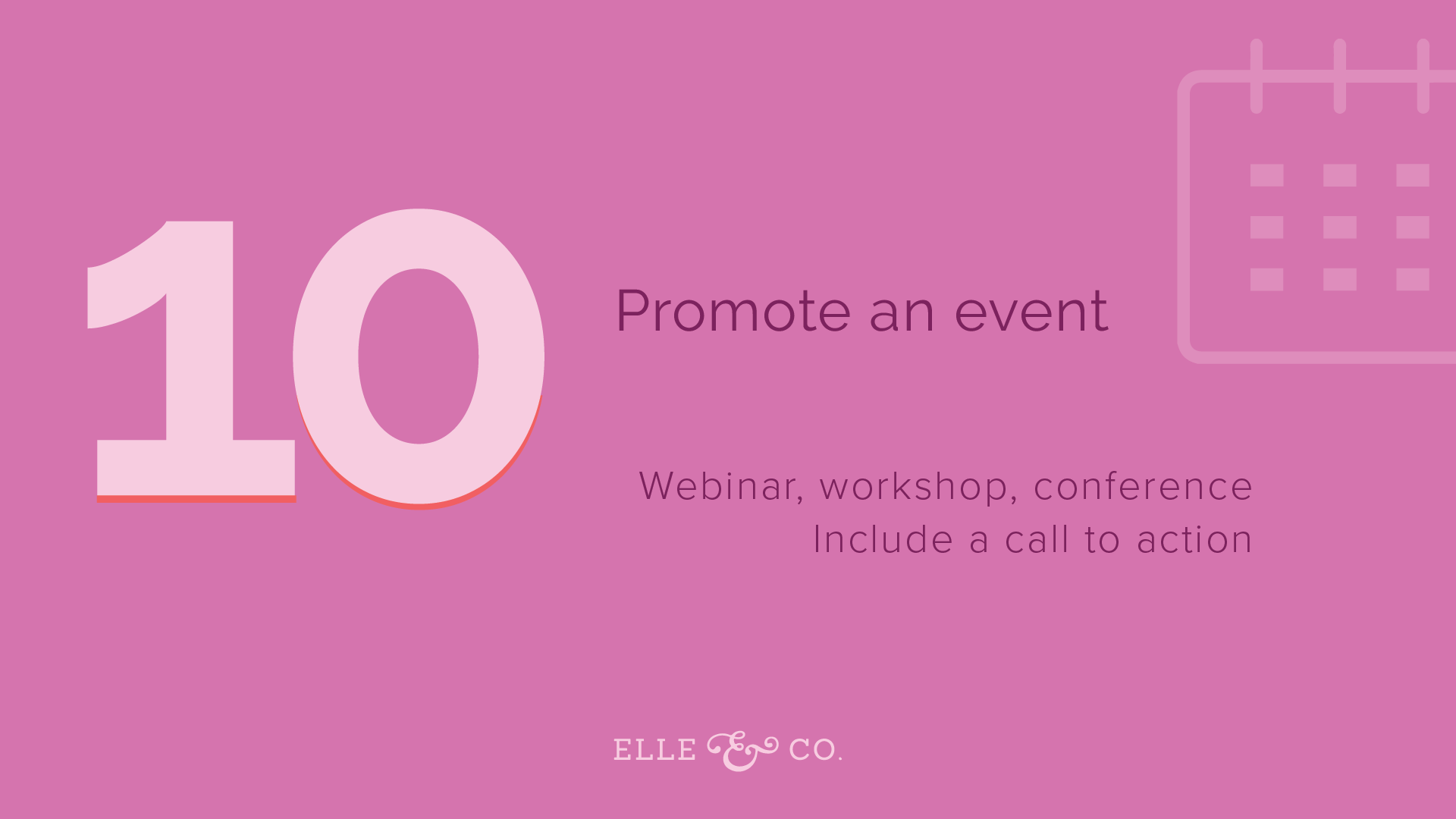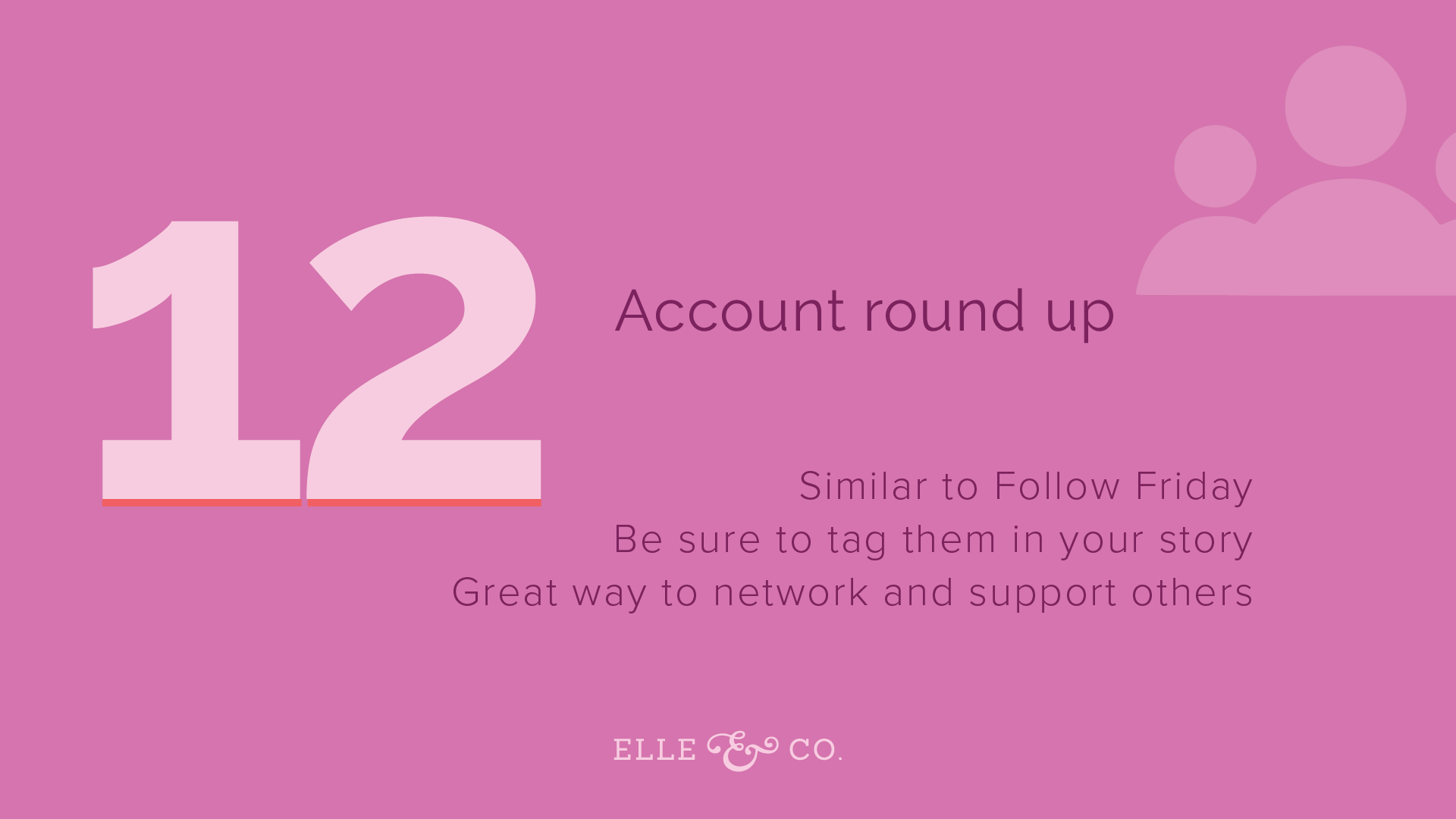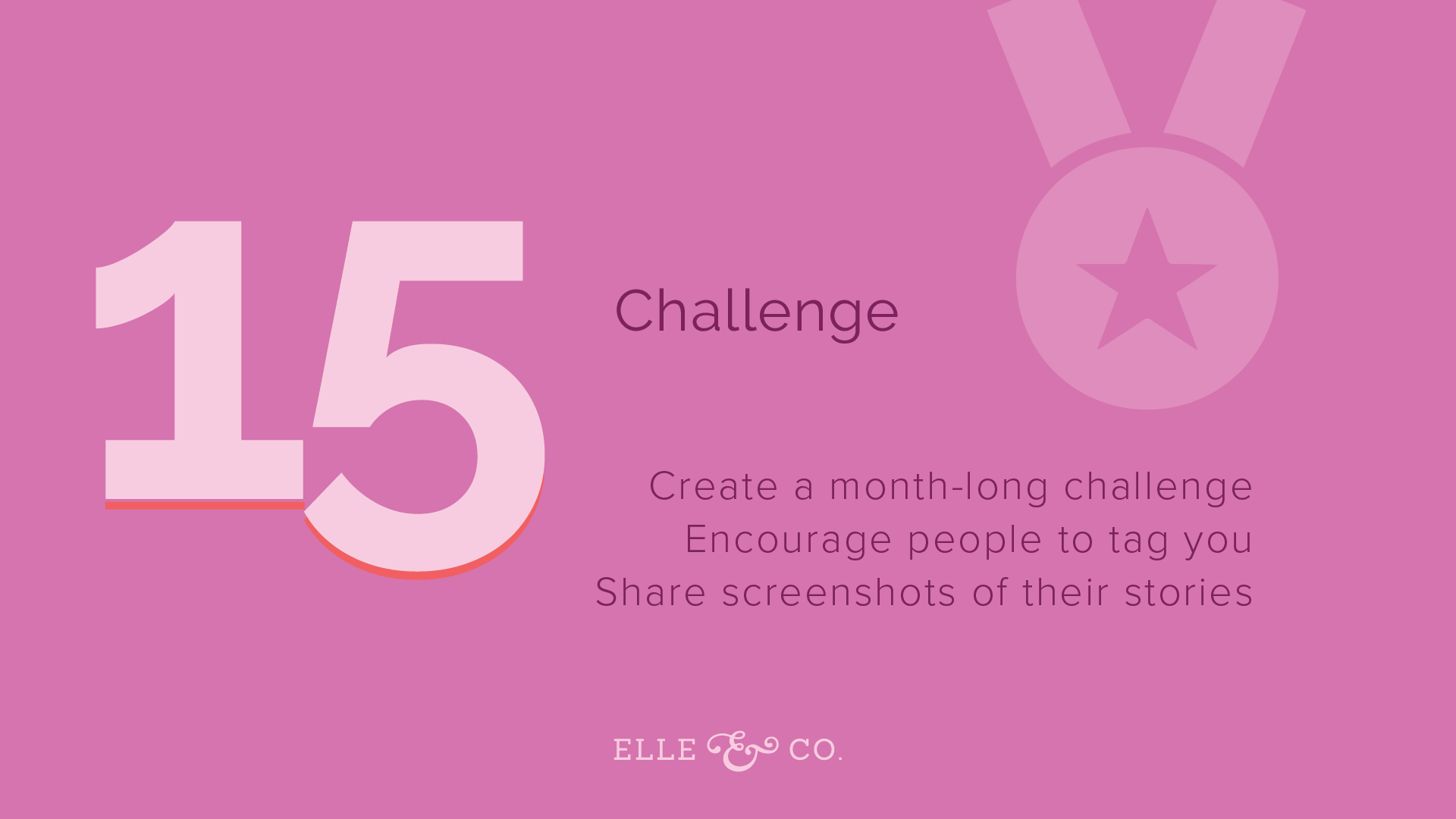I don't know about you, but when Instagram stories launched several months ago, I was both excited and overwhelmed.
I was excited at the idea of a new way to connect with my followers.
But overwhelmed by the though of having to create more content on top of regular Instagram posts, Facebook, Twitter, blog posts, and all the other content that I create week after week for Elle & Company.
So I kind of sat on it and put it off until I could put my own unique spin on it, until I could figure out how I could really use Instagram stories to benefit my business, and how I could use Instagram stories realistically. I didn't want to start off with a bang, with all these bright ideas and then not have the time to actually follow through with them all.
I sat on it for a while and then started coming up with a list of clever content ideas.
So today I'm going to share 15 clever content ideas to use Instgaram stories to promote your business.
Watch the Ellechat livestream replay by registering through the Crowdcast window below, or keep scrolling to listen to the podcast, take a look at the slides, visit the links, and read the transcript.
Episode 2 Livestream Replay
Episode 2 Podcast
Ellechat is now available on iTunes! Listen to the episode by clicking the link below and be sure to subscribe to stay up to date on new episodes.
Livestream Slides
Transcript
Lauren Hooker: Hello, everyone, and welcome to Ellechat, a weekly power hour of helpful tips and strategies to help you start and scale your creative business. I'm so glad that you're tuning in live today on the live stream. Now that we have a podcast version of this, which is fun and you should definitely check it out if you can't tune in live, but I love tuning in live with y'all and seeing who's tuning in.
With that being said, I'm going to go ahead and just dive right into the content. I don't know about y'all, but when Instagram stories launched several months ago now, I was both excited at the idea that Instagram was merging Snapchat and Instagram, copying Snapchat, really, but I was also really overwhelmed with the thought of having to create more content on top of regular Instagram posts and Facebook and blog posts and all this other content that I create week after week for Elle & Company. So I kind of sat on it and put it off until I could put my own unique spin on it, until I could figure out how I could really use Instagram stories to benefit my business, and how I could use Instagram stories realistically. I didn't want to start off with a bang, with all these bright ideas and then not have the time to actually follow through with them all.
I sat on it for a while and then started coming up with a list of clever content ideas. I always find it helpful when I'm at a lack, when I don't have any inspiration or I'm dreading something, to create a list to get me excited about it again. So I'm going to share that list with y'all today. There's actually 15 content ideas, but before we dive into the content ideas, just a brief little few minutes on what Instagram stories are, what makes them unique, and how you can really customize them and make them your own.
What are Instagram stories?
Instagram actually described the story feature as something that lets you share all the moments of your day, not just the ones you want to keep on your profile. These Instagram stories are a lot more informal than regular Instagram posts. This feature allows you to share a lot of photos and videos, and they appear as a slideshow. You can quickly click, or not even click, touch your screen and just slide through all the stories from the people that you follow, which is awesome.
What makes Instagram stories unique?
They're only up for 24 hours, and really, you can only post content, videos and photos that you've taken in the last 24 hours. They're great for bite-sized content. Really quick content, informal content, they tend to be a little bit more informal than your regular Instagram posts. You can directly link to content. If you have over 10,000 followers on Instagram, you can have the swipe up feature. They don't make it available for anyone else just yet, but that is definitely an option. If not, that's okay, too. You can get around that with a link in your profile using something like Linktree, which I'll talk about in a moment.
Instagram has always been a hard platform because you can't directly link to content. If you share on Facebook, you share a blog post or something like that, you can directly link to your blog post. Instagram requires people to interrupt their scroll and go back to your profile and then click a link if you're trying to link to content. So, if you have over 10,000 followers, you can use the swipe up feature and they can go directly to a blog post or maybe you're trying to sell a product, or something of that nature. It makes it really easy to link to content.
Instagram stories are also really unique because they allow you to utilize photos and videos in fun ways. You can use boomerangs, you can put emojis on your photos, you can draw on your photos. Like I said, they're really informal. And, you can customize them and make them your own, which I'll talk about in just a second.
How I create Instagram story graphics
A little bit about how I personally create Instagram story graphics, and then I'll share some helpful apps with y'all before we dive in to these clever Instagram story ideas. First, I design all of my Instagram stories in Adobe Illustrator, because that is the platform that I feel more comfortable using. I can easily brand them, pull from my brand colors, pull in my fonts, and create little icons, which I enjoy doing as a designer.
The actual dimensions, if you want to design your own graphics, if you're a designer who feels comfortable using Instagram stories, the dimensions are 1080 by 920. That'll size them perfectly for Instagram stories. Sometimes Instagram will distort your photos, especially if they're in a horizontal format, and they'll zoom in on it and it's hard to get them to zoom in on exactly where you want it to focus. But if you size it to 1080 by 920, you should be good. Then I'll save all of those images to my desktop, airdrop them to my phone, and then I post them to Instagram.
But, there are some apps that make it easy for you to post straight from your phone and create graphics straight from your phone, but I usually go through a few extra steps that I can do pretty quickly, because I'm familiar with the software. And for those of you who are designers, or you're familiar with it too, you might find this option fairly easy. Here's an inside look at all of my Instagram story templates and how I try to keep them cohesive. I also create my own in Illustrator because I find that they are a little more streamlined and catch people's attention.
My hope is that if people see these graphics in their stories, that they'll recognize Elle & Company right away, because it uses the same colors, fonts, even icons. That's my hope for you, too, when you are using Instagram stories. Try to think about how you can put your own creative spin on it and brand them. Even if you're not doing it in Adobe Illustrator, even if you're doing it right in the Instagram platform, consider how you can really make it your own and create consistency through them.
Helpful apps to customize your Instagram stories
All right. So, here are a few helpful apps for customizing your stories. If you don't use Adobe Illustrator, and you want something that's a little simpler, Canva is a great option and they have a mobile app as well. I'll also post links to all of these in the show notes. They allow you to do custom templates. So if you want to create graphics, you want to put your own fonts and colors, they make it really easy to do that right in their app. I would recommend sticking to similar templates and colors, just so people will start to recognize your stories. Doesn't have to be boring. You can come up with different color palettes, but just try to be consistent.
Hyperlapse for Instagram is another awesome app. If you are working on a project or anything of that nature where you can show behind the scenes, or you want to show progress on ... maybe you're an event planner, setting up a venue or something like that, and you do it over time and it takes you a few hours. Hyperlapse will condense it down and speed it up for you. So if you're looking for an option to speed up video, Hyperlapse for Instagram is an awesome tool that you can use in your stories.
Storeo is another helpful app. It breaks up your video into 15 minute segments. Because Instagram stories are meant ... Sorry, cat is right in my way on my desk. Because Instagram breaks your video up, you only have 15 seconds to record something, it can be really frustrating. So Storeo allows you to go ahead and record all that you want to say, and then it'll break up that recording into 15 minute segments and then you can post them really easily to your stories. Over, that app allows you to add text and watermarks. If you have a photo and you don't want to use Instagram's regular text over your photos, you can go to Over, customize the text, add watermarks, and edit your photos there.
And then the last one that I found helpful is Flipagram, and it allows you to add music to your video. If you want to customize it and add some tunes to your video, you can do it with Flipagram. They have some other pretty neat features, too. Like I said, I'll be sure to link to all of these apps in the show notes on Tuesday, it'll come out on the blog. And if y'all have any other helpful Instagram story apps that you've used, feel free to tell me about them in the comments, too. If we get some more in there, I'll add them in the show notes as well.
Best practices for Instagram stories
Before we dive into these clever content ideas, there are a few important things to keep in mind. The first is to be realistic. Choose ideas that you can keep up with and that won't take you forever to do. It might take you longer on the forefront just to figure out a system for what you want to do for your Instagram stories, how you want to create your graphics, what apps you want to use. The more and more you do it, the easier it'll become. But be realistic.
Have purpose. Don't just post stories because you see everybody else posting a certain type of story behind the scenes. Don't just look to what everyone else is doing and copy it. I would encourage you every time that you post to your stories, have a purpose behind it. Have a call to action. Think through why you're sharing the content you're sharing, and why people should care. I said this last week in last week's Ellechat. Always be thinking through why you're sharing the content you're sharing, and have a reason for it. Why should people care? Always keep that in mind.
Also, because your website is your business' home base, you always want to think about how you can be driving traffic there. Think about how you can drive traffic to your website, to new content, make a sale, build trust through your Instagram stories, even though they're informal and really short. Then, customize it. Make it your own. Like I said just a minute ago, don't do it just because everyone else is doing it. Don't do it in the same style as everyone else. Consider it a challenge to make it your own. Make it on brand. Have fun with it. I find it really frustrating if I'm always trying to keep up with everybody else or copy the way other people are using stories or anything else in business. I find it to be a fun challenge if I can kind of make it my own. I'd encourage you to take that challenge as well and customize your stories, make them your own.
15 Clever Instagram story Ideas
1. Behind the scenes
Let's dive into the 15 different clever Instagram story ideas. The first one is seen fairly often. Behind the scenes. Share a behind the scenes look at a project you're working on, maybe it's an inside look at your work day, a look at your team. But whatever it is, share some behind the scenes. People really enjoy seeing how you do what you do, and not always seeing the finished product. I'm a little guilty of that sometimes. The perfectionist in me loves for people to see the finished product, and not necessarily behind the scenes, but any time I share sketches or share a couple different logo options and allow people to weigh in with their opinions, people tend to really enjoy that.
So an inside look at your work day can also be really interesting for people to see what you do and how you do it. And Sseko Designs had a look at their team the other day. They have an employee there, Adrienne, and I loved flipping through their story. I think it was a couple days ago, because they showed Adrienne on a call with a customer, and then they interviewed her, asked her a few questions about what she enjoys about her job. If you have a team, that might be fun, too, to share what your team does throughout the day and what they're working on. That one's fairly simple and straightforward. Behind the scenes look.
2. Q & A
I love when people share a Q & A and allow their followers to ask them questions through direct messages, and then they answer them on video. I think you could make Q & As even more interesting instead of just reading out the questions or even screenshotting the direct messages, by using something like Canva to create a graphic with the question on it and then in the next story, you answer the question in a video format. You could even use Storeo for that if you figure that the answer to your question is over 15 seconds long. You can use those helpful apps to put your own spin on the Q & A.
This is really great for creating engagement with your audience, too. I don't know about y'all, but when I'm on social media, I find it discouraging if there's no interaction and engagement. I really want it to be a two-way conversation instead of a one-way conversation, so a Q & A is a great way to get to know your followers, and to allow them to ask questions and just engage with them.
3. Point to new content
So the first was behind the scenes, the second is a Q & A, and the third is pointing to new content. Did you spend a lot of time writing a blog post, hosting a webinar, writing a newsletter to your mailing list? If so, point to it. You can use your regular Instagram feed to post, maybe the blog post graphic or mention it. But, because of the swipe up feature from Instagram stories, you can point directly to it and link directly to your new content. I even try to give tidbits of new content. So, for example, next week's Ellechat topic is going to be 24 time saving hacks for busy entrepreneurs. I might share the first three, and then encourage people to sign up for the webinar, to go to the blog post.
So you can give little tidbits as a teaser to spark interest, or maybe you have a newsletter coming up this week and you want people to subscribe to your newsletter to get the content. Share a sneak peek of that content so that it piques people's interest. It makes them want to join in. So yeah, point to new content and give little tidbits to spark interest.
4. Share testimonials
Share testimonials, especially in direct messages. If you get a really kind testimonial in a direct message from your Instagram stories or on Instagram, take a screenshot of it and give a shout-out to the person who reached out to you. This also encourages engagement and encourages other people to reach out to you if they know that you're looking at your Instagram messages and you're interacting with people there.
It also boosts trust. Sometimes it's hard to brag on ourselves and share testimonials, but it boosts trust and it shows other people that other people trust you and enjoy what you're doing. So, share testimonials. Share those direct messages. And, I would recommend sharing them after you've replied to the person. Take the time to reply to the person who reached out to you, and then share the testimonial.
5. Sneak peeks
This is awesome for upcoming launches. Share sneak peeks of the projects that you're working on. If you're working on a brand new course, share sneak peeks of the course. If you have an inventory for your shop, share sneak peeks of that. The boomerang feature for Instagram is awesome for quick glimpses of what you're working on and what you're doing. I don't know about you, but I always love to see what people are working on.
Someone who does a great job of this, Crème Brands, Kathryn Duckett, does a fantastic job of showing little glimpses of what she's working on and shares how she does it. For example, she's a graphic designer, and when she is digitizing her sketches, she speeds it up through Hyperlapse and it's really fun to see what she's working on. So yes, share sneak peeks of what you're working on. Pique people's interest, give them a little teaser so you can create hype for your launches and for new products.
6. Story storms
I hadn't heard of these until recently, but then once I had heard of them, I started noticing people doing this. A story storm is a continuous stream of updates that is geared around a specific topic. It's kind of like a short webinar, even, because they're 15 second videos and you're just talking about a certain topic, people can just easily flip through your stories and watch basically five minutes worth of short videos of you talking on a certain topic. Maybe it is a new blog post that you wrote about. Maybe it's a topic that is a popular topic or a hot topic in your industry. You can get really creative with it.
But these always work really well when you're able to use a call to action at the end. So after you're done talking about a topic, don't just stop it there. Consider ways that you can create engagement with your followers by adding that call to action at the end. Ask them for their feedback. Ask them if you missed anything. Ask them a question. Kate from the Small Things blog, I follow her and she's always doing story storms, talking about one topic. And I can see at the top of her Instagram stories that there's 20 different stories there, so when I have the time, I just sit through and click through and listen to her and feel like I know her really well because of her Instagram stories. She's always so personable and yeah, just talks for a while on there doing these story storms. You might consider using story storms as well.
7. Content series
The great thing about any platform like Instagram, social media, blogging is sharing helpful content. So consider a content series like a shortened blog post of sorts, where you have a topic and you're sharing brief tidbits of content. Also a little tip with Instagram, if you ever want to pause a story, you just hold your finger down on the screen and it'll pause it. So don't worry about sharing. You don't want to have a paragraph for your Instagram stories on each story, but share bits and pieces of content that'll benefit your followers on a topic that you want to become an expert on and be known for so that you can built trust with potential clients and customers.
I always love to do content series and include fun emojis or graphics because they're a little bit more informal and I love emojis. So I find it fun to hunt down emojis that go along with my content. And I've said this before, but the content series are great as a teaser for content. Like I said before, I used this in another example, but the 24 time saving hacks for busy entrepreneurs. I might share the first three as a content series, and then point people back to the blog post or point them to the podcast, or webinar replay. Use this content series as a teaser, and just to share really helpful information. Remember that the reason you're sharing Instagram stories it to build trust with people. You want to serve a purpose in why you're sharing what you're sharing. So think about how you can use stories to your advantage that way, especially through a content series.
8. Quick tutorial
A step-by-step or a how-to of how to do something. You can use photos or video for this, and even repurpose old content. If you're ever at a loss for what to share on Instagram stories, go back to old blog posts and shorten them down, similar to a content series, and share a quick tutorial. Because these are so informal, quick videos work great for tutorials too and showing people how to do something.
For example, if I'm trying to promote the Adobe Illustrator course, I might share a quick tutorial on my stories of how to digitize a logo or something of that sort. So, share a quick tutorial of how to do something. Studio McGee is a great example of this. They're an interior design company out in Utah, I think. They always share tutorials. They're great at how they use their stories. Follow along with them if just for the stories, but they are also really talented and I love their work. But they are great at sharing how to style a bookshelf, how to choose pillows, and patterns for pillows. How to hang your curtains. Things that are super quick and simple, but that are really valuable and filled with great content for their viewers and their followers. So think about how you might be able to put together some quick tutorials for your followers.
9. New additions
Do you have anything new in your business, whether it's inventory, courses, whatever it might be, shop items. Consider adding them to your Instagram stories and showcasing them, especially if you have a bunch of them, five or more. Share them in your Instagram stories. A lot of boutiques that I follow along with on Instagram do this often, and I love flipping through their new inventory, especially if you have over 10,000 followers using that swipe up feature so people can purchase right away is really helpful. If not, use something like Linktree, which gives you one link that you can put in your profile, that one Instagram link, and from there it'll take them to a page where they can click on different links. For me, I have a link to the Ellechat podcast. I have a link to the Elle & Company library, to the blog, to subscribe to the newsletter. You might have one for new inventory or whatever it is that you're highlighting in your Instagram stories. You can easily go a Linktree and switch them out.
But think about how you can use new Instagram stories for new additions to your shop or even blog posts. If it's been a while since you've highlighted blog posts in your Instagram stories, do a quick new addition to the blog story stories. Okay, story. Do a story of all of your new blog posts. You could even put the new graphics side by side through your stories. Actually, another just quick example of someone who does a great job with new addition stories is SkillPop. They are a company based out of Charlotte, North Carolina, and they do pop-up classes all over Charlotte. So each week, they have new classes that they're trying to promote. It's everything from cupcake decorating to blogging to even gardening. Each week, on Tuesdays, they highlight their new courses or new classes, and I love to just click through their stories and see all the new classes.
10. Promote an event
Do you have a webinar, a workshop, or a conference coming up soon? Anything that you're trying to highlight and gain attention for, promote it. Share about it. Give a little teaser or a little intro to it so you're not just saying, "Hey, sign up for this." Start with a question. Today in my Instagram story, I was trying to promote this webinar. I asked people if they get frustrated with Instagram stories or overwhelmed by them, kind of as a lead in to the event, and then promoted it in my Instagram stories. So if you're tuning in live and you want to see an example of that, you can go to my Instagram and see how I promoted this event there. @laurenelizhook is my handle. And include a call to action there. Like I said, the swipe up feature makes it really easy to link to your event or registration page. Linktree does the same. So don't just tell people about it. Tell them how they can register, how they can sign up and include an easy call to action there.
11. Time lapse
This is the one where I was supposed to talk about Kathryn Duckett and Crème Brands and digitizing logos, but we'll go with it. Time lapse is great for showing your progress, and Hyperlapse, the app I told you about before, is a great tool for this. It speeds up your progress over time. It takes the video that could have been an hour long and condenses it down into 15 seconds long, so it's an awesome tool for that. But time lapses can be an awesome way to share your progress and a behind the scenes of what you're working on.
12. Account roundup
Similar to a follow Friday in your regular Instagram feed. This is an awesome way to network and support other businesses around you. Who do you enjoy following along with? Who's doing an awesome job in their industry? Highlight them and tag them in your story. I found a lot of great accounts through people sharing something similar to this, an account roundup. Follow Friday, for those of you who don't know what that is, people tend to, on Fridays, post four Instagram accounts that they enjoy following along with, or four businesses that they enjoy following along with, and it's a great way to highlight other people.
So in your Instagram story, you might take a screenshot of each Instagram account that you enjoy following along with, maybe you say a sentence or two about why you enjoy following along with them, and then tag them directly in your story. You can tag other people in your story. That's a great way to highlight other people who are doing an awesome job in whatever they're doing, a great way to network with other people too. I've started conversations with people who have tagged me in their Instagram stories. I always try to say thank you, and it can spur a conversation. So if you're looking to network with other people, potentially partner with them down the road, add them to a follow Friday type of post, an account roundup, on Instagram stories.
13. Instagram takeover
That's another great way to partner with people who are in a similar industry as you. You can switch accounts with someone and then share content on each other's Instagram story. You may have seen this often. I follow Whole30, their Instagram account, and sometimes they'll do Instagram takeovers on their regular Instagram feed but also on their stories, and they'll highlight certain people and those people will share what recipes they like or whatever it might be. But it's a great way to highlight another person and get exposure, because you're switching accounts and you're getting exposure to their audience, they're getting exposure to your audience.
It's important that if you do go this route with an Instagram takeover, that you have similar audiences. You don't want to do an Instagram takeover and switch accounts with someone who has a totally different audience than you do. They should be fairly similar. And I say sister audiences because you don't necessarily want someone ... If they're your competitor, you might not want to partner with them, but if they have a sister audience of people who would fall in your ideal client or customer range, then go for it. But an Instagram takeover can be really fun and a really great way to highlight other people as well.
14. Lists and countdowns
Roundup a list or countdown of helpful resources. It could be your favorite playlist on Spotify for your workday. Favorite quotes. Favorite workday essentials. Favorite tools that you use. I did a blog post one time on the design tools that I couldn't work without. Get creative with it, but create a list or countdowns make them even more fun and make it even more engaging. So instead of just listing 10 of your favorite quotes, do your top ten and start at ten and work your way down to one so that people keep clicking through your story and engaging with you. But you can get really creative.
You could also do a countdown if you have a launch coming up, to create hype and to remind people of your launch. You could start with five days and continue to draw people's attention to it and create hype by doing a countdown on your story. Remember, you can get creative with these and make them your own. These are just overarching ideas for how to use stories.
15. A challenge
Create a month-long challenge, it could even be a week-long challenge of something related to your industry. For exactly, at the beginning of February this past year, I did a brand challenge. It was a month-long, 28-day brand challenge, and I invited people to participate. You could encourage people to tag you in their story and so as they're sharing their progress, if they share you, and then you can screenshot that and share it in your story and help them get exposure by sharing the people who participate in your challenge.
Someone who does this fairly often, is kind of a crossfit fitness guru, her name is Emily Breeze Ross Watson. She's also out of the Charlotte area, and she has been doing monthly challenges. One of them was a running challenge. I think this month is a stair-stepping challenge, like adding on 30 seconds every single day. But she gets a big group of people to participate in the challenge, and a lot of people share their progress in their story and tag her and she'll just do a content storm, a story storm, of posts every day from people who have participated in the challenge. It's fun to see who's been following along with her. And I'm sure for her followers that are tagging her, they're hoping to show up in her story, so it's a great way to engage with your audience. So come up with a challenge.
And that can be a really fun way just to get exposure for your business, too. You can also take something like a challenge, if you're sharing the content on your blog as well, and put it all together into a really massive content upgrade that's valuable for your audience. Keep that in mind with the challenge as well. Think about how you can put your own creative spin on it. Really quickly, we'll go through this list one more time before I dive into the questions. If you have any questions, feel free to go ahead and ask them in the questions section and I'll get to them in just a minute.
Something else I forgot to mention at the beginning of this webinar is a really helpful link from Sugar & Cloth, it's a blog and they have all of these hacks and tips for how to use Instagram stories right in the Instagram app. I had never heard of some of these ideas before. They're super helpful, and so I'll definitely link to that in the show notes so that you can access that blog post. It's one of the most helpful blog posts on Instagram stories I've ever read, so I think that y'all will benefit from it too.
All right. So I'm just going to dive right into the questions.
Michelle asks, "Do you find graphics and still images or videos more impactful on your Insta story?"
It depends. I think more people are viewing Instagram stories than even scrolling through their feeds now. I see a lot of people use Instagram stories actually to point to new content on their Instagram feed, because Instagram now ... It used to be that as soon as you posted, your post would show up to be the first in followers' feeds. So it just did it on a first-come, first-serve basis, and it would show them in order. Now, it's kind of like Facebook. If somebody posted something new, it might not show up first in your story. You might not even see it until you scroll for a while in your story. So a lot of people's posts aren't being seen. So people use Instagram stories to point people to their Instagram posts.
So, sometimes I do find the graphics and videos to be more helpful because I think people are flipping through Instagram stories a lot more than they are their regular feed. It just depends, too. If I want the content to last for a while, then I'll put them in my regular Instagram feed, so that people can access it. But if it's just quick information and I don't want it to be up for a long time, Instagram stories are great for that because they only show up for 24 hours.
I would love your feedback on this too, those of you who are tuning in live. Even if you aren't tuning in live and you're watching the replay, leave it in the show notes' comments. Do you find Instagram stories more engaging, and the graphics and videos you share on their more impactful, or do you just think people pay more attention to your Instagram feed? Love to hear your opinion on that.
LeShauna says, "What can we use if we don't have Adobe Illustrator?"
Canva is great for that. I think some other people shared some helpful apps in the comments section that we can link to in the show notes, but Canva is another great option if you don't have Adobe Illustrator and you don't have the time to learn Adobe Illustrator. Canva has a ton of templates that you can go in and change the colors, change the fonts to be on brand, and that should be helpful for you. Great question.
Taylor says, "How often should you post an Insta story?"
Because Instagram stories are kind of like Twitter, it's just fast paced and it doesn't stay up for very long, I would say post Instagram stories much more than you post to your regular Instagram feed. If you can do a couple a day, that's great. If you can do a couple a week, that's great too. I always suggest for content, whether it's for your blog, Instagram, other social media platforms, to start out slow. Figure out what's reasonable and realistic, what you can maintain, and then add onto it later. A goal of mine has been to post at least one or two Instagram stories every day. That doesn't always happen, but I try to plan for it. Great question.
Amanda says, "How can we record the computer screen to make a time lapse?"
QuickTime. If you have a MacBook or any Apple computer, QuickTime is automatically on your computer. I think you can download it for free if it's not on there already. But you can record your screen. I know a lot of other people even record straight from their iPhone, and they have a stand or they prop their phone up on something and then record it and use something like Hyperlapse to speed it up as well, so that could be another helpful option. Good question, Amanda.
Stacey says, "Do you think every Insta story graphic needs to be branded, or do you mix Illustrator graphics with spontaneous photos?"
I mix the graphics. I try to brand them when I came, but because they're so informal, if I have a behind the scenes photo or something of that nature, then I'll just post it. I do try to be consistent with how I share photos. So I'll use the same blue color for text every time or I just try to be consistent with that so people can recognize it. But I think it's okay if it's more informal and every single one isn't branded. I think it's more important to ask why you're posting what you're posting and what the main objective is rather than having them all look super consistent, although that's helpful too. But don't overthink it. Instagram stories stay up for 24 hours, they're really informal, you don't have to go to super great lengths there.
Joanna says, "Is there an app to download the Insta story posts and post as a video to YouTube?"
I haven't heard of one, but that is an awesome idea. If any of you have heard of one, feel free to post it in the comments section. And if you're really good at creating apps, that's a really good app idea. So, no, I don't know one, Joanna, but that would be definitely very helpful.
All right, I think that's it for questions. Thank you all so much for taking the time to tune in today. I hope these Instagram ideas were helpful for you and if you have been dreading stories or overwhelmed by stories, then I hope that you took something away from this and it gets you more excited about how you can use stories for your business.
Next week, I'll be sharing 24 time saving hacks for busy entrepreneurs. So if you feel stretched for time, you don't have enough hours in your day to get everything done, feel free to tune in. Set aside that hour to either tune in live to the Ellechat, catch the replay, or catch the podcast later.
I hope that y'all have a great afternoon. Thank you for tuning in, and I hope to see you in another Ellechat very soon. Bye, guys.