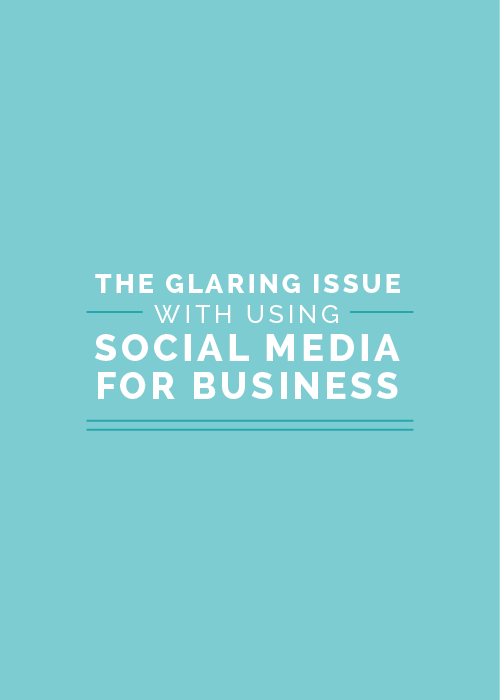Many creative entrepreneurs overlook how valuable Pinterest can be for their business and blog. These past 5 months I've seen Pinterest climb to the top of my site referrals in my analytics, and I've started to realize its potential for generating traffic and reaching a larger audience. Not only that, but I've had 3 design clients find my work through Pinterest, follow it to my site, and book my services. The power of this free social media platform is huge.
In an effort to help you grow your audience, drive traffic to your site, book clients, and generate sales, I'm focusing on the benefits of Pinterest today as well as sharing 7 ways that you can utilize Pinterest for blogging and business.
Why to utilize Pinterest for blogging and business
1 | Pinterest has become a go-to search engine
Pinterest is the social media platform of choice to search for recipes, DIY projects, event inspiration, fashion, and more. If you aren't pinning from your site and allowing others to pin from your site, you're missing out on a great opportunity to show up in Pinterest search results.
2 | Pinterest directly links visitors back to your website
Unlike the other increasingly popular image-based social media platform (Instagram), Pinterest directly links back to your website. Users can easily click an image to see its source, which is especially beneficial for businesses who pin images from their blog or their shop.
3 | Followers have the ability to collect and refer back to your content
Pinterest allows users to collect images by saving them to boards. This lets the pinner (and the pinner's audience) refer back to the content time and time again. These categorized boards also help others reach your content through search results and the recent "related pin" feature.
4 | Pins have a huge potential to go viral
With each repin, your blog and website images are being exposed to a new following. It's almost like a ripple effect; if two people repin your original pin, your reach expands from one person's following to three people's following. And without any extra effort on your part, the one pin continues to multiply over and over again.
The potential to go viral is greater on Pinterest than any other form of social media platform. A whopping 80% of pins are repins, while a measly 1.4% of tweets are retweets (source). With a crazy statistic like that, it would be silly not to use Pinterest to expand your reach and funnel more potential clients and customers back to your site.
5 | Pins "live longer"
The life expectancy of a tweet is minutes. The life expectancy of a Facebook post is hours. But the life expectancy of a pin is months. Although the most recent pins pop up first in a user's Pinterest feed, pins aren't as time-dependent as posts on other social media platforms. As long as users are on Pinterest, pins from your website have the opportunity to be pinned over and over again.
6 | Pins aren't viewed as ads
Many pins are advertisements are advertisements in some share or form, whether they're for blog posts, paint colors, clothing, furniture, etc., but no one recognizes them as such because users are often pinning them for inspiration and reference. If you're a blogger or business owner, this is a fantastic (and free!) opportunity to market your services, products, or blog posts without seeming gimmicky. (And if others are pinning from your site, it's almost as if they're marketing your products and services for you!).
7 | Pinterest analytics allow you to track pins from your site
Pinterest analytics show you which content is being pinned from your site, how many people are repinning your image, and you can even discover the other interests of your followers. Using these statistics can help you refine your content and produce more of the things that your readers will enjoy and continue to share.
To see the most recent pins from your website, visit www.pinterest.com/source/yourURL/.
How to utilize Pinterest for blogging and business
1 | Join Pinterest as a business
With a business account, you can verify your site (which allows Pinterest users to see that your site is a trustworthy source) and you're able to use Pinterest analytics. Like I mentioned above, the greatest benefit of Pinterest Analytics is the ability to see which content your audience is engaging with most.
Visit this link for more information on setting up a business account on Pinterest.
2 | Share pin-worthy images
Pinterest is image-driven, and in order for users to access your site from a pin (and pin an image from your site in the first place), they have to choose your photo from a sea of other images. Catch their eye through a consistent design aesthetic or photography style. If your post is purely text, take the time to create a graphic. If I hadn't created graphics for most of my blog posts, Pinterest users wouldn't have been able to access my content.
While it may take a little longer for you to prepare a post by putting more time and attention on blog images, the time spent on taking better photos or designing a graphic is well-worth the free marketing through Pinterest shares.
Tip for pin-worthy images: Vertical images have a higher chance of being repinned because they appear larger in the Pinterest feed. Also colorful photos, images without faces, and pictures with a background are more likely to be repinned, too.
How I Create Graphics for My Blog and Business
How to Get the Most Out of Your Stock Images
3 | Allow visitors to pin from your site
Make it as easy as possible for your audience to pin from your site by installing a Pin-It Button. The small hover link helps readers share and distribute your content to their audience.
For those of you on Squarespace, you can enable the Pin It button under Settings > Share buttons. For those of you who use Blogger or Wordpress, click here for instructions on how to add a Pin It button to your site.
4 | Create and pin to boards that are relevant to your business
I mentioned this on the blog in last week's post on 9 Ways to Get the Most Out of Old Blog Content, but it's worth reiterating: setting up boards for your offerings and blog series is a great way to drive traffic to old content! Get creative and come up with Pinterest board ideas that highlight your business and blog posts.
5 | Pin selectively
Your social media accounts are an extension of your brand. As a designer, if I'm pinning low-quality, poorly designed images - even if the content is decent - it doesn't reflect well on my design eye and aesthetic. Choose pins and boards that are a good reflection of your blog/business.
6 | Make it easy for others to follow along with your account
Make it as easy as possible for your website visitors to follow along with your Pinterest account. Include a link in your blog sidebar and in the footer of your website. Use other social media platforms to give your account a shoutout and ask for others to follow along with you. Post items from your site regularly. All of the above show that you're active on the platform.
7 | Name your blog and website images
Did you know that the name of your image appears in the pin description when readers pin content from your site? Use this to your advantage by coming up with a descriptive sentence that's loaded with keywords and add it to the image name. This also makes it easier on the visitors who are pinning from your site because they don't have to worry about coming up with a description (because surely there's someone else that dreads this like I do!).
If you aren't investing much time and effort into Pinterest, today is the day to get started! Although it takes a little time to get people pinning from your site, I can guarantee that more traffic will come your way if you do all of the above.
How much traffic do you get from Pinterest on a daily basis? What is your social media platform of choice?