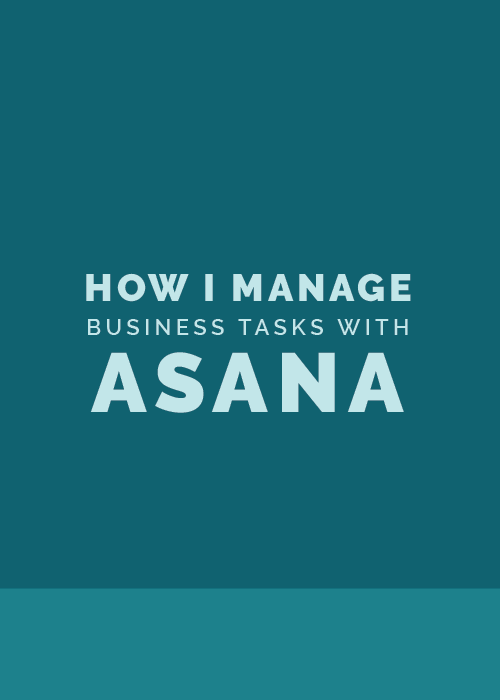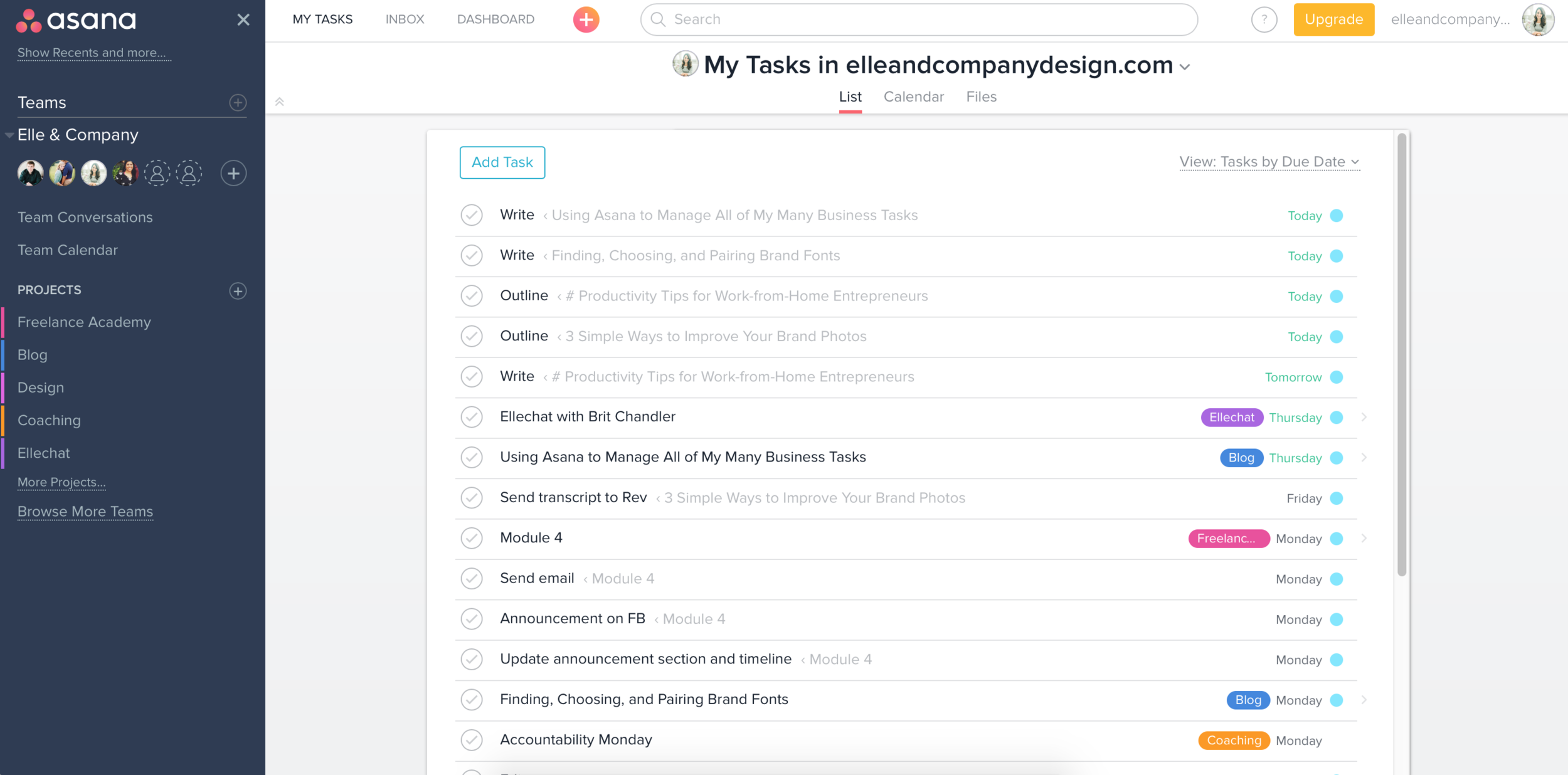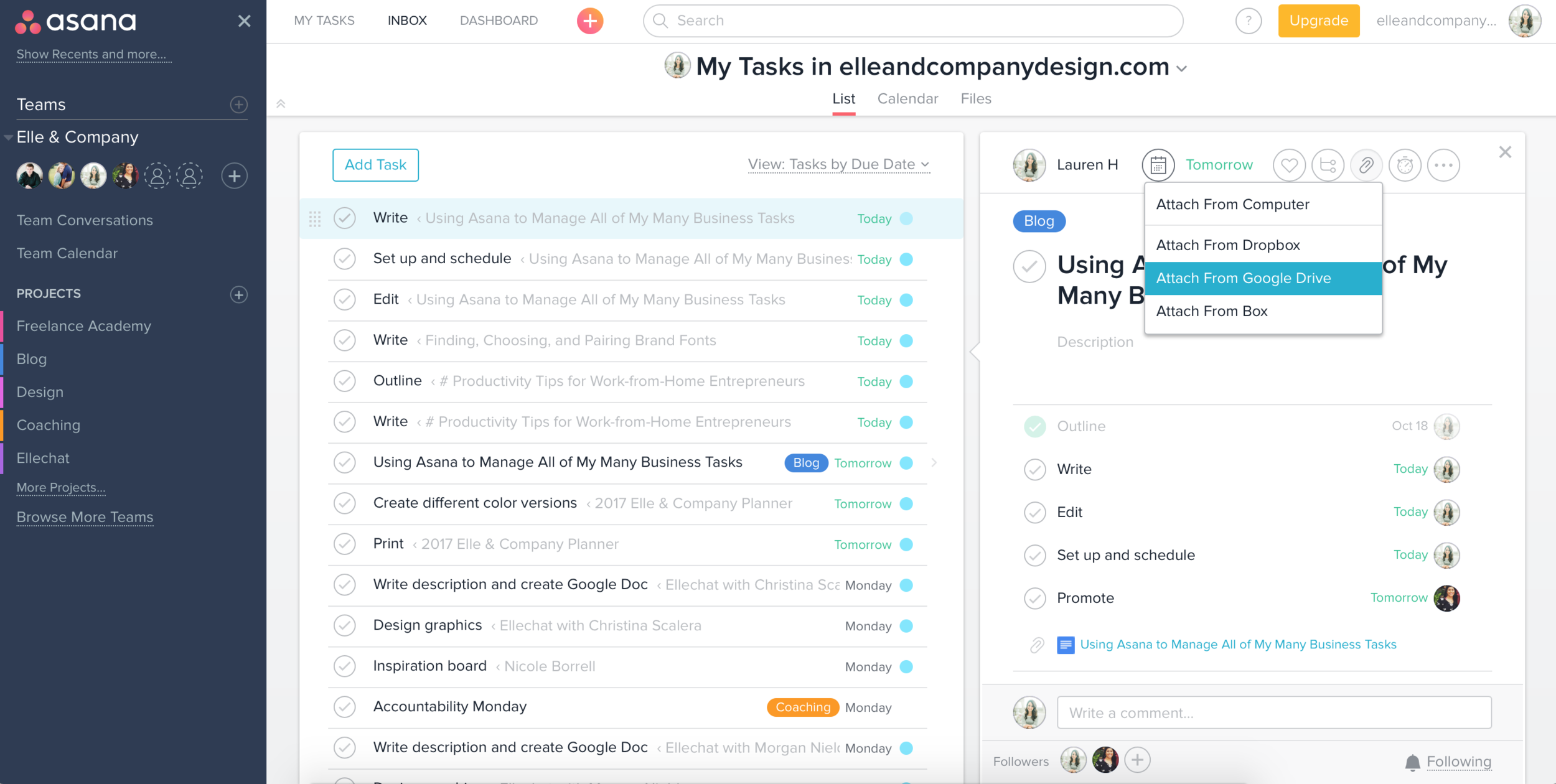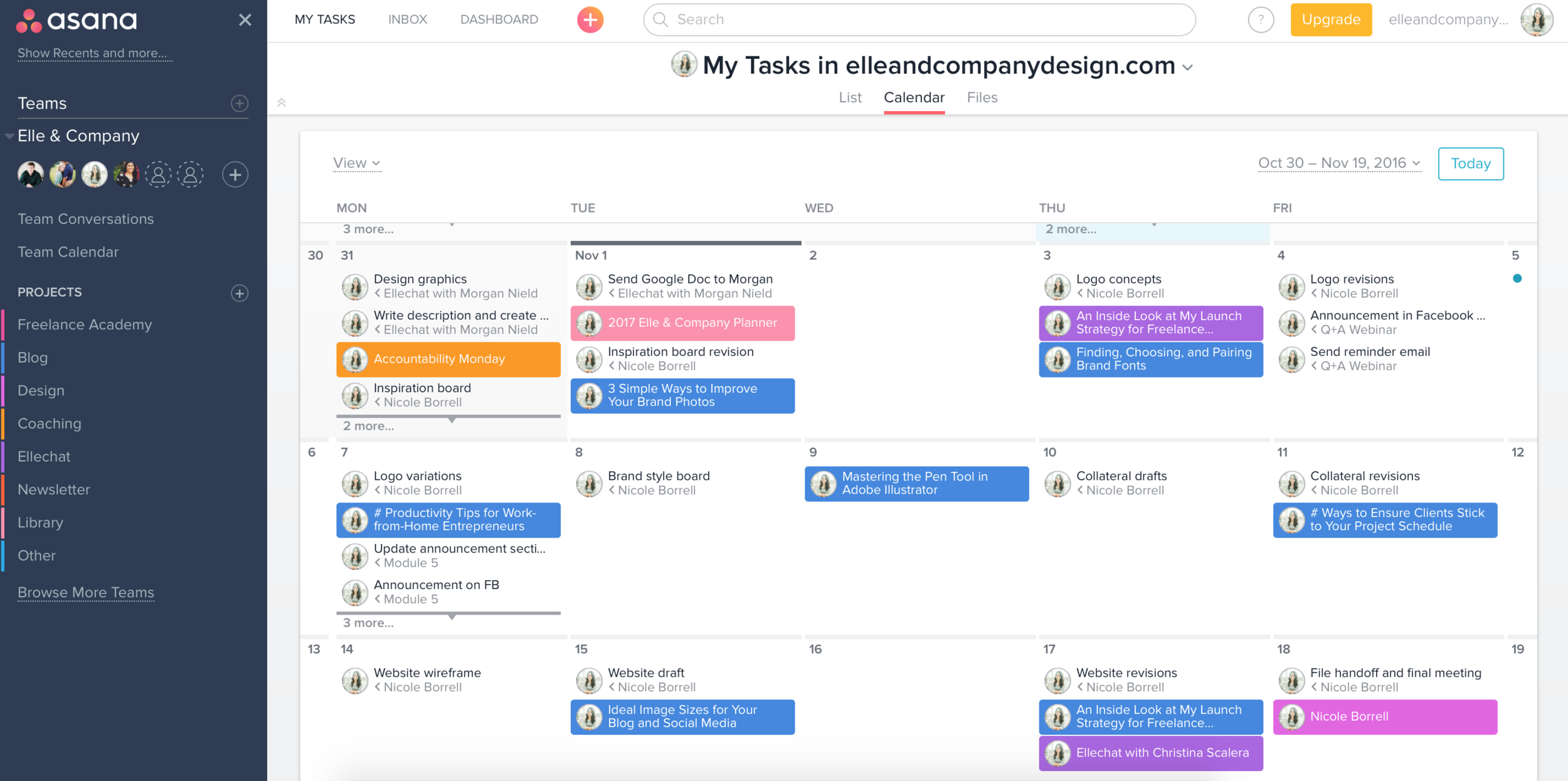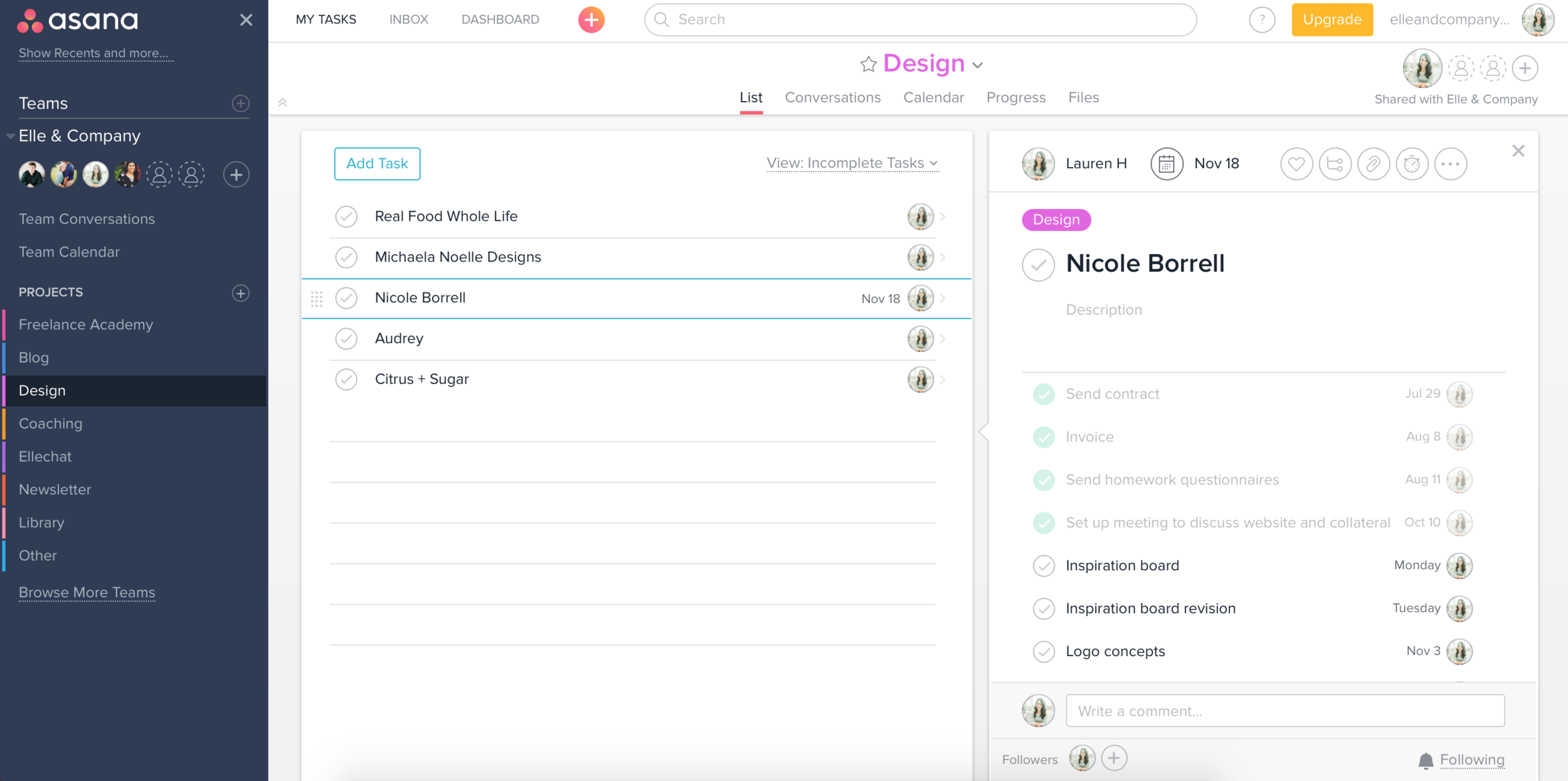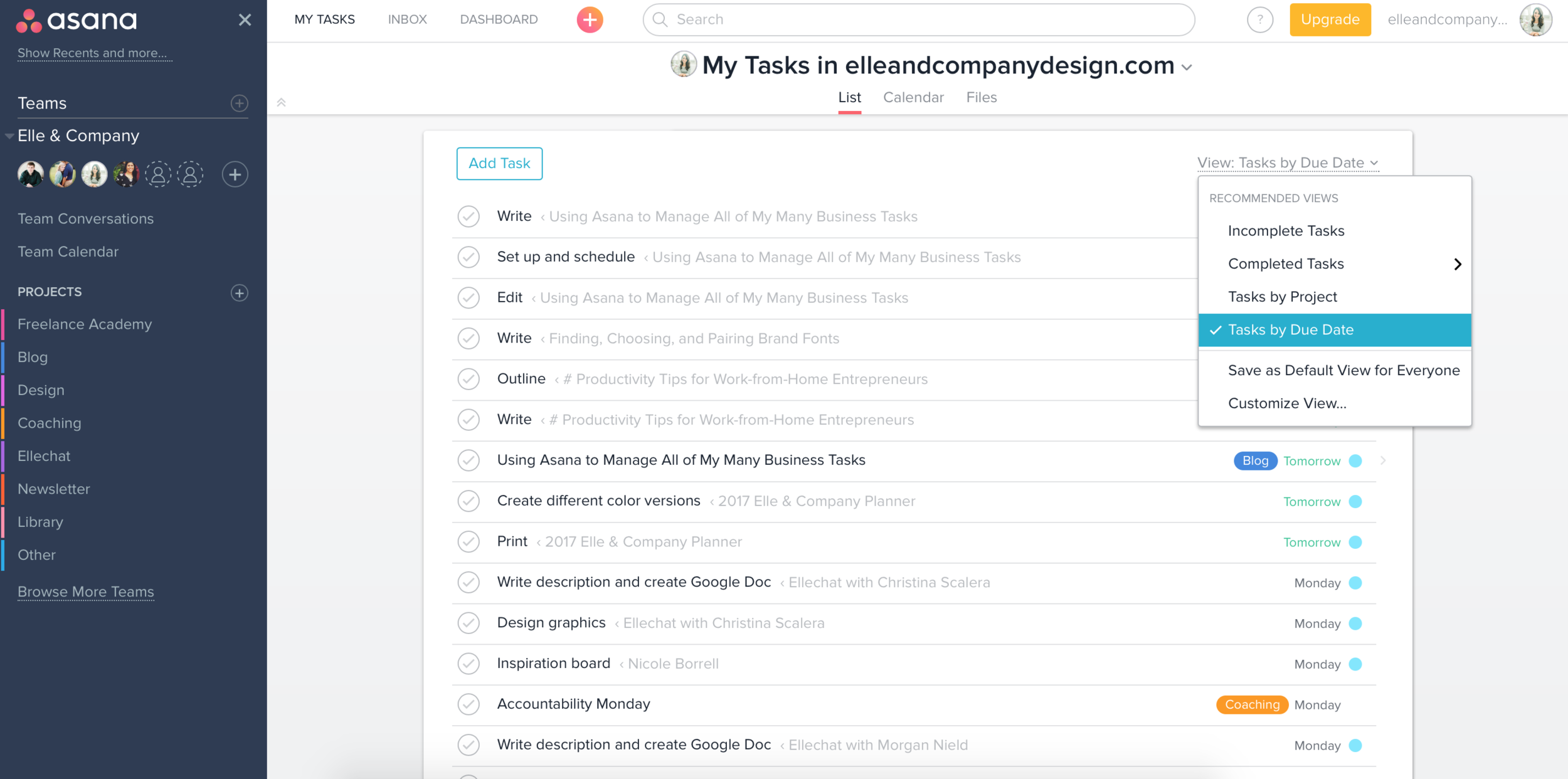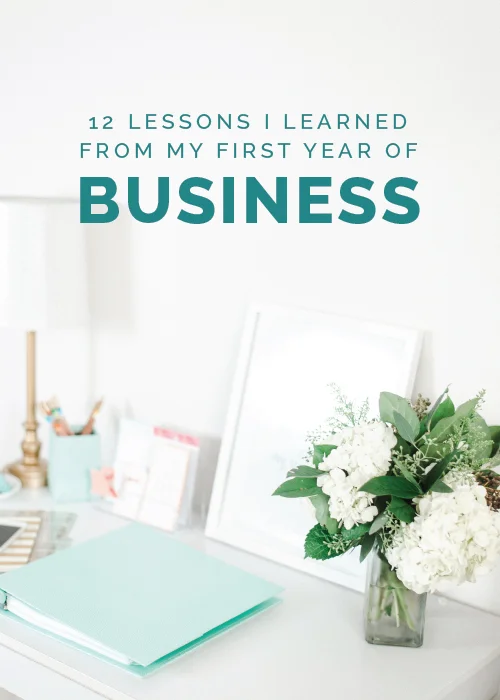What’s multifaceted, time-sensitive and continually adds tasks to your never-ending to-do list?
A creative small business.
Everywhere you turn there’s a project to finish, an email to reply to, a blog post to write. You have to wear multiple hats while keeping a million plates spinning. It’s like a circus act.
But you know that already.
You also know that if you don’t have a system for keeping up with all those tasks and hats and plates, things can quickly get out of hand.
Projects fall behind. Deadlines get missed. Stress and panic sets in. And before you know it you’re a hot mess, questioning why you started a business in the first place.
That’s why I’m all about creating workflows.
Blame it on my type-A personality, but I can’t function if I don’t have a system in place for tasks like design projects, blog posts, Ellechats and coaching calls.
Doing something the same way every time has helped me set expectations, work more efficiently and ultimately stay on top of all the neverending business tasks.
I’m a big fan of using Trello to outline my workflows and create timelines (I included an example in this post and hosted an Ellechat webinar on it here), but Trello isn’t the best platform for keeping up with multiple workflows at once.
That’s where Asana comes in.
Why Asana?
Asana is one of many platforms out there that allows teams to track their work. Similar to Basecamp, it helps busy business owners manage projects, keep up with deadlines and assign tasks.
The app has been around since 2008, but I didn’t stumble upon Asana until this past year when a guest raved about it in one of my Ellechat webinars.
So I decided to give it a try.
Unlike many project management systems that I tried and ended up ditching in the past - like Basecamp and 17Hats - Asana stuck. For 7 reasons.
1 | Asana allows me to keep up with all of my business tasks, not just client projects.
My business is multi-faceted.
I don’t just have design projects to keep up with; I also have coaching clients, e-courses, Ellechats, newsletters, blog posts and Library additions.
By using Asana, I’m able to keep up with all the different “arms” of my business and the tasks that come along with them.
Asana’s dashboard makes it easy to keep up with all the different workflows that are constantly running at one time. I can see all of my business tasks in one window, along with their categories, due dates and who they’re assigned to.
It’s glorious.
2 | Asana integrates with Google Drive
My business could not function without Google Drive.
I use it to keep up with all of my blog post and newsletter drafts, Ellechat outlines, course transcripts, client homework questionnaires, final design files… The list goes on and on. (That’s another post for another day.)
Asana integrates with Google Drive, allowing you to easily find and add Docs to your tasks.
Every time I outline a blog post in a Google Doc, I simply attach it to the related task so I can easily find it and access it later.
Not only is it helpful to keep all of my task-related resources in one place, but it’s also easy for my assistant to find and access the blog post draft when she goes to set it up and schedule it to publish in Squarespace.
We follow a similar process for newsletters, Ellechats and client homework.
3 | Asana helps me manage and communicate with my team
I brought on 2 part-time assistants for Elle & Company this year and while it’s been a huge help, managing a team is a lot different than flying solo.
Assigning tasks, setting deadlines, communicating. It takes a while to come up with a system that gets everyone on the same page.
But thanks to Asana, team management and communication is much easier.
Not only am I able to assign specific tasks to my assistants, but I can keep up with their progress and chat about their tasks using Asana’s comment feature.
I had been using Asana before I brought on help, too, and Asana made the transition a lot easier. So if you’re hoping to expand your team in the future, Asana is a system that can grow with you.
4 | Asana encourages productivity with flying unicorns
For real.
Because I work from home by myself most days, I don’t get very many pats on the back or “way to go girl”s.
But every time I’m on a roll checking off tasks in Asana, a unicorn/narwhal/yeti/phoenix leaps across my screen.
I’m not even kidding.
While this isn’t the primary reason I use Asana, I do love that they’ve added in fun features to better their user experience and encourage people to stay productive. It’s the little things.
5 | Asana is easy to use and well-designed
There’s always a learning curve involved when you start using a new app like Asana, so the more intuitive the app, the better. Especially for project management systems.
And being a designer, I’m a little snobby when it comes to the design and functionality of platforms.
But Asana has done a great job of keeping their dashboard simple and intuitive.
The design is minimal, the fonts and colors are simple and they haven’t gone overboard on customization options. I’m a fan.
6 | Asana has a mobile app
A mobile app for a project management system is a must. Because as a busy business owner, you’re always on the go.
Thankfully, Asana’s mobile app is also well-designed and easy to use.
I also like getting Asana notifications on my phone whenever my assistants complete tasks. (That might be a close second to the flying unicorns and narwhals.)
7 | Oh, and Asana is free!
You can’t beat free.
Unlike Basecamp and 17Hats, there’s no monthly fee for using Asana to keep up with all your business tasks. Cha-ching!
How I use Asana
The great thing about apps like Asana is the ability to make it your own.
The way I set up Asana and use it to manage my business tasks may differ from the next person, and that’s okay. My hope is that by showing you how I manage tasks on Asana, you’ll be able to take away some ideas and make it work best for you.
1 | I started by setting up projects for each “arm” of my business
Asana is organized by projects.
Because my business is multi-faceted, I decided to set up a project for each arm of Elle & Company:
- Courses (currently Freelance Academy)
- Blog
- Design
- Coaching
- Ellechat
- Newsletter
- Library
- Other
I’m the girl who uses different colored pens for all the different tasks in my planner, so I love that Asana allows you to use highlight colors for your projects.
I gave each of my projects a different color by hovering over the project, clicking the 3-dot icon, selecting Highlight Color and choosing from the color options.
Now I can easily distinguish between all of my different projects in Calendar view.
2 | Then I added the members of my team
In order for my assistants (and my business partner/husband, Jake) to access the tasks in Asana, I had to add them.
Under the Elle & Company team I created when I registered for my Asana account, I clicked the little “+” icon and typed in their email address.
Once each of them were added, I could start assigning them tasks (I’ll show you how to do that in a moment).
If I ever want to see the tasks that have been assigned to each member of my team, I can click their avatar and view them in List view or in Calendar view (you can switch between the views at the top of the window).
3 | I set up tasks and subtasks
After I set up the projects an added my team members to Asana, I started organizing the projects by setting up tasks and subtasks.
For the blog, I created tasks for each blog post idea.
These tasks act as an editorial calendar, of sorts, because I’m able to rearrange them and keep an ongoing list of ideas.
Then I click on each blog post task to assign it a publish date…
...add subtasks like “Outline,” “Write,” “Edit,” “Set up and schedule” and “Promote”...
...assign the subtasks to either me or one of my assistants…
...and assign due dates for each one of the subtasks.
Then, once I’ve set up the tasks and subtasks, I can click on the Calendar option towards the top of the screen to see the “editorial calendar” for the Elle & Company blog.
After I’ve created an outline for each post, I link the Google Doc to the task and communicate with my assistant in the comments.
I follow the same system for my Newsletter and Ellechat “projects,” too.
For my design work, I set up a task for each individual client.
I set the due date for the project at the top of the task window, add each step of my workflow as a subtask, and assign due dates for each one.
I do the same thing for my coaching clients, too.
4 | Once all of my tasks and subtasks are set up and assigned, I’m ready to get to work!
At the start of each workday I login to Asana and click on the My Tasks option at the top of the window and sort them by due date.
I’m able to see all of my upcoming tasks at a glance, from blog post prep to design client work and everything in between.
While I prefer List view most of the time, I also like clicking over to Calendar view once in a while to see which tasks need to be completed in the coming weeks.
If I want to see the tasks for the entire team (not just my own tasks, like above), I can click on Team Calendar in the left menu.
Fairly simple, right?
Asana has a lot of other features that I haven’t even begun to dig into yet - like time tracking and custom fields - and they’re always coming out with updates to make project management even easier.
They also have a great blog with tips and ideas for making the best use of their platform.
Overall, Asana is a great (free!) tool for keeping up with projects, especially if your business is multi-faceted like Elle & Company.
If you haven’t started using it for your creative business, I give it a ringing endorsement!
Do you use Asana? If not, which project management system do you prefer and why?