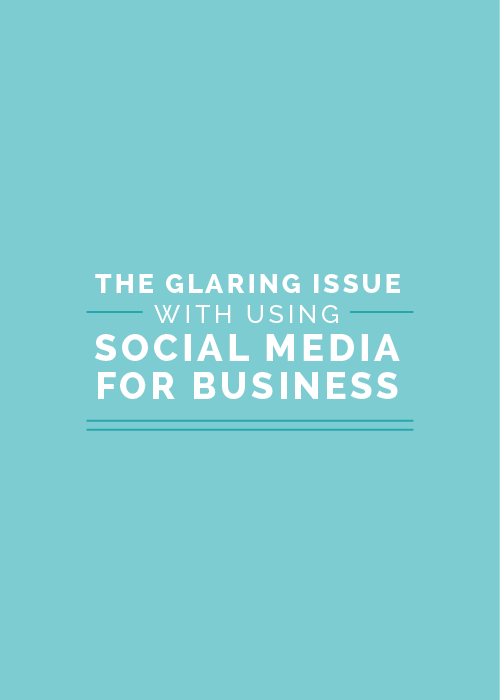You know those inconvenient tasks that always seem to creep up on you?
Maybe it’s an email reply you always find yourself sending or a URL you often visit but can never remember.
In instances like these, it’s beneficial to keep that information in a helpful place, create a template or bookmark it so you can easily refer back to it later and save yourself a headache.
That’s why I wrote this blog post.
It seems I’m constantly trying to track down image sizes for social media, both for Elle & Company graphics and client design projects.
And surely you’ve found yourself hunting down image sizes for your social media accounts, too.
So I decided to make it easier on all of us by rounding up ideal image sizes for blog posts and social media and creating an infographic.
Feel free to bookmark this post or pin it to Pinterest for future reference!
Keep in mind that social media outlets frequently update the design of their interfaces and image sizes are subject to change. But these are the updated sizes for January 2017:
Blog
- Featured image: 600px wide by 900px tall
- Cover photo: 851px wide by 315px tall
- Profile image: 180px wide by 180px tall
- Shared image: 1200px wide by 630px tall
- Profile image: 165px wide by 165px tall
- Board display: 222px wide by 150px tall
- Preview image: 51px wide by 51px tall
- Pin sizes: 236px wide
- Profile image: 110px wide by 110px tall
- Photo size: 1080px wide by 1080px tall
- Header photo: 1500px wide by 500px tall
- Profile image: 400px wide by 400px tall
- In-feed photo: 440px wide by 440px tall
YouTube
- Video uploads: 1280px wide by 760px tall
- Channel cover photo: 2560px wide by 1440px tall
- Display Sizes:
- Tablet display: 1855px wide by 423px tall
- Mobile display: 1546px wide by 423px tall
- Desktop: 2560px by 423px tall
Now you never have to worry about hunting down social media sizes again!
You can even take it one step further and make things even easier on yourself by using these dimensions to set up image templates in Adobe Illustrator. Every time you’re in need of a new graphic you can simply open your template, update the fonts and colors, save your image, and you’re good to go.
Did you bookmark this post? Which of these image sizes do you find yourself hunting down the most?