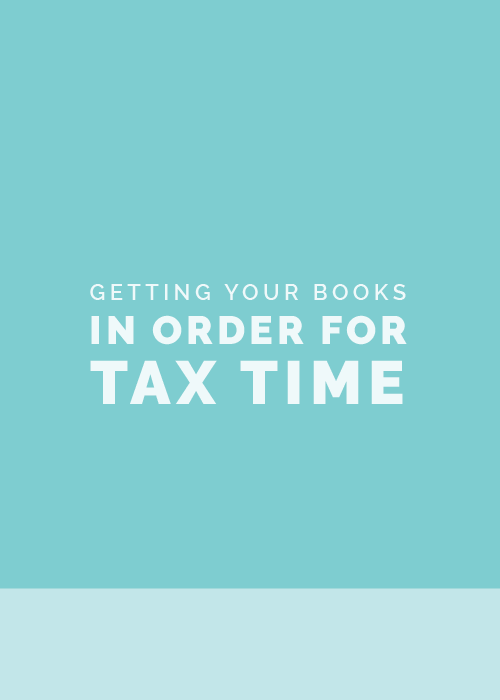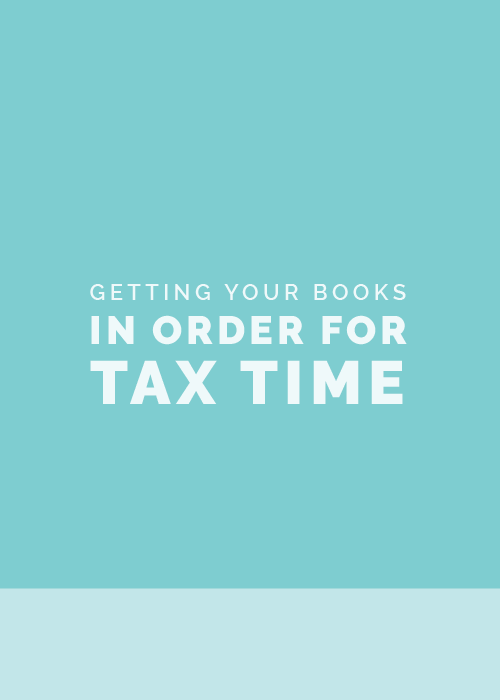Did you cringe a little when you read the title of this blog post?
I hear you. Taxes aren’t my favorite business topic, either.
Not only are they unfamiliar territory, but they can have some negative consequences if you don’t know what you’re doing. So naturally, most of us tend to shy away from tax prep until the very last minute and stress out getting everything in order before April 15th.
But I’m here to tell you: It doesn’t have to be so difficult! Knowledge is power, and knowing how to prepare can help you break this stressful cycle.
So in last week’s Ellechat webinar, my bookkeeper, Stephanie Thacker from Steadfast Bookkeeping Company, joined me to share helpful, manageable steps for getting your books in order for tax time.
Stephanie answered questions like:
- Which tools/apps do you recommend using to keep up with your business finances?
- What is your step-by-step process for getting your books ready?
- What are some helpful habits that I can start implementing each week or each month so that we can make tax prep easier next year?
- What should I do if I accidentally used my business card for personal purchases (and vice versa)?
- Do I need to ask for 1099s from my clients?
And more.
This Ellechat is jam-packed with helpful information to make tax time much less stressful.
You can watch the replay by registering through the Crowdcast window below, or keep scrolling and take a look at the webinar transcript.
Transcript
Lauren: Hello, everyone and welcome to this week's Ellechat on getting your books ready for tax time. I'm really excited that you all are tuning in today!
Today we’re going to be chatting with Stephanie Thacker from Steadfast Booking. Stephanie is actually my bookkeeper for Elle & Company.
I met her a few months ago at a workshop out in Denver, Colorado. Got to talking to her and she was so helpful, I had tons of questions as most business-owners do about taxes and bookkeeping can be a super intimidating topic and I asked Stephanie a bunch of questions and she was so patient with me, explained things really simply, and after talking to Jake about hiring her it was kind of a no-brainer to get her to help me with our taxes.
I'm sure most of you feel the same way. You start a business. You're so excited to focus on the creative side of your business but then you have to deal with things you never really needed to deal with before. How do you handle taxes and bookkeeping for your business and not just your personal finances? Stephanie is so knowledgeable and so patient and this whole month we've been talking about organization on the Elle & Company blog and the Elle & Company newsletter.
I thought it might be super helpful to go ahead and start talking about taxes and bookkeeping and get everything off to the right start. Get everything off on a good foot for the new year. I'm really excited to dive in, she has a lot of helpful wisdom to share with us.
Stephanie: Hello!
Lauren: I told them a little bit about meeting you and why I invited you on today, but it's also really fun to hear how you got here with Steadfast Bookkeeping, so tell us a little bit about how you got here.
Stephanie: Yeah. I started Steadfast back in 2011 and prior to that, I was working in the corporate world in a few different financial positions and always loved accounting, went to school for accounting and business, but was just fed up with the corporate world like a lot of people get, and decided that I was going to start my own business, so owning and running a business runs in my family so I always knew that I would do it.
I started doing bookkeeping. I told my husband that once I got my first client, I was going to quit my full time job and start this business. That's what I did. I don't necessarily recommend you do it that way. It worked and so it's been five years. I've loved every single minute of it, and so now I get to offer bookkeeping services to small businesses all around the US, so I love it.
Lauren: Yeah. She's great at what she does. We've been going through my 2016 taxes which were all books, which is kind of a mess, and she's been so patient with me and so helpful. I'm very grateful, but today we're talking about getting your books in order for tax time, and so right off the bat, I'm just going to dive into the content. What apps or tools do you recommend for keeping up with your books? What's your favorite?
Stephanie: Talking specifically about your books and business finances, my number one recommendation is always going to be QuickBooks online. QuickBooks online can help you track your income and your expenses, so including no matter how you're getting paid, whether you're invoicing through QuickBooks or using things like Square or if you have an online shop.
You can track all of that in QuickBooks. You can record your expenses, and your cost of goods sold. If you're looking for a software, if you maybe have been using a spreadsheet or just keeping piles of receipts and notes and things. I definitely recommend QuickBooks online or similar software because it's going to be a huge help and time saver just tracking those business income and expenses.
Another great tool, talking about business finances. One thing that sometimes can be forgotten or we don't think about it until the end of the year, and then we don't know what to do about it, but it's mileage that we drive for our business. Whether we're going to meet clients or maybe we're just going to the store to pick up some office supplies, those miles that we drive can be deducted. They're valid business expense.
There is an app called MileIQ and that's another thing that I always recommend to use because you can download it on your phone and it's always running in the background so anytime that you're in your car, it's tracking the miles that you drive, and then you pull up the app and you swipe one way for business, and swipe the other way for personal.
At the end of the month, it creates a report for you that shows all the business miles that you drive and what that amount equates to, so each year in the US the IRS sets a mileage rate, and so they say this is how much, I think this year it's $0.54 that you can claim per mile, and so it takes your miles that you drove for business and puts the $0.54 and tells you how much.
My recommendation is to just reimburse yourself that amount each month that you've driven but that's a great way to keep track of the miles without having to figure out at the end of the year where did I go and how many miles was it, and pulling up Google maps to figure out how many miles you drove, and all of that.
Lauren: That's what I tend to do. That's really helpful. MileIQ is that what it was?
Stephanie: MileIQ. Yeah.
Lauren: That's awesome. Can you include in MileIQ like if you are driving to meet with a client, does that count, does it have to?
Stephanie: Yeah.
Lauren: Okay. Awesome.
Stephanie: If you're driving to meet a client for a shoot or to meet them for coffee, to meet with them for the first time to maybe talk about, maybe they're just a potential client even. Anything really that's related to business activities is a valid mileage deduction.
Lauren: Awesome. That's really good, and I will be downloading MileIQ after we get off this Ellechat. I'm sure a lot of other people will as well. That's awesome. MileIQ and QuickBooks.
Stephanie: Yeah.
Lauren: I use QuickBooks and love it. Don't know exactly what I'm doing. Have Stephanie's help with it, but I like that I can connect my accounts. I can invoice straight from QuickBooks and keep it all in a central location.
Stephanie: Yeah. Exactly. You can pretty much do anything from QuickBooks, that's why it's always my number one recommendation and then you don't need that many other tools. If you're using something like QuickBooks that has all of the features that it has where you can just sync all of the apps or whatever that you're using for your business, there's really not much else that you need to be able to actually track your finances.
Lauren: Yeah. That's awesome. Is it too late for 2016 taxes to start using QuickBooks for last year or what do you recommend doing on that front?
Stephanie: Yeah. It's not technically too late but my recommendation would be to think about how much time at this point would it take to go back and input all of 2016 transactions into QuickBooks so it's great if you're thinking. Okay, I really want to know my numbers for 2016 and maybe I should just go back in QuickBooks, get it all in there. Really see what it's like and have these nice reports to use for my taxes.
That would be great but like I said my recommendation is think about how many transactions. QuickBooks typically will only sync in 90 days of transactions so a great feature about it is that it can connect with your bank, your credit cards, PayPal, Square, all of those things and pull in transactions so you're not just sitting there typing them and manually all the time.
It will usually only go 90 days back, so when you're needing 12 months. You might just want to think about how many transactions did you have every month. If you only have 10 transactions a month then I would say it probably is worth your time because you're going to get some great reports out of it, you're going to have it in QuickBooks online where it's always there for you and you're not having to go back and find the spreadsheet.
If you have a higher volume of transactions I would maybe just recommend using a spreadsheet at this point or whatever you've been using if you've been using another software, so it's not too late, you can certainly go back and do it. It's just a matter of how much time is it going to take and is it worth that time to have it all in there.
Lauren: Yeah. That makes a lot of sense, so if you have a ton of transactions might not be the best idea to go and enter it all back into QuickBooks, but do you have a step by step process that you can share with us for getting your books ready and can you walk us through it?
Stephanie: Yeah, I actually have seven steps that I'm going to share, and I know that might sound like a lot. You're thinking seven things. Let me just get out of here, this is going to bore me, but they're easy steps. They're easy things that you can do right now to help get your books ready for tax time, we're already in January. It's technically tax time, you can file your taxes anytime between now and April 15, so we'll just go through these seven things.
The first thing is get organized. Okay, so organization is the key to good bookkeeping. If you're organized, your whole bookkeeping system is going to be a lot easier and so what I mean by that is like for your receipts, let's say, make folders whether you wanted physical folders whether you like to have physical things in front of you and you want to take receipts that you've received at stores or you want to print off receipts that you got.
I would say make a folder for each month of the year, so you can do this going back for 2016 stuff and then these things that I'm saying you can also think for 2017 so you can think about I need to do this for last year but also I can put this in place for this year as well, so make folders for each month of the year and then start taking your receipts and everything that you have and think of a few main categories that you might have been spending in like office supplies, advertising, payment processing fees, travel, those are a few big categories that people usually have.
Separate your receipts under the expenses and things like that by month and then by the category, so then whether you're using like a physical folder or if you're doing it. If you want to use like a cloud platform like Google Drive or Dropbox or something, that's great. Do the same thing as if you were making physical folders, make a folder for every month of the year where you can drop those receipts in there.
If you're using a Google Drive or Dropbox or something, you can rename those receipts so if you snap a picture of it, and you upload it, say it's Target office supplies and put the date. That way, you have it a monthly folder but you also have it named and categorized out right so you know what it was, and that really helps when you're going back to do your bookkeeping in QuickBooks or wherever you're doing it.
If you need to go back and double check something. It just makes it so much easier and just causes less stress when you're not having to fumble through receipts and things, so organization is the huge first step, it's a great place to start.
Lauren: Yeah, so here's a question to you. When you have your account plugged in to something like QuickBooks. Is it still important to get receipts and file them away, or what does that look like when you're trying to ... When you have it already plugged into QuickBooks, does that make sense? Do you still need to keep track of receipts?
Stephanie: Yeah. Even though your receipts are in QuickBooks or even though you're entering those in, it's still a good idea to have them because if IRS comes, which none of us ever want to think about or we don't want it to happen to us. We know it does happen, hopefully never to us but they're going to want to see those physical receipts so even though you can show them your bookkeeping, they're still going to want to see those physical receipts.
They will accept electronic copies, so really my recommendation is just go ahead and make them digital whether you snap a picture and upload it or use a scanner because some of those receipts over time they lose all of their ink and you can't even see what's on there, and then you have to find somewhere to store all of the receipts for each year. Really my recommendation is to make it digital and then just keep them in Google Drive or Dropbox or something like that but also keep the physical receipt filed away somewhere just in case.
Lauren: Awesome. That's helpful too because I know I have a lot of digital receipts like on Crowdcast will send me something. ConvertKit online, so that's good to maybe I should just start saving the PDF of those or take a screenshot and then drop them in the folder.
Stephanie: That's exactly what I do and what I recommend, just take it from your email. Save it as a PDF and just put it in that monthly folder that you have.
Lauren: Awesome. This is good to know for us working together too. Thank you for doing this. Awesome. Glad that that's appropriate.
Stephanie: That is super helpful so if you are using a bookkeeper then having all of that is super helpful. If you're using a bookkeeper they're typically learning your spending habits and so if Lauren has a Crowdcast expense every month, I know what it's for, I know what she's using it for, I know how to categorize it. But if she goes to Target and buys something, well I don't really know.
It could be office supplies. It could have been a gift for a client. It could have been oops forgot my personal card and so that's where if you're using a bookkeeper and you're keeping all of your receipts digital, your bookkeeper can go in there and see and then open that receipt and say "Okay, Target. She was buying paper, so it's office supplies."…whether you're doing it or whether you're having someone do it for you.
Lauren: That's helpful to hear, and that also brings up another side question which is what does happen when you accidentally forget your personal card and you have your business card right there and or I've had situations where I'm buying something on Amazon for a client and use my personal card instead. What do you in that situation?
Stephanie: Yeah. It happens. Whether we forgot our card or forgot to make the transfer to our personal bank account and we need to make a purchase. I wouldn't recommend doing it on an ongoing basis. I wouldn't recommend having a lot of transactions like that but it's fine when it happens. You can use your business card or your business PayPal or whatever you need to use, and then just make sure that you're recording that as an owner's draw.
If you, using that example, if you go to Target and you're buying clothes or you're buying cleaning supplies for your house or something. You have to use your business card then just make sure that when that transaction comes through that you are categorizing that as an owner's draw instead of business expense, and when it's the other way around and you have to use your personal card for a business expense then you basically want to input that in as an expense in QuickBooks and reimburse yourselves.
If you had to just buy something for $100 on your personal card, then when you can, go ahead and transfer. Write yourself a check, however you need to get that money to your personal account, and so you would put it in as if it was office supplies. You could just say reimbursing myself for whatever date and the purchase. You can definitely do it both ways, just don't make it a habit would be my recommendation.
Lauren: Yeah. That's so helpful to hear, so if you do it from your business account, make sure it's categorized as an owner draw, and if you do it from your personal account, reimburse yourself and then categorize it as an expense.
Stephanie: Right. Exactly.
Lauren: Good to hear. Okay. The first step was to get organized with folders and receipts and keeping track of those. What is number two?
Stephanie: Yeah. Number two is to then go and record the expenses, so now that you have everything, you've got all of your receipts, everything organized, then go ahead and record, so for 2016 whether you're going to go in and use QuickBooks or if you're using another software or a spreadsheet, you will go ahead and list them out or categorize them as they are.
Take those top categories or whatever it is that you're spending and list them all out, so if you don't think that you have all the receipts, which is likely because we lose them or we didn't catch them all from our email or whatever then, you can go through your bank statements. I would take your bank statements and then go through and enter any that you might have, you might be listing the receipt but you still want to get them in there.
Go ahead and record all of your expenses and then leading right into step number three is just record all of your income, so you've got all of your receipts organized and entered and then you'd want to go and enter your income the same way, so for income, we don't typically have as much paper receipts or things to file because we're probably either using some type of online system to invoice and so all of the invoices are saved in there.
It's very unlikely that people are still printing and mailing invoices or anything like that, so with income there's not as much paper or things to be filed, but you still have to make sure that it's all recorded, so no matter how you received that payment whether it was a check, PayPal, Square, or Stripe, your online check, whatever it was, make sure that you're taking all of the ways that you made money that year and that you're recording that income.
I would do the same thing like choose main categories and categorize them that way, so if you are for instance do design work and things, maybe you do web design, then maybe you just do graphic design and then maybe you do branding so choose a few top categories and then put your income, divide it that way with the dates per month, same as you wrote your expenses.
Lauren: Awesome. How do you recommend, do you recommend writing them out in a spreadsheet, like a Google sheet, how do you recommend listing them all out? How do you go about that?
Stephanie: Yeah. If you're using, if you're looking to go back for 2016, and make sure that you have everything together and you're getting everything ready for taxes, I would say if you're not going back and using something like QuickBooks then just put it into a spreadsheet.
What I would do is use your top categories, so put your categories there in your columns and then just start listing them out by date and maybe even you can export from. If you're using online merchants like Square or Stripe or something, you might be able to export and put those into a spreadsheet so you're not having to manually type all of those in. Yeah, list them all out so that you can twiddle them all up at the end.
Lauren: Awesome. Good to know, and when it comes to invoicing. I saw in the comments, Carrie asked "Is there an online invoicing system that you recommend? QuickBooks has one, is that the easiest because it plugs right in?"
Stephanie: Yeah. It depends on what type of invoicing you need to do. So QuickBooks has a great invoicing system so if you're looking to literally just invoice your clients and you want a payment right back, it’s great system to use because you can go right in the QuickBooks, create the invoice, email it. There was link for them to pay on the invoice, and then the payment gets applied right back to QuickBooks and the money goes into your account.
If you're needing to write up agreements or if you're wanting to send a proposal to your clients first. You might want to use another system like 17hats or HoneyBook or something like that just because QuickBooks doesn't really have the capability to send out proposals and then get them signed and then turn that into an invoice.
17hats, HoneyBook there's a lot out there that can sync with QuickBooks which is great, because if you need to write up that proposal and then once your client signs it and it converts into an invoice. Once it converts into an invoice then it syncs with QuickBooks, so it saves you a step of then having to go in QuickBooks and create an invoice. Just depends on what you need but if you just need to shoot off an invoice to your client, definitely QuickBooks online is a great option.
Lauren: Yeah. That's personally what I use, HoneyBook. From a client perspective, I really enjoy HoneyBook too because it's so simple. Sign the agreement, can pay right there, it's good to go, so that's awesome to hear. Step number two is after you've organized everything, listed all your expenses and your income and step number three, did I miss it? That was income.
Stephanie: That was income. Yeah.
Lauren: Okay, we're on step number four.
Stephanie: Right.
Lauren: Okay.
Stephanie: Step number four. I would say file and pay your business taxes. When I say business taxes, I mean basically your sales tax and your payroll taxes if you have payroll taxes. What we're preparing for is your personal income tax that you're going to file with the IRS, but throughout the year there are business taxes that you should be paying like sales tax or payroll tax.
Throughout the year you're really going to want to pay those but if you haven't done it, then that would be a good time to do that, so go back and just see did you collect sales tax on anything. Did you missed remitting it back to your state and if so go ahead and do that now and then same with payroll taxes.
If you have employees on payroll that you're withholding taxes that has to be remitted back to the IRS, so those should be paid throughout the year. If you haven't done that then go ahead and do that before you file your tax. So it's just to get everything cleaned up and nice and ready before you actually submit your personal income taxes.
Lauren: Awesome. That's really helpful to hear. Get the sales tax and payroll tax taken care of before you file your personal taxes.
Stephanie: Right. Yeah.
Lauren: Awesome. Number five. We're moving right along.
Stephanie: Yeah, so number five is reconcile your bank and credit card accounts. So by reconcile I just mean verify. That's really all of reconciling means, so if you've heard that and you're like “I don't even know what that means. Why do all these bookkeepers talking about reconcile?” It's really just the process of verifying that everything that you have in QuickBooks or on your spreadsheet. Everything that you're listing out as your income and your expenses is verified with your statements.
However you want to do it, if you want to go through and print out your statements with a highlighter and just highlight every single one that you have, great. If you want to have it split screen or two separate screens, and just go through. That you really want to verify that what's on your big statement, all those transactions and the beginning and ending balances match with what you have.
If you are using a software like QuickBooks then there's a great tool within QuickBooks that lets you reconcile. You can go through and click off. If you're using a spreadsheet and trying to gather everything for 2016, maybe it's best to go ahead and print those statements, highlight as you go and make sure everything is there because you don't want to miss something so it's really a matter of double checking is what it is.
Lauren: Yeah. Just making sure that everything lines up and all the numbers are correct, and you're not missing thousands of dollars worth of income or something along those lines.
Stephanie: Yeah. Exactly.
Lauren: Awesome. Number six.
Stephanie: The number six would be review and record all payments made to contractors, you should have got the ... Recording those expenses that if you use any subcontractors. You want to make sure that those payments that you paid them are recorded, so in case you didn't catch them when you're recording your other expenses. Go ahead and review and think about if you're a photographer, did you hire someone to edit, or someone for a second shooter. If you do graphic design, did you hire someone to help you out with a big project.
In the US by January 31st, we have to submit 1099s to any contractors that we paid $600 or more within the year. Whether you paid them by check or like a direct bank transfer or something like that, so just within the past few years, something that's been helpful to business owners is that the IRS has said "Okay, if you're using PayPal or Stripe or if I'm sending you an invoice from QuickBooks and you're inputting your debit card or credit card to pay it, that business doesn't have to issue the 1099.
The merchant processor will actually issue you the 1099 as the person receiving payment. As a business owner, you just need to go through and make sure did I pay anybody $600 or more in that given year by check, cash or direct bank transfer. Where I'm the person liable to send them the 1099, and so we have until January 31st to do that.
Lauren: Awesome. Good to know. Just in time. You still have how many days? 13 days to get that done. Brianna asked a question in the comments that I have been asked a lot recently and that is "Should clients be issuing designers 1099s or the other way around? If you have a client who's paying you more than $600, do they need to issue you a 1099?"
Stephanie: Yeah. Technically they should unless you are a corporation. The thing is you can ask for it, so if someone hires you to design their website, and say you charged them $3,000. Technically they should issue a 1099 for that $3,000. If they paid you by cash, check or direct bank transfer. But if you went into QuickBooks and sent them an invoice and then they like I said they put in their credit or debit card and that in Intuit is you'd process as QuickBooks payments.
If they processed it, and it was a Visa payment, then technically they wouldn't be responsible for sending you a 1099. Technically you're supposed to receive that 1099 from either Intuit or it might even come from the Visa process or something. It just depends. Technically yes, but then there's the ifs. It depends on how they paid you.
Lauren: Okay, good to know. Really helpful. I think we'll be getting more questions about that in the Q&A. We'll hold off on that, so that was number six. Now what about number seven. What's the final step for getting your books ready?
Stephanie: The last one is to review your profit and loss report. Your profit and loss report is going to list all of your income that you've input, then it's going to subtract out the expenses, whether it's a cost of goods sold or just a general business expense.
That's going to give you your bottom line net income or loss and so that's that number that you want to know at the end of the year. How much did I make or how much did I lose? How much do I need to pay taxes on? It's that bottom line number. Review that report. If you've gone through and you're putting all of this into a spreadsheet, you can easily find a way to take all of your columns, add up all of your income that you put in, add up all of those expenses that you put in, subtract it out, subtract your expenses from your income and get that bottom line number.
Really review that and think about okay so this is what I made or this is what I didn't profit this year, but it's just a really good check at the end of the year to see truly how your business did.
Lauren: Yeah. Sometimes it can be a little humbling but really good to know. Yeah. That's awesome. Thank you for walking us through those steps. I think it put some people at ease, it gave me more peace of mind at least. I hope for those tuning in as well and just to show us what we need to be doing for this upcoming year.
With that being said, what are some really helpful habits that we can start implementing now to prepare for 2017? After we've gotten our books in order for 2016, what can we be doing now to make 2017 a little bit easier.
Stephanie: Yeah. 2016 is behind you. Go ahead, file your taxes, and for 2017, my first thing would be go ahead and choose a software to use. Put the spreadsheet days behind you. That would be my recommendation and move to something like QuickBooks online. If for some reason, you're just not wanting to use QuickBooks online or whatever, find a tool that's similar but choose a software now and start entering your transactions as of January 1st 2017. Get everything in there and started.
I would say once you have your software chosen. Take time and make bookkeeping a priority. However you're doing your scheduling. If you're using a planner, if you're using blocks of time, take time every week and for bookkeeping. If you're doing your bookkeeping on your own, that would look like going into QuickBooks, categorizing those transactions, maybe sending invoices, following up with clients that maybe owe you.
Take time or maybe just start with an hour or a week and say this is my bookkeeping time. If someone is doing bookkeeping for you then maybe that's the time that you can use to catch up on snapping pictures of receipts or going in and saving those PDFs to the folders. Just make it a priority and really make time for it because it could easily get pushed to the bottom of your to-do list.
I don't know how to do this. I don't have time for this. This task isn't making me any money, but prioritize it and make time for it. You're going to notice a huge difference, and hopefully you think bookkeeping is not that bad because it's not.
Lauren: Right. Yeah. If you think that it's a pain to do it every month, it's an even greater pain to skip months and then have to do months worth of bookkeeping all at once, so that's my motivation.
Stephanie: Yeah. Exactly. If you're going to get off this call and go through and do that catch up for 2016, I definitely think that would be your motivation to say "Okay, I'm starting right now in January and I'm going to keep it up." And so that would be another tip is after every month, reconcile. Reconcile your accounts, what I was just talking about a couple of minutes ago.
Verify everything that's in and correct, so if you're using QuickBooks, you just go to reconcile. It pulls it up for you. You check off each line and you just make sure that it's all in there because if you have everything in there and it's recorded correct, it's categorized correctly, you've reconciled it, then you can rest a lot easier knowing that month after month after month it's in there.
It's going to look a lot better at tax time because you're not going to have to spend all this time going back and trying to remember what everything is for and just pulling everything together. It's already all in there for you.
Lauren: That's awesome. Good to hear. I missed something that I wanted to ask as well about 2016 taxes. A lot of us think we just need to get it in by April 15th, we procrastinate until the last minute, or I'm speaking from my own experience, but you can technically file now, can't you? When is the best time from your perspective to file your taxes, or is there a best time?
Stephanie: Yeah. Since I'm not a CPA, and I don't obviously know everybody that's here listening. I don't know your personal financial situation. I can't say when is the best time for you to file but I can definitely say based off of experience working with a lot of clients over the past years in my own personal experience. I think there are some benefits to filing early.
One is if you think you're going to get a refund, I've noticed in the past when I've gotten refund that the earlier I filed, the earlier I got that refund. If I waited until April 15th, it seemed like forever until I got my refund. It seem like weeks and weeks and weeks until I got my refund. If I filed early on, January, February. It seemed like a couple weeks and it was in there, and I think it's just because the IRS gets overwhelmed in April 15th with all of the tax reports coming in.
It obviously is going to take longer for them to process your returns, so I think the earlier you file, the earlier you have the possibility of getting your refund if you're getting one. Then another thing I've noticed with clients is if you are looking to make a big purchase in 2017, like purchasing a home or something that requires a lot of financing.
A lot of times they're going to ask for two years of tax returns, as our businesses are growing. Hopefully each year, maybe it looks like we're making more and more income. Our tax returns are showing more and more income. A lot of times people want to use their most recent tax return as one of those past two years so that they can show the more income.
If you file your taxes as early and it gets approved and processed by the IRS and you're looking to make that big purchase early in the year, then you can use your tax return from 2016 to help with financing. One other thing that I would say is that if you think that you owe, if you're like, yeah, well this doesn't apply to me. I'm not going to get a refund.
If you think that you're going to owe, sometimes it's good to file early because then you can prepare. If you go and file, put it all together in the next couple weeks or have your CPA put it together and you find out how much you owe, then you can look at, okay well how much time do I have between now and April 15th, and I would say if you need time to save up that money, then break it down.
If you have 10 weeks or however much time you have, say "Okay, I owe this amount of money. I have this many weeks until it's due, so I need to save this amount per week." I just think that's really helpful because sometimes I think we think "I'm just going to owe, so I'm just going to wait until April 15th so they don't get my money ahead of time."
Well, you can file today. You can file any day and your payment isn't due until April 15th, so go ahead and file. It'll tell you how much you owe and then you can wait until April 15th to actually submit the payment and that gives you time to save up.
Lauren: That's awesome.
Stephanie: A cool little fact that people might not realize that can be really helpful in filing early.
Lauren: Yeah. It makes me want to file. It seems like for all of those reasons that you named, earlier is better.
Stephanie: Yeah. I would say avoid filing an extension at all cost if you can because really you're required to make your payment on April 15th. If you owe taxes, it's due on April 15th whether you're filing an extension or not, so even if you're thinking there's no way I can make that payment by April 15th. Really, you're supposed to contact the IRS and try to go on a payment plan.
If you're asking for an extension and so you think, well I have until September or October now to file this. You have that time to actually file your tax return but the payment, you're supposed to make a good estimated payment at the time that we file the extension and then they'll adjust it, so whether you owe a little bit more or whether you didn't pay it, whatever.
If you didn't pay enough you owe them more, if you paid too much they'll refund it to you, but you still have to make a good estimated payment when you file for an extension, so I say just avoid it, like taxes they're not fun for anybody. They're honestly not. It's something that we have to do and I always just say why take that into three quarters into the year. Because by the time you file an extension, we're almost into another new year and you're still working on another year's taxes. Avoid that at all cost if you can.
Lauren: Yeah. Use this January motivation that we all seem to have at the fresh start of the new year to just get it done. You won't have to think about it until those time next year, but those good to have at some place and just make it so much easier on yourself.
Stephanie: Yeah. Exactly.
Lauren: If all of you are tuning in today to hear this, it sounds like you're already on the ball anyway and want to get it taken care of, so that's good.
Stephanie: Yeah.
Lauren: Lastly before we jump into questions because I want to leave enough time to do that. When should you consider hiring a bookkeeper to manage your books for you and make tax prep a little bit easier?
Stephanie: Yeah, so I do truly believe that at some point in every business owners, time as being business owner that you should hire a bookkeeper. That might sound cliché or whatever coming from a bookkeeper, of course you're just going to say that. Really I just think it's like so many other things in our business that we're not really meant to do it all.
Instead of having a time to ... If you've been in business this long or if you've reached this amount of revenue. This many clients. This many projects. I don't really think there's a magic number there, so what I always say is when it becomes overwhelming. When it becomes way too frustrating. When you realized that you're always putting it at the bottom of your to do list, when you're sitting there with the headache just not understanding it, not wanting to do it.
I would say that's the time to really stop and consider is it time for me to go ahead and hire a bookkeeper because I don't have time for this. I don't enjoy it. I'm not confident in what I'm doing. That's when I would say it's time. Just imagine how much more productive you could be with your sales or with creating new products or services or whatever you're doing if you have that few hours a month that you weren't spending on bookkeeping.
If you don't enjoy doing it, it's truly it's likely that it's always going to get pushed to the back and it's just not good. It's good if you know your numbers throughout the year, so whether someone is doing that for you or whether you're doing it yourself, you definitely want to have that information at your fingertips throughout the year.
If you don't mind doing it, and you enjoy it, then I say great. In this season where you have time to do it, and you don't mind doing it. Then go ahead and keep doing it. Definitely once it gets to that point of overwhelm and frustration. Really think about hiring someone and if you think that you can't afford it, I would say just check some people out.
It might be a lot more affordable than you think or there might be options where maybe you still have to do the bookkeeping but we have a service or we offer quarterly support. We're going in there and we're double checking. Maybe there's services like that that you could look into that give you that peace of mind if you can't quite budget for someone to just take it off your hands completely. Maybe you can have something where you have support and assistance that you can at least rest a little easier knowing that it's all in there correctly.
Lauren: Right. That's what I was going to say. Before we jump on live for the Ellechat. I was talking to Stephanie and just saying to have her keep my books for this year, I have so much more peace of mind. It's so nice to know that I don't have to worry about doing something wrong and messing things up royally.
It's so nice to know that the peace of mind has been well worth it for me. Stephanie also told me at the beginning when I was considering hiring her, start off with the small package, and see if you need more help from there. You can always bump it up to another package or if you just don't want to deal with it at all, hand it all off.
I know that for me, I've realized the importance of delegating in the areas where I don't feel confident in. I could spend the time learning so much about it, or I could take on another client and make money and hand off these kinds of tasks. If you can do it, make it a priority. Yeah, so thank you, Stephanie. Are you ready to take some questions?
Stephanie: Yeah. Yeah. Let's go.
Lauren: Yari, good to see you in here. She asked "How often do you recommend connecting with your accountant or bookkeeper throughout the year to ensure that you're in good shape come tax time particularly as someone who's self-employed?"
Stephanie: Yeah. It depends. Whether you're talking about an accountant or a bookkeeper. Your accountant which is typically going to be your CPA, the person who's handling your taxes. If they're just doing your tax returns every year, then I would say get with them towards the end of the year and just say "Hey, I just want to make sure that I'm still on your list for taxes. Let me know what your deadlines are." So you have a good idea of when they need everything.
You can share that with your bookkeeper if you're doing it yourself. You know when everything needs to be done. If they're doing some tax, maybe they're doing tax planning for you. Maybe you're putting money into retirement, maybe you're trying to figure. Maybe your income changes drastically throughout the middle of the year and so they're trying to figure out what you should be paying in estimated taxes.
Maybe you need to meet with them quarterly just to do a check in, but for your accountant or your CPA, if they're just doing your taxes. Definitely check in at the end of the year, to start preparing for your taxes that they'll start working on sometime in the beginning of the year. Your bookkeeper, you should be in pretty consistent contact with your bookkeeper.
Maybe everything is going great and they know your business really well and transactions are going great. I would say you should at least hear from them once a month if anything to get a profit and loss and a balance sheet report, important reports that they're going to be giving you so you can really see your numbers.
There should be communication I would say throughout each month, so I always say I don't really believe in just once a year bookkeeping. If you have a bookkeeper that's putting it all in at the end of the year, I would maybe ask them see if you can start getting that done on an ongoing monthly basis, and where they're really going in there every week or two and updating transactions. You can see true live real time numbers.
Lauren: Right. Yeah, so helpful to hear, awesome. Good question, Yari. Erin asks "How do I know when it's time to start making quarterly tax payments? I haven't made enough to do so in the past as my business is only a side project for me, but I anticipate making quite a bit more this year."
Stephanie: Okay. Now is the time then. I would say when you file your taxes for 2016, if you're using a CPA, let them know. Hey, can you calculate my estimated tax payments for 2017. Typically they're going to take that number. They're going to base it on your last year's income.
If you have an idea maybe of how much your income is going to increase, you can let them know. They can take that in and put all their tax calculations that they have and figure out how much that you should be paying each quarter. If you're using an online software, like TurboTax or something like that. You can usually even calculate estimated tax payments on there.
I think I'm not sure that you can adjust that to show if you're going to have an increase. I think it will at least look at your last year's income and say, it'll ask you do you want to create estimated tax payments for the next year and you can say yes, and it will tell you how much you should be paying and on what dates.
Your estimated income taxes are due every quarter, and it's an estimate so it is what it is, but usually a CPA can help you get a number that's pretty close, so you're not too much over or too much under at the end of the year.
Lauren: Right. That's what my CPA did. She actually gave me all of the forms that I needed to send on with a check to North Carolina and to the US. It was so helpful and I went ahead and put it in my planner and just marked off. Okay, go ahead and do this because it's coming up, and file that away, so super helpful. Another great question there. It's exciting that you anticipate making more and are going to start doing quarterly payments.
Stephanie: Yeah. Congrats on that.
Lauren: All right. Theresa says "Currently I'm using Wave for accounting purposes, but in the past have maintained an Excel spreadsheet? What tips and tools do you suggest for monitoring cash flow and making both business owner and accountant happy? Inexpensive options are much appreciated."
Stephanie: Okay. Talking about your business finances, I think that maybe goes back to the beginning. Like I have QuickBooks online. I know I talked a lot about it, but I think that's an awesome tool. It depends on which option you're using. I think the most expensive one right now is $40 a month, maybe the lower one is $15 a month but it has a lot less features but it might work for you right now.
There are some free tools out there like Wave is free. It's just really a matter of what you're looking for. How many features do you want? But Wave, QuickBooks online. I think Wave is free. I think QuickBooks is affordable, and that's definitely going to help you. If you're keeping up with your transactions.
If you're keeping up with your bookkeeping, you're really going to be able to see your cash flow because you're going to see real time, like what's coming up that's due. Yeah. Hopefully that's helpful.
Lauren: Yeah. Good to hear it. Celeste, good to see you in here too. She left a comment on this question and said that "Wave is a double entry accounting system that's free and syncs with bank accounts. The company might make a profit by taking a small portion out of any payment received through invoices paid via Wave, so that's good to know.
Stephanie: Yeah.
Lauren: Helpful to look into both of them. All right. Kadie, good to see you in here too. She says "Every year it's a total pain to fill out and send all of the W2s and 1099s and other forms to get ready for tax season with past clients or other creatives I've hired. Any tips on simplifying or streamlining that process throughout the year? What's absolutely necessary and where is that line drawn and who needs one?"
Stephanie: Okay. We might have covered the 1099 thing a little bit. The $600. If you paid them $600, I think I saw some comments about that and that will be the entire year. You have to pay that $600 or more for the entire year to issue them a 1099 and I think what will help throughout the year simplifying that process is again just keeping track of it and keeping organized.
When you hire a new contractor, get a W9 from them right then so you have their name, their address, their social security or EIN number. That's everything that you need to issue a 1099 of course after you have the amount, after the end of the year. Put that into QuickBooks or wherever you're tracking your payments so that when it comes time to issue that 1099, you have everything there.
I think you said she mentioned like W2s for employees. If you're using a payroll software. A lot of those will have great options that are either included or maybe you can just pay a little bit more to have your W2s processed by the payroll company, and I would recommend that because they handle everything for you. They process them. They submit them to the IRS. They submit them to the state if they need too, and they mail them to your employees.
I think that's a great option. Keeping track of everything throughout the year is going to make that whole process a lot more simple just because you're going to have everything together so it's really just a matter of pulling reports that show what W2s or 1099s you need to submit instead of trying to gather W9s. Put in all of the payments and get the totals. If you've done all of that throughout the year, then it's a lot more simply come tax time.
Lauren: Yeah. That's good to know. Thank you, Stephanie and great question, Kadie. Kadie is actually an upcoming Ellechat guest two weeks from now.
Stephanie: Awesome.
Lauren: We have time for a few more. Samantha says "I'm a new Etsy shop owner and don't currently have a separate business bank account for my finances. It's just a side business for now. Do I need to have a separate account? Is there a certain point of earnings that I should have a separate account?"
Stephanie: Not necessarily number of earnings. I would say now is the time so anytime that you're taking a hobby or something and turning it into a business, even if you're just like “why don't I put these products out there that I'm making on Etsy and see if anything sells.” Maybe they do, maybe they don't.
If that's the stage where you're at, go ahead right now and open up that business account. The reason I say that is because it can just get really hard. Let's say your business takes off, and it starts doing great, and now you're having multiple transactions come in every month. You're selling on Etsy or wherever. Then you're trying to figure that out with your personal account.
You've got all of your personal expenses. Maybe you're working in other jobs, and you've got that money coming in and then it's really hard. Especially if you're trying to use a software like QuickBooks and if you sync that account it's going to pull in everything, and so then now all of a sudden you're seeing all of your personal and your business stuff in there when you really just want to see your business.
At the beginning of the year, I would say right now is a great time. Go ahead and open up a business bank account. There's a lot of small local banks that have free or very affordable business bank accounts and I'll note also, sometimes opening a business bank account sounds kind of scary.
If you're a sole proprietor or a single member LLC, you can actually just still open a personal bank account and just let them know that you're using it for business, and if you have a DBA you can give them that, if you have an EIN, you can give them that.
A lot of times you can still open a personal, it can be a personal bank account. It doesn't necessarily have to be labeled business banking account but set it aside to use for your business, so then go ahead in Etsy and put that bank account, sync that bank account with Etsy instead of your personal accounts so you can start seeing everything flow into that account.
Lauren: Yeah. I didn't even realize that about a personal account. That's super helpful to know.
Stephanie: Yeah.
Lauren: Question answered. My banker required an EIN in order to open a business account as a defined business account. Okay, so this is good to know that was all comments coming in on that question. Okay. Next question. Yari says "What is the best way to account for processing fees? Example if I have a $1,000 invoice and get paid via PayPal, but there's a 3% fee from PayPal, so the actual amount deposited into the account is $970. I'm assuming you input $1,000 as income and $30 as an expense, is that right?"
Stephanie: Yeah. That's exactly right. A lot of times, again if you're using a software. It's syncing it in. Yeah, you'll just see that deposit come in. $970, and you want to say this was for design and income and categorize it and I'm done. Really you want to split it out, exactly like you said because ... when you're working at your reports, you want to see your true income that you brought in.
You didn't sell $970, you sold $1,000 worth of something so you want to see that $1,000 and then list out your I usually call it like a payment processing fee or merchant processing fee minus $30 to total that $970. Yeah. You're exactly right.
Lauren: Awesome. Good job, Yari. Good to know. All right. Last question. Are you up for one more, Stephanie?
Stephanie: Yeah. Yeah.
Lauren: Okay. Catherine says "Tax burden can be shocking sometimes when that final bill comes around. Do you recommend quarterly payments? If so, how do you budget for those throughout the year with other business expenses?"
Stephanie: Yeah. That's a great question. Yes. I absolutely recommend quarterly payments just because you're right. That shock at the end of the year can be overwhelming. If you're making quarterly payments. It's easier to handle. You can take them in small bites. My recommendation, what most CPAs would say, if you don't have a CPA that can tell you exactly how much you should be setting aside.
You should be probably doing 25 to 35% of your income and when I say income. I'm talking about your income minus your expenses that net income number. That profit that we're talking about. That's what you're going to owe taxes on, so you can look at your reports maybe every month and see what does that bottom line number show when you look at your income minus your expenses and set 25% aside, 25 to 35 depending on if you're in state that has state income tax which most states do. I'm in Florida, so I happen to be lucky enough to not have state income tax at all. Yeah, but most states do.
Lauren: I'm happy for you.
Stephanie: You're going to be on that higher end if you have a state income tax and then a lot of my clients just say "It's just better if I just take an account and set it aside for taxes." Every time they make a sale, they'll just put 25%. If they make a thousand, if they do a thousand dollars, they'll take $250 and they'll put it in an account and just save it for taxes.
I definitely recommend making quarterly payments, and maybe start saving that money every month or every week. Whatever you need to do, and then make that quarterly payment. It'll definitely be less overwhelming come tax time.
Lauren: Yes. I know my CPA even had the amount that was due, I guess she estimated it for the whole year and had the amount due on the paperwork that I need to just send in, so I know how much to budget for throughout the year come those quarterly payment time.
Stephanie: Yeah. Exactly. Yeah, that helps if you know that number or at least that percentage, 25 to 35% then you could think okay, out of every sale I make. This is how much I need to really be thinking about is for taxes.
Lauren: Yeah. Yeah. Awesome. Good question, Catherine. Thank you, Stephanie for answering those. Sorry that we didn't get to all of them today, but I would highly encourage you guys to follow along with Steadfast Bookkeeping, super, super helpful information. Stephanie's blog is a great resource as well.
Down below the screen too, before we hop off. Stephanie do you want to tell them about the Creative Finance Academy four-day email challenge and what's that about?
Stephanie: Yeah. Sure. I teamed up with a CPA, Amy Northard, and then a financial numbers coach for creatives, Britney, and so we put together this four-day email challenge where it's digging maybe a little deeper into the things that we talked about today and then also getting tips not just for me as a bookkeeper, but from a CPA, what she thinks you could be doing.
She dives a little bit more into the whole 1099 thing and gets more into budgeting and how you can prepare for that and cash flow so we put three of our financial nerd brains together. I will admit that I'm nerdy, okay, I like it, but yeah, we put our brains together and we're just, let's take this whole realm of business finances that everyone has to deal with and give some good tips.
That's what the four-day challenge is about, so you'll get a guide where you can look at what's coming and then a reminder in your email inbox every year, and it helps too if you're looking at that list of seven steps that I gave. This will be a way to get it in your inbox to say "Okay, this is what I'm doing today." Because I know sometimes those steps can be overwhelming to see them all at once, so it's four-days of really simple but practical things that you can do to make a difference for your finances.
Lauren: Awesome. It's free. Go ahead and join that if you haven't already. Be sure that green button that's right below here. Be sure to take a look at that. Stephanie, thank you so much for joining us today and sharing all of your wisdom. It was so, so helpful.
Stephanie: Thanks so much for having me, and everyone had great questions. I wish we could answer them all, but feel free to contact me. I hope that this information has been helpful and helps ease your financial stress a little bit.
Lauren: Yes. Super helpful and I think especially for this time of year, so much peace of mind in knowing exactly what to do and how to prepare, so I really appreciate it. Thank you all for taking the time out of your work week to tune in today. These Ellechats are happening every week this year.
Next Thursday I'm going to be sharing my exact process for streamlining a brand from start to finish and I have a fun little surprise coming along with that as well, for the month of February. Not going to give it away quite yet. Thank you all for tuning in and I hope to see you in another Ellechat soon. Bye guys.
Stephanie: Bye.
Don’t wait until the last minute.
Use that beginning-of-the-year momentum to get your books in order now. You’ll thank yourself when April rolls around!
What was your biggest takeaway from this Ellechat? What habits are you going to start implementing now to make 2017 tax time a little bit easier?