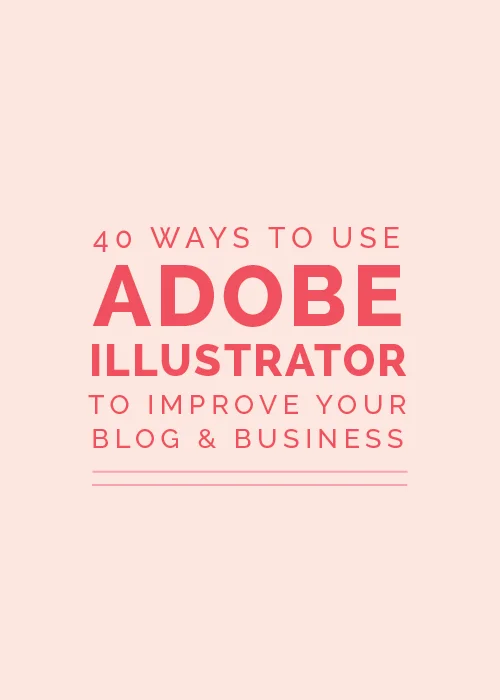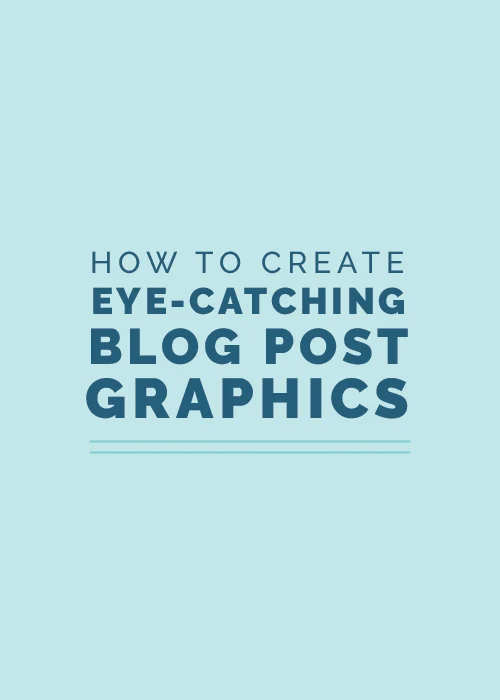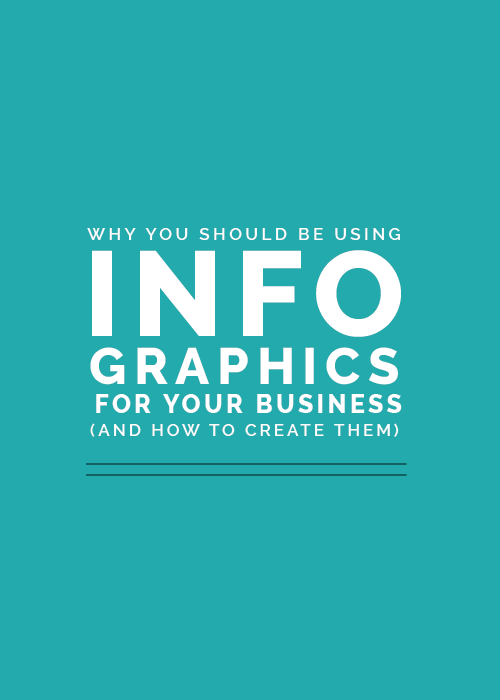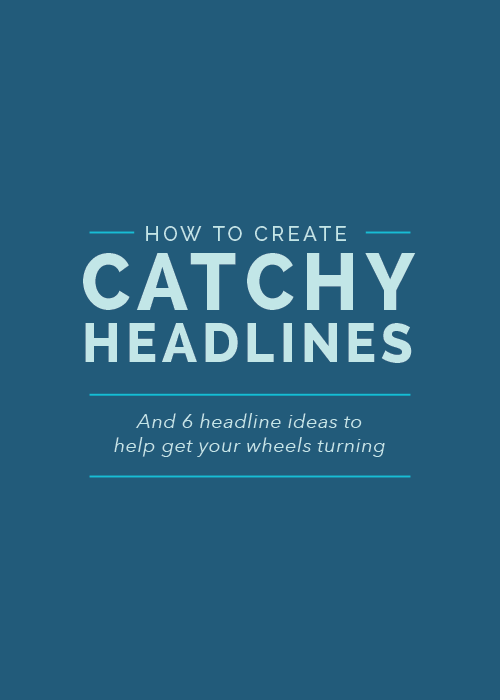These past couple weeks I’ve been working with one of my first official freelance design clients, making small updates to the original brand and website I created for her 5 years ago.
As I’ve revisited fonts and tweaked colors, I’ve found myself subconsciously using designer tricks that I’ve learned both in design school and by experience.
I haven’t been shy in sharing these design secrets. In fact, you’ll find many of them scattered throughout past Elle & Company blog posts.
But I’ve never compiled them all in one place.
Whether you’ve designed your own brand, hired a designer to create the elements of your brand for you, or you’re a self-taught designer trying to improve your design skills, implementing these insider tricks will help you create a more cohesive, professional brand.