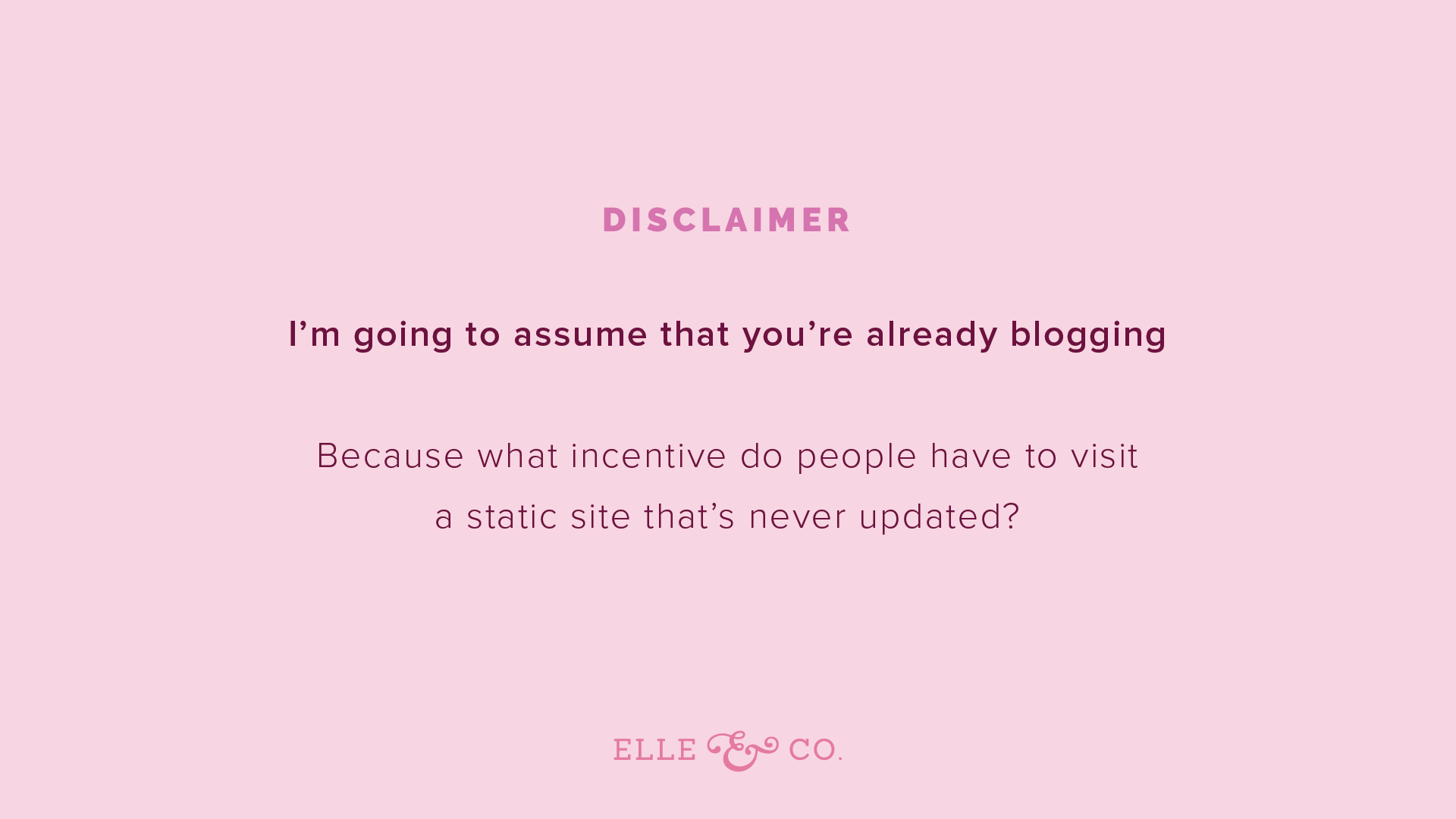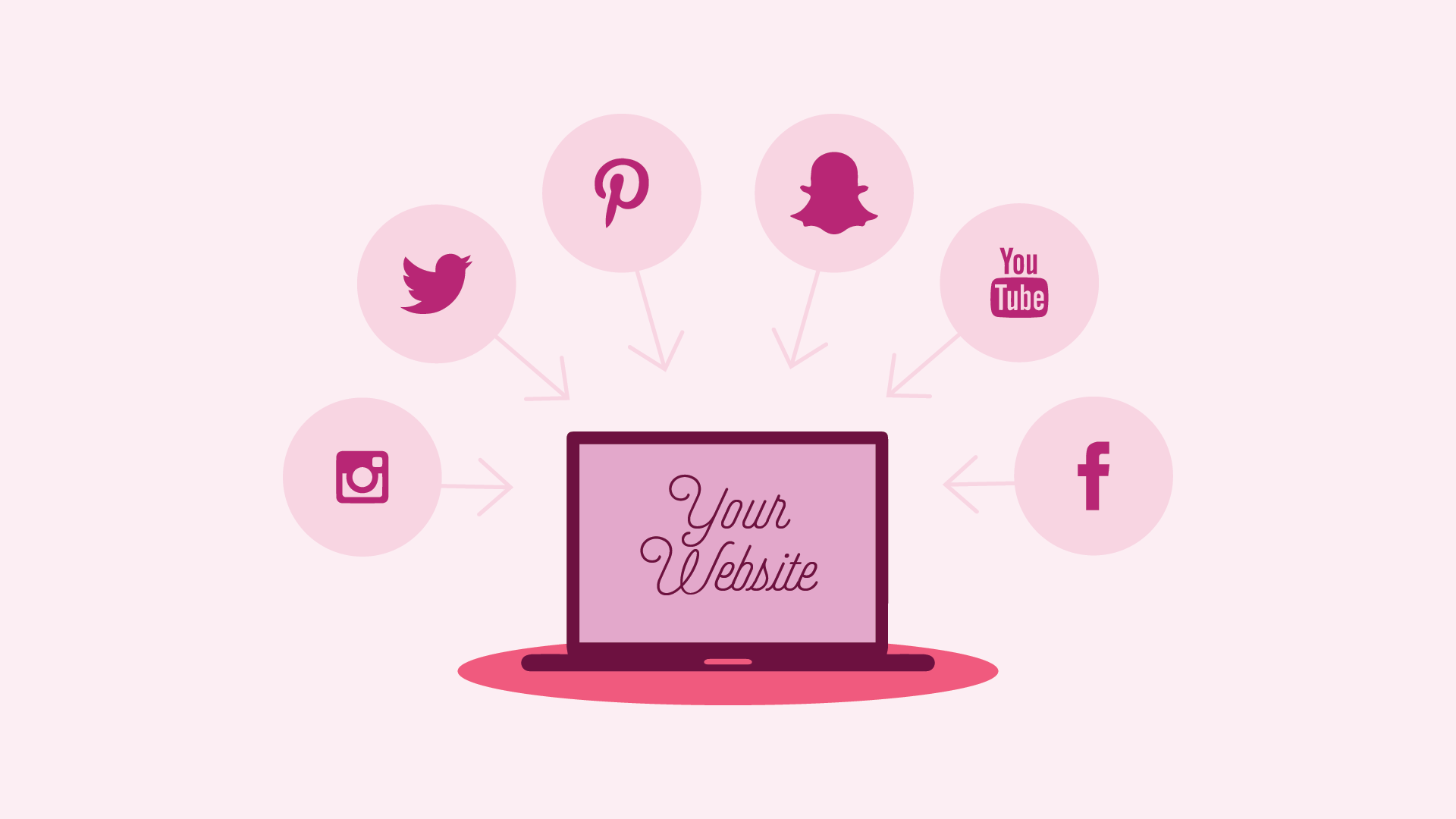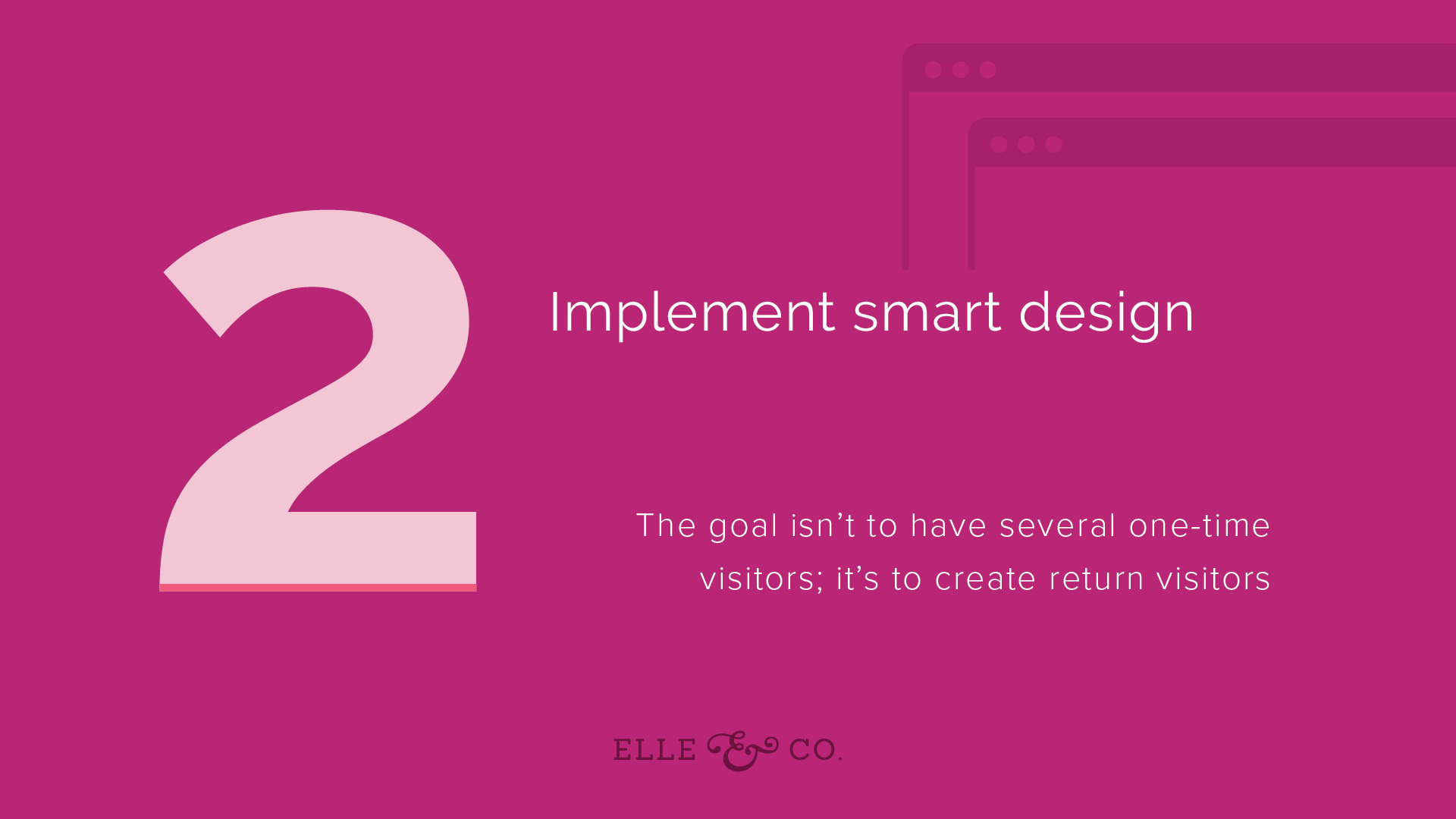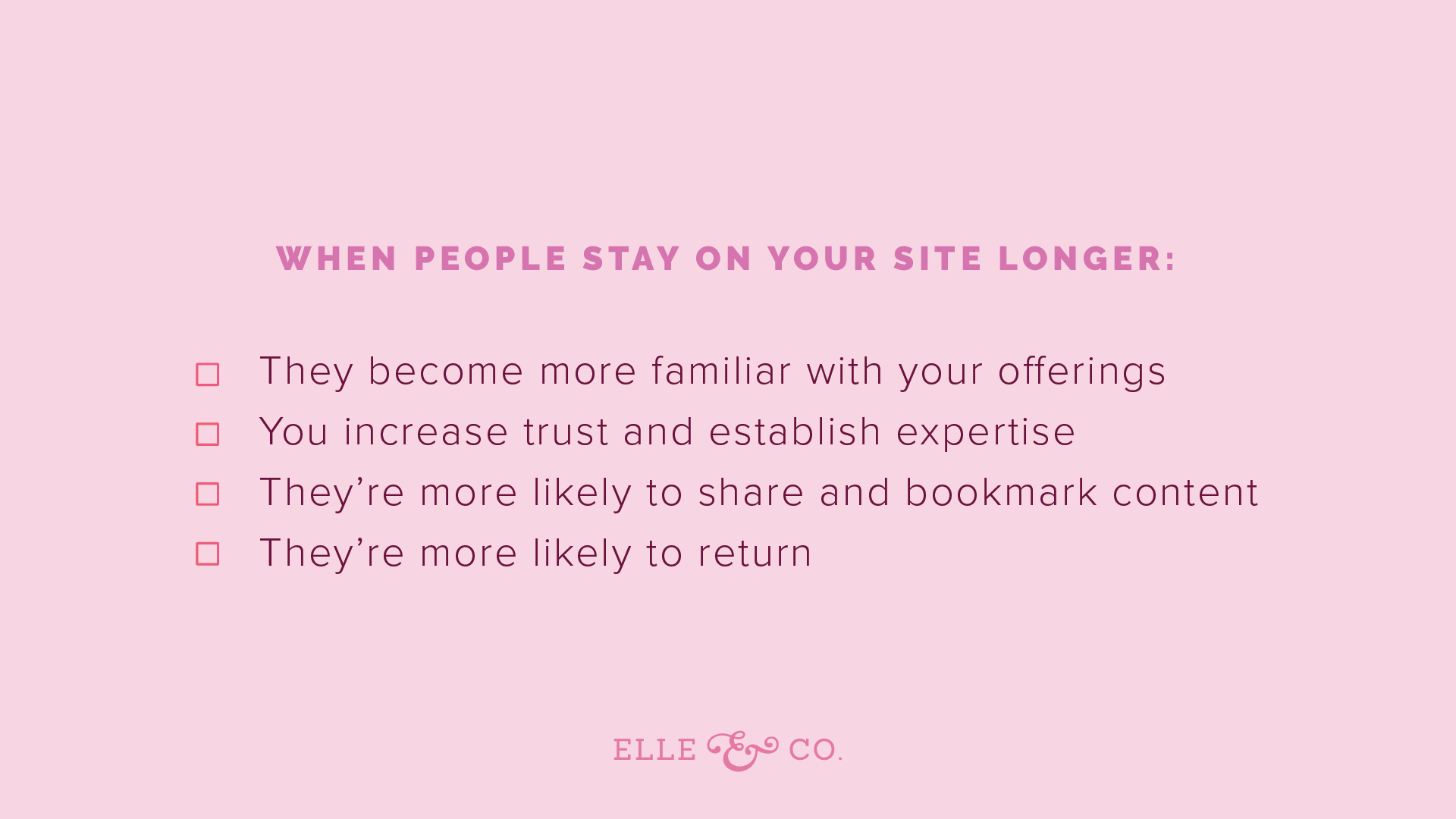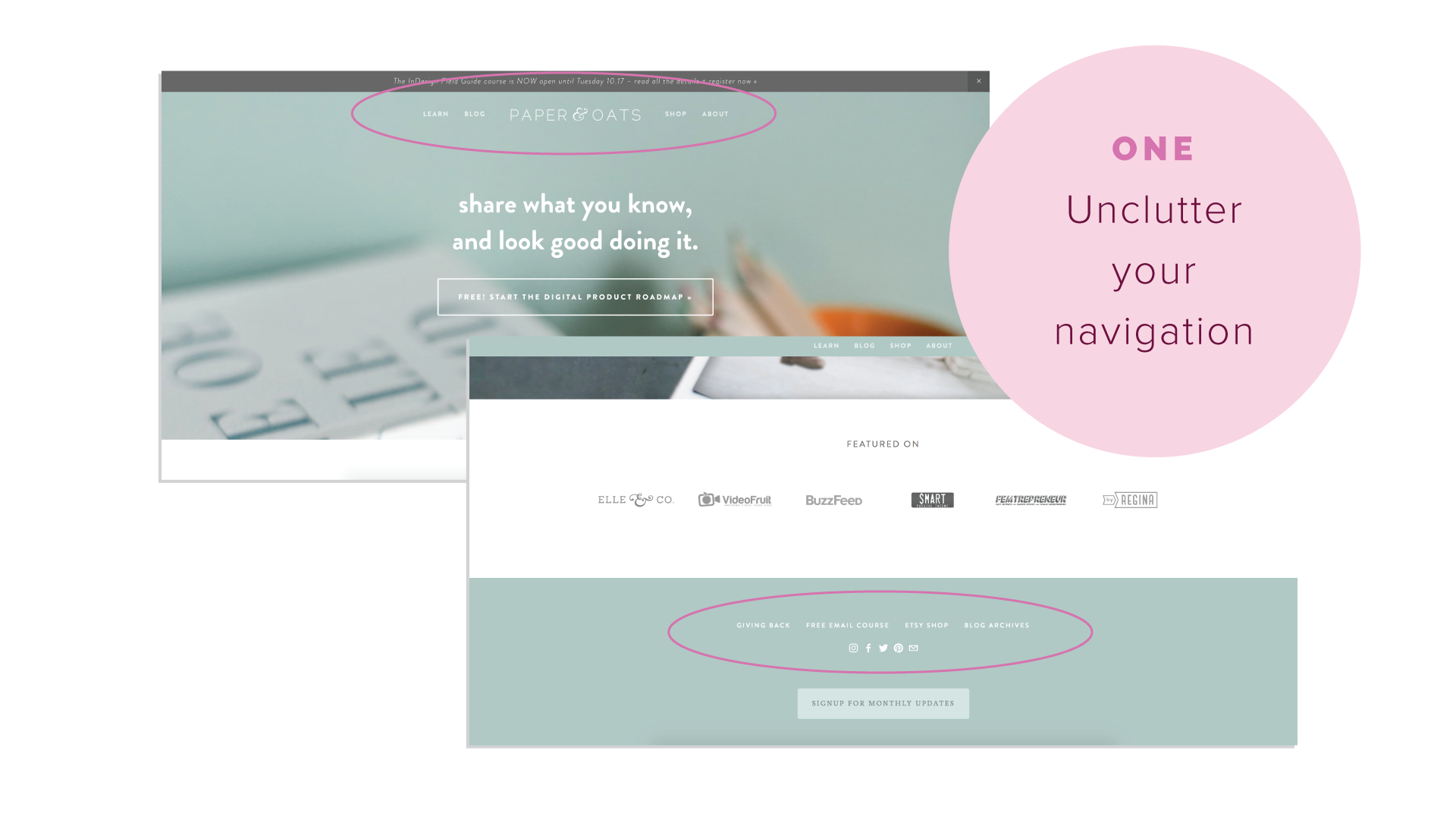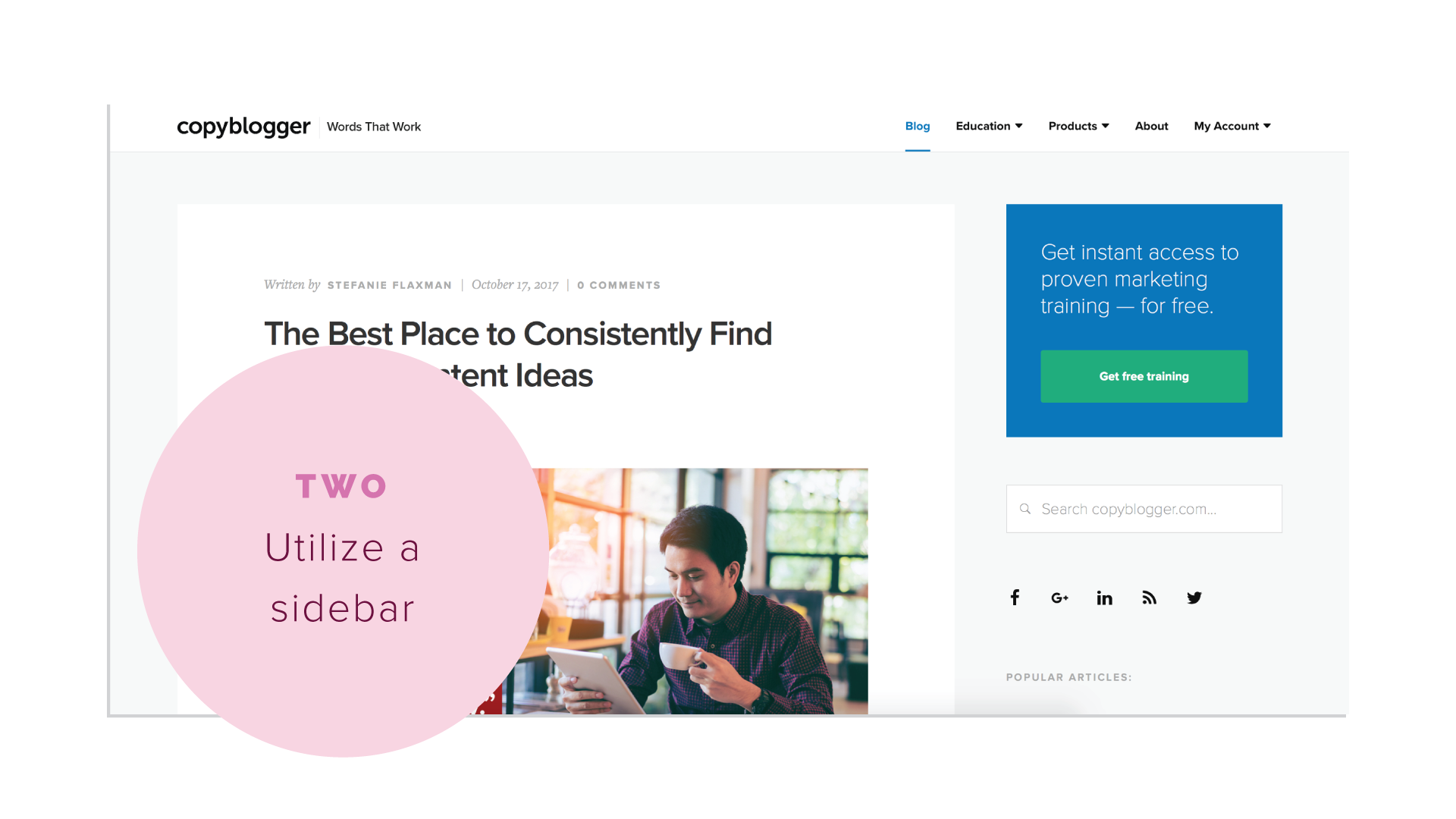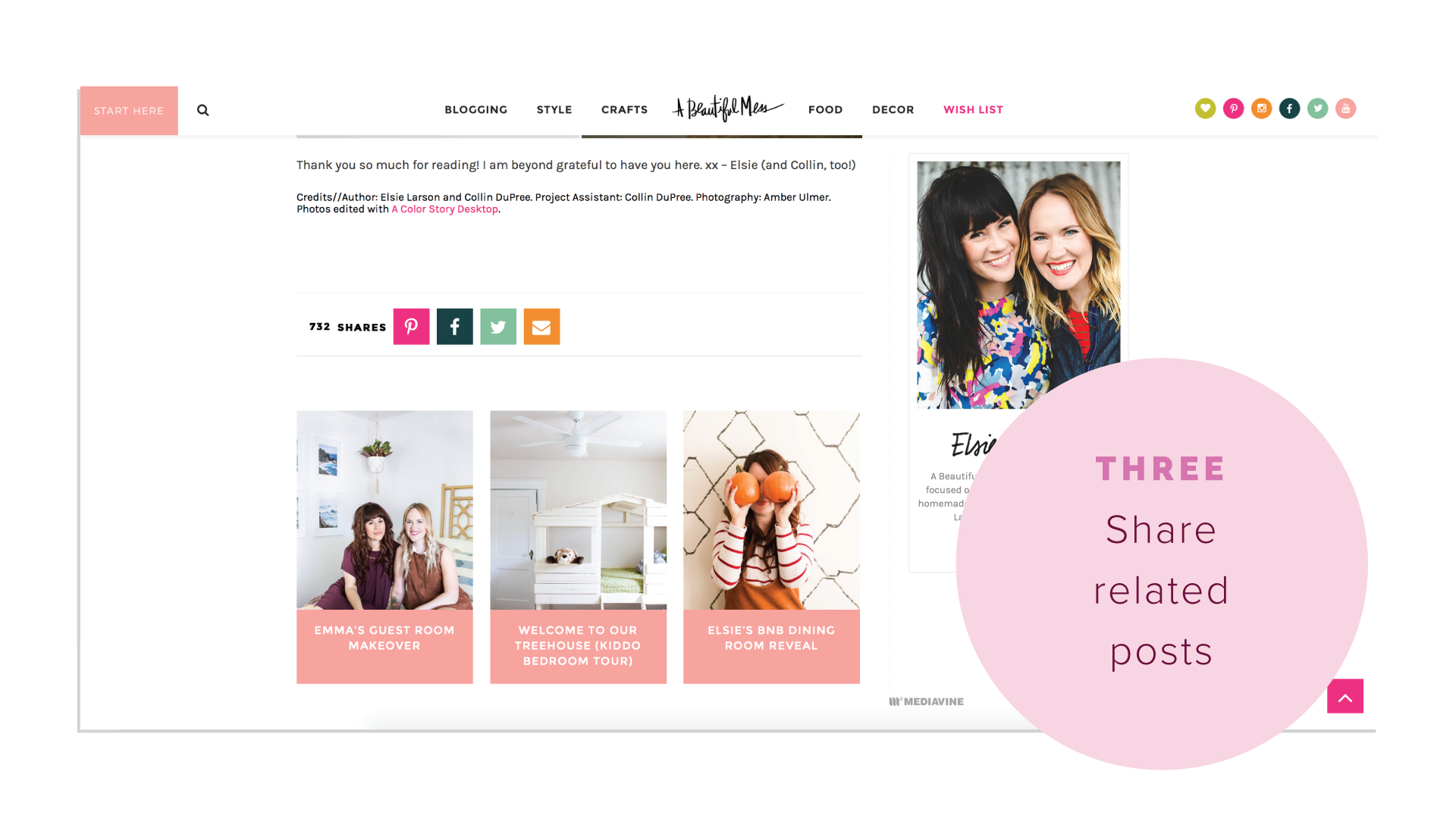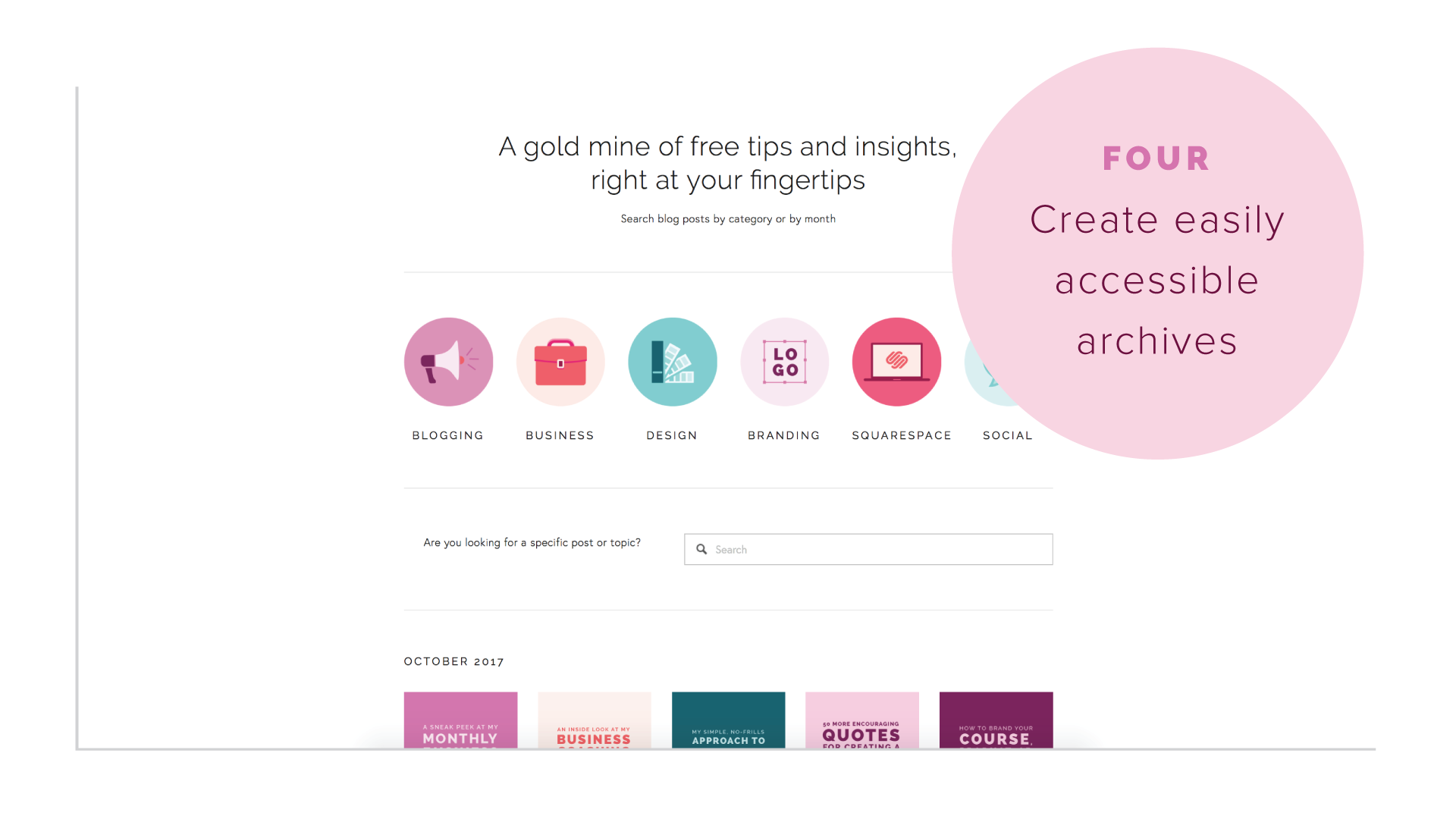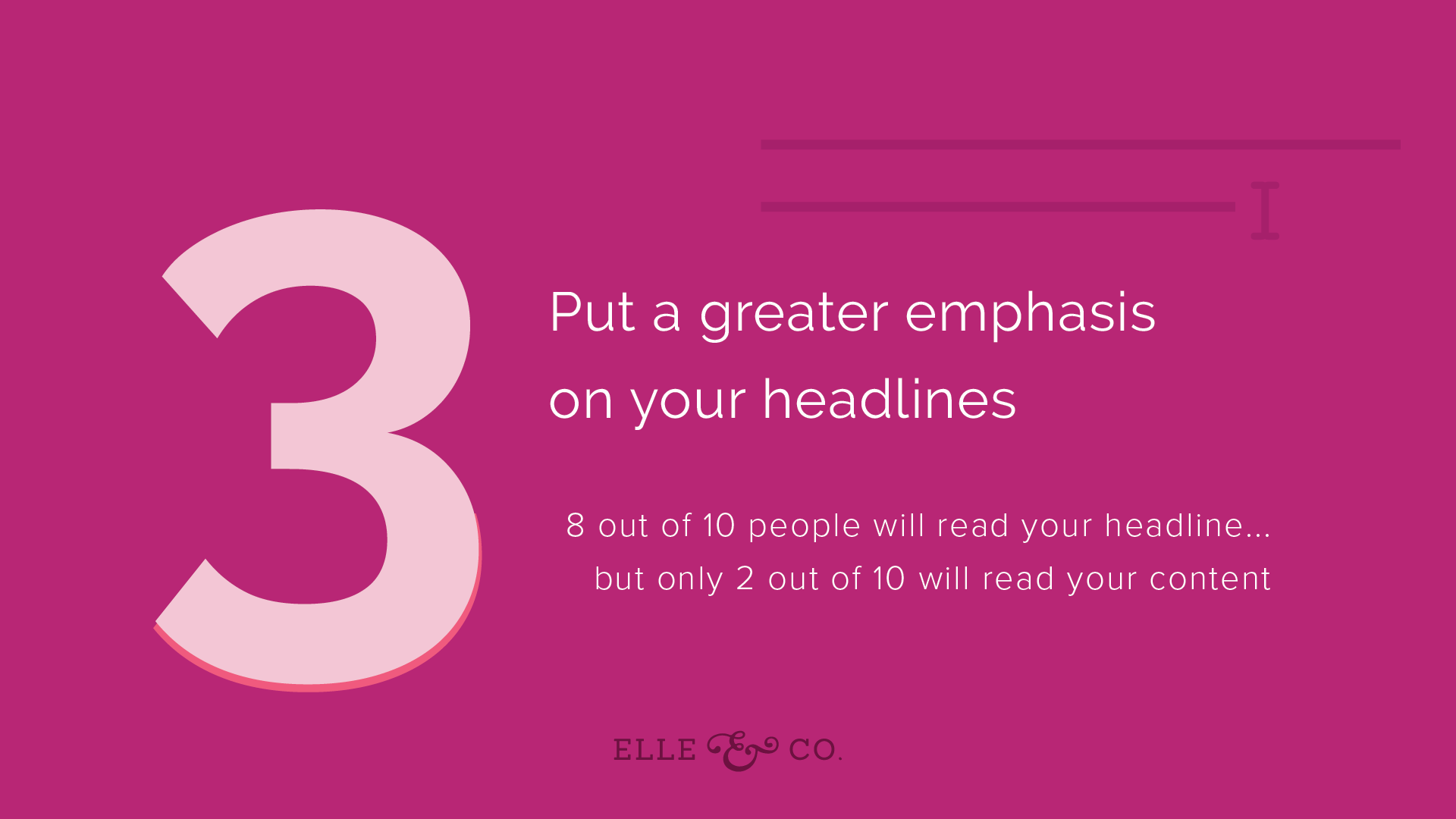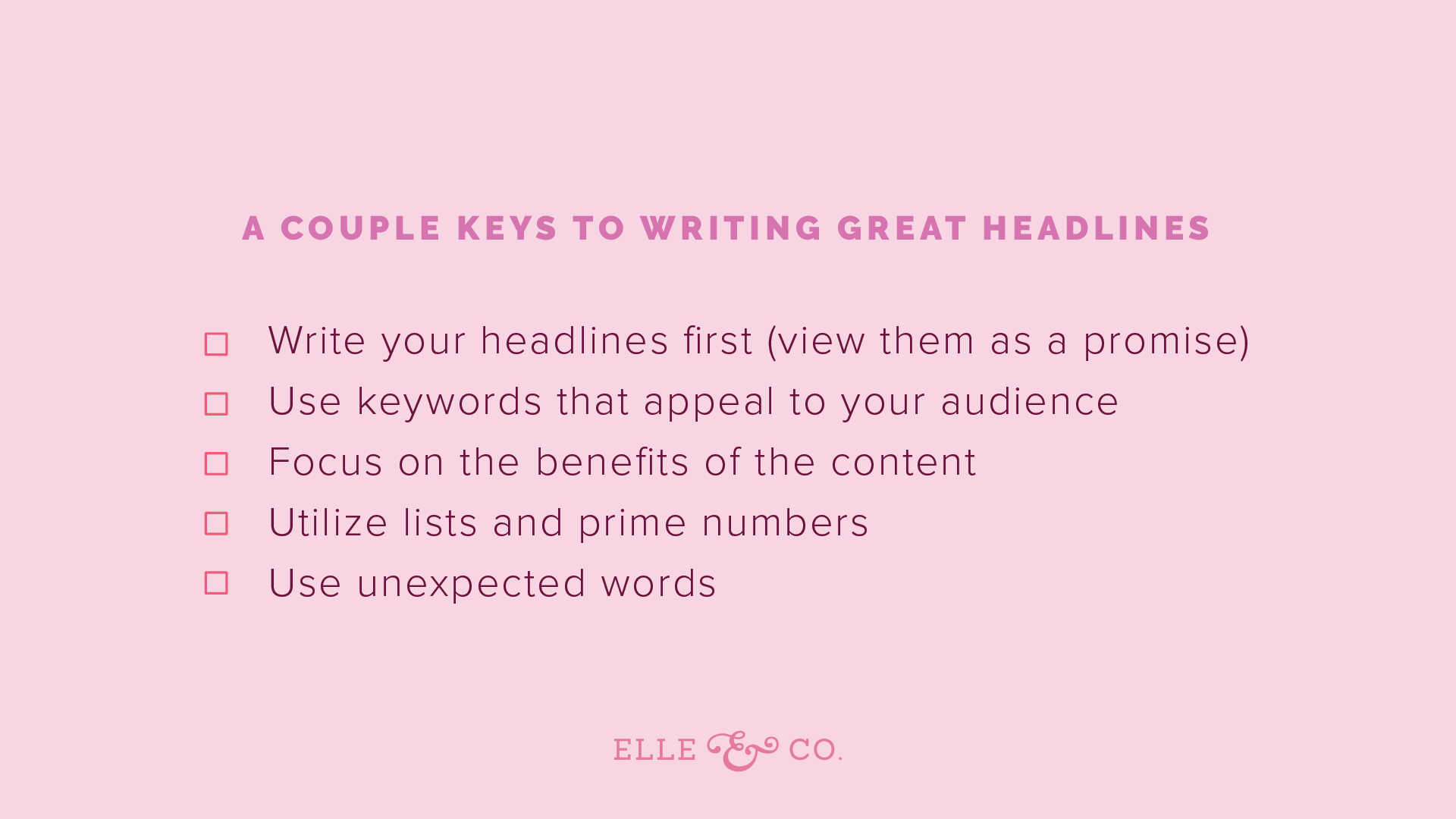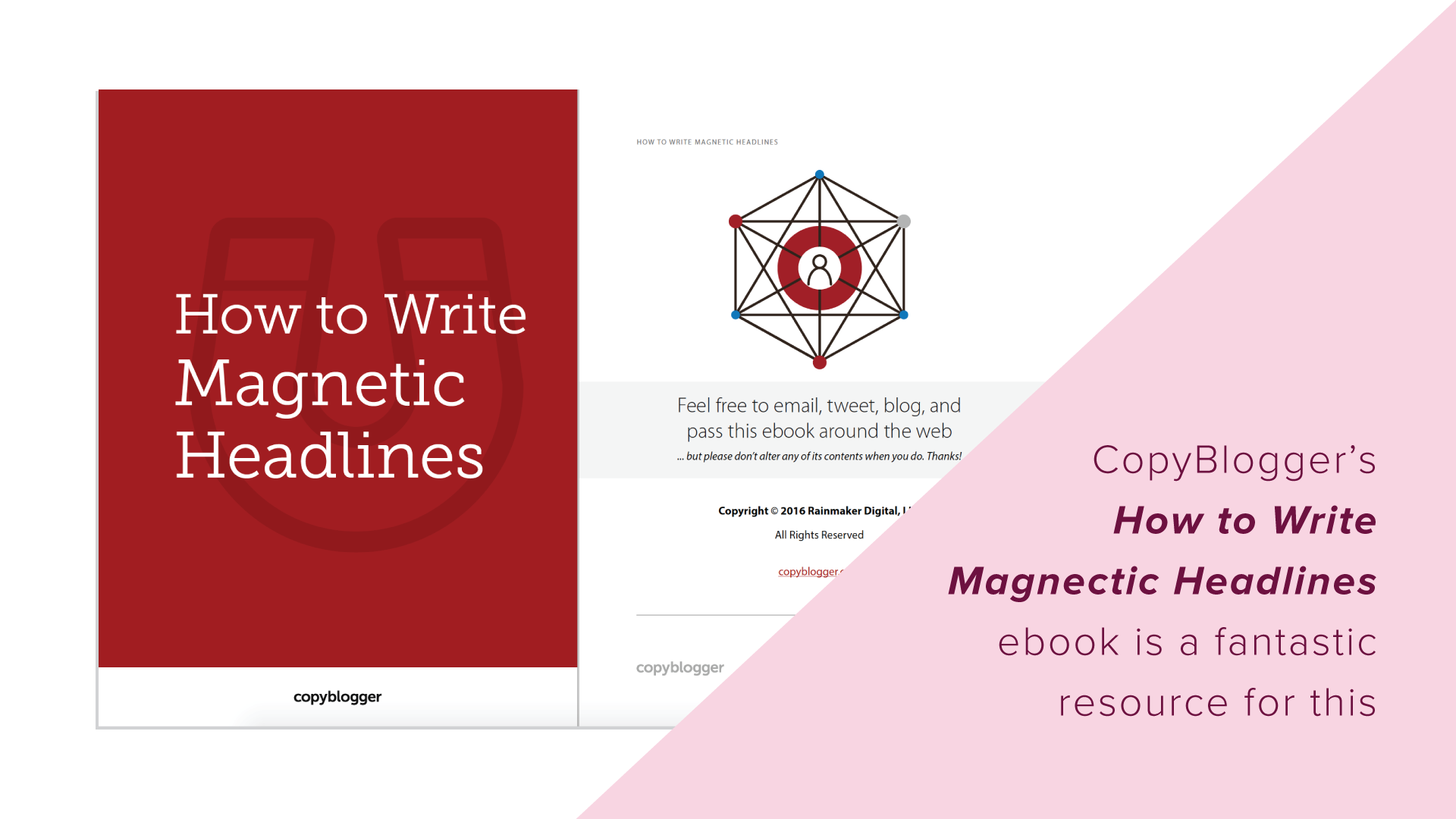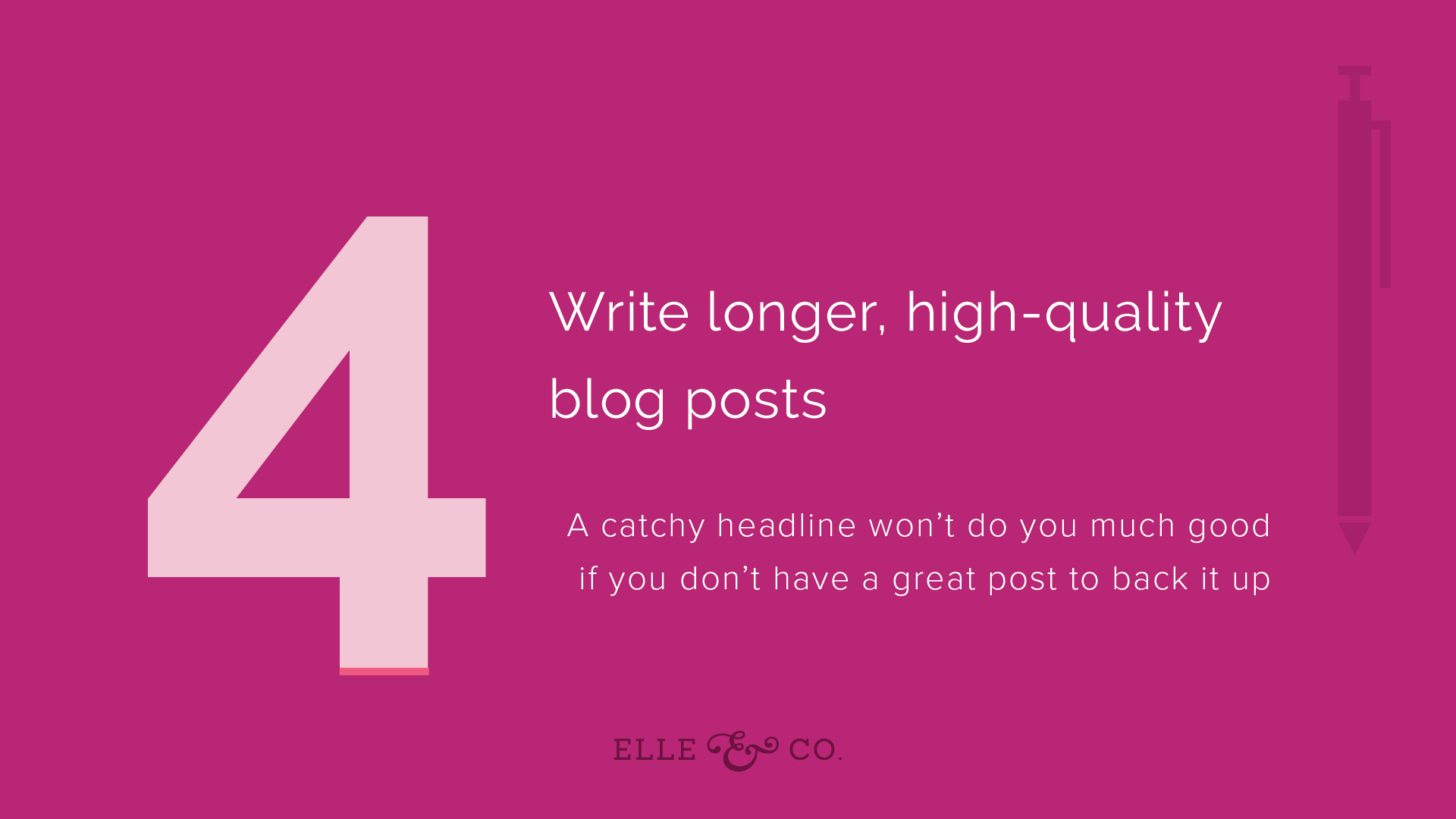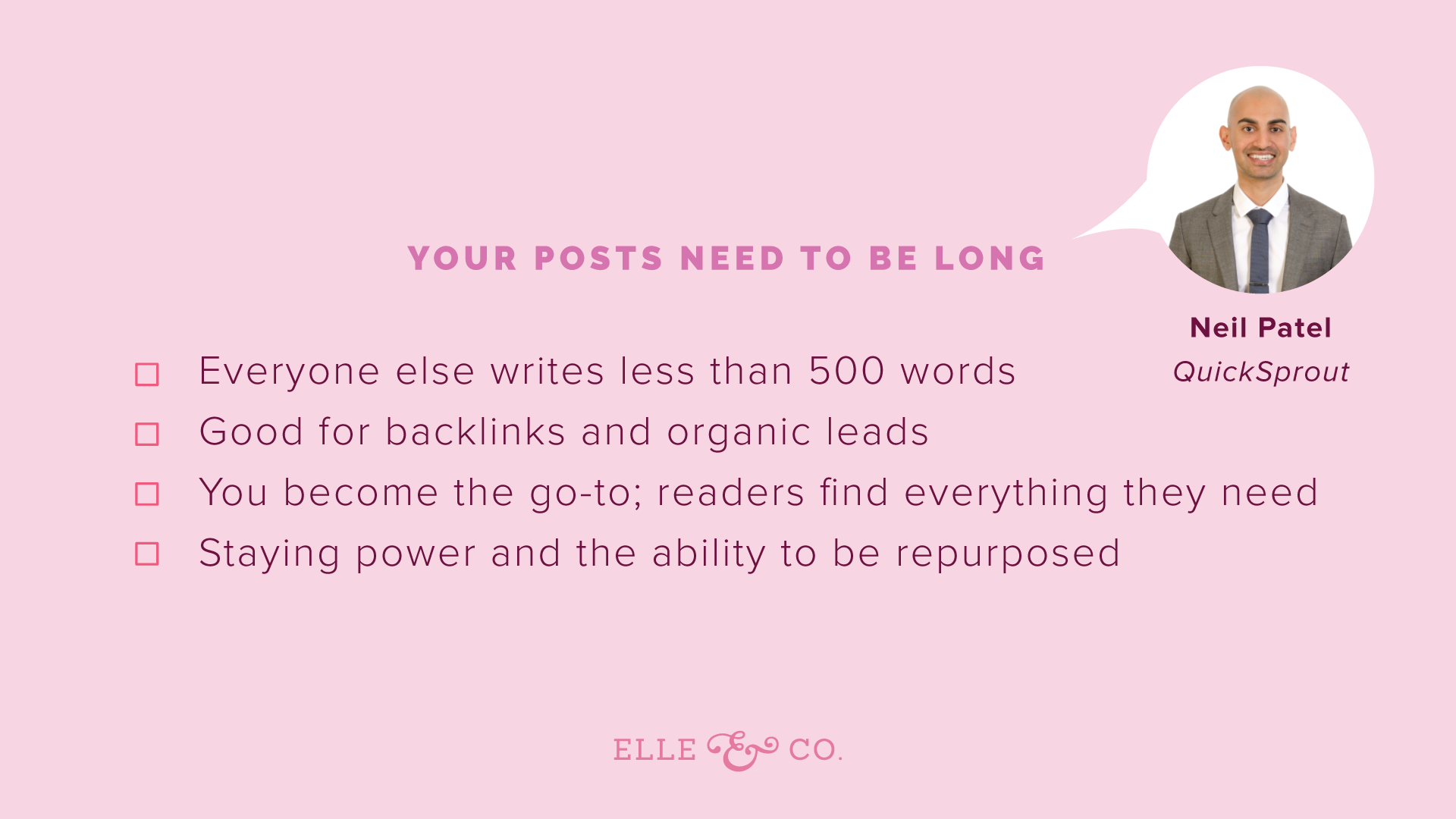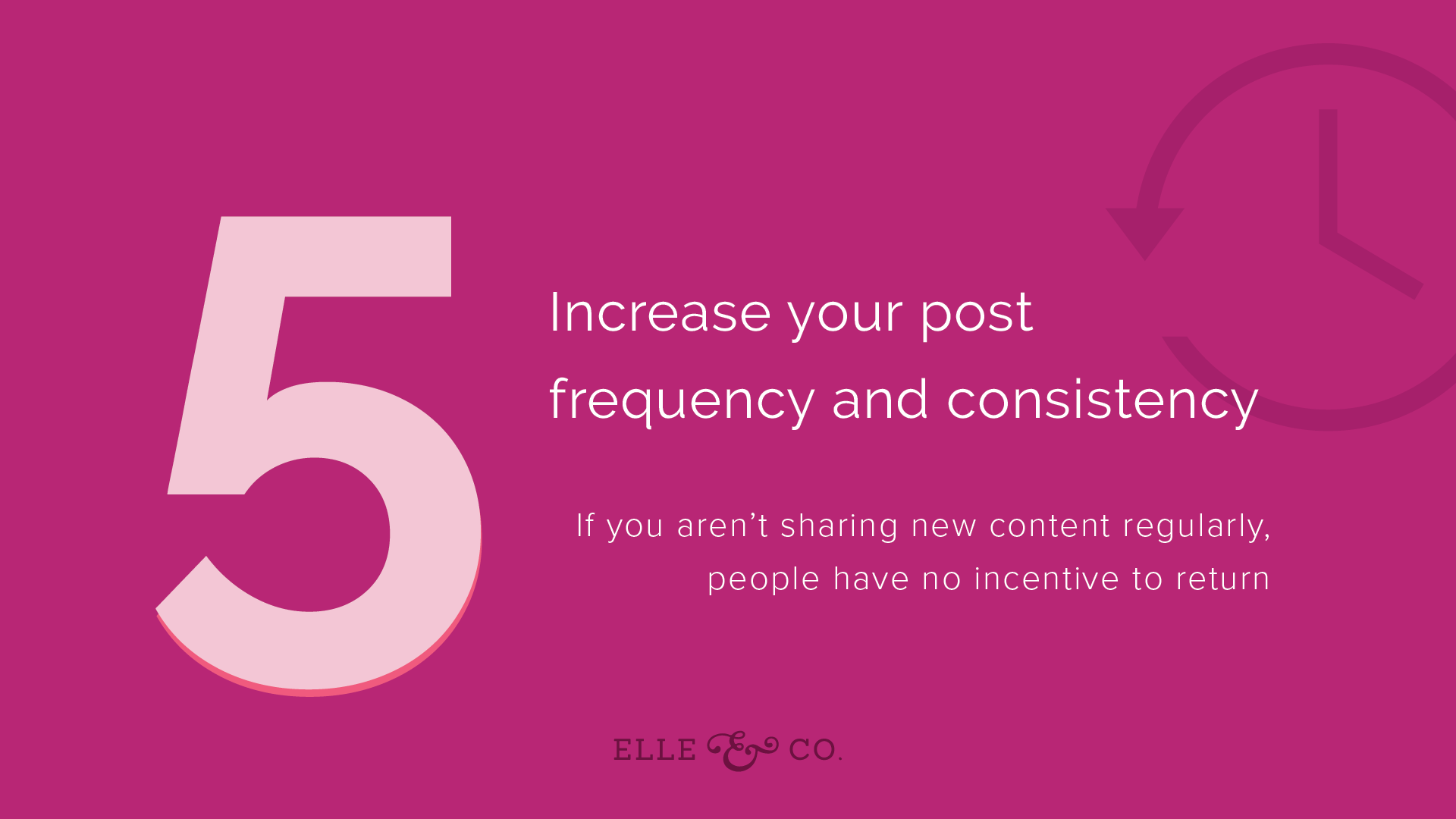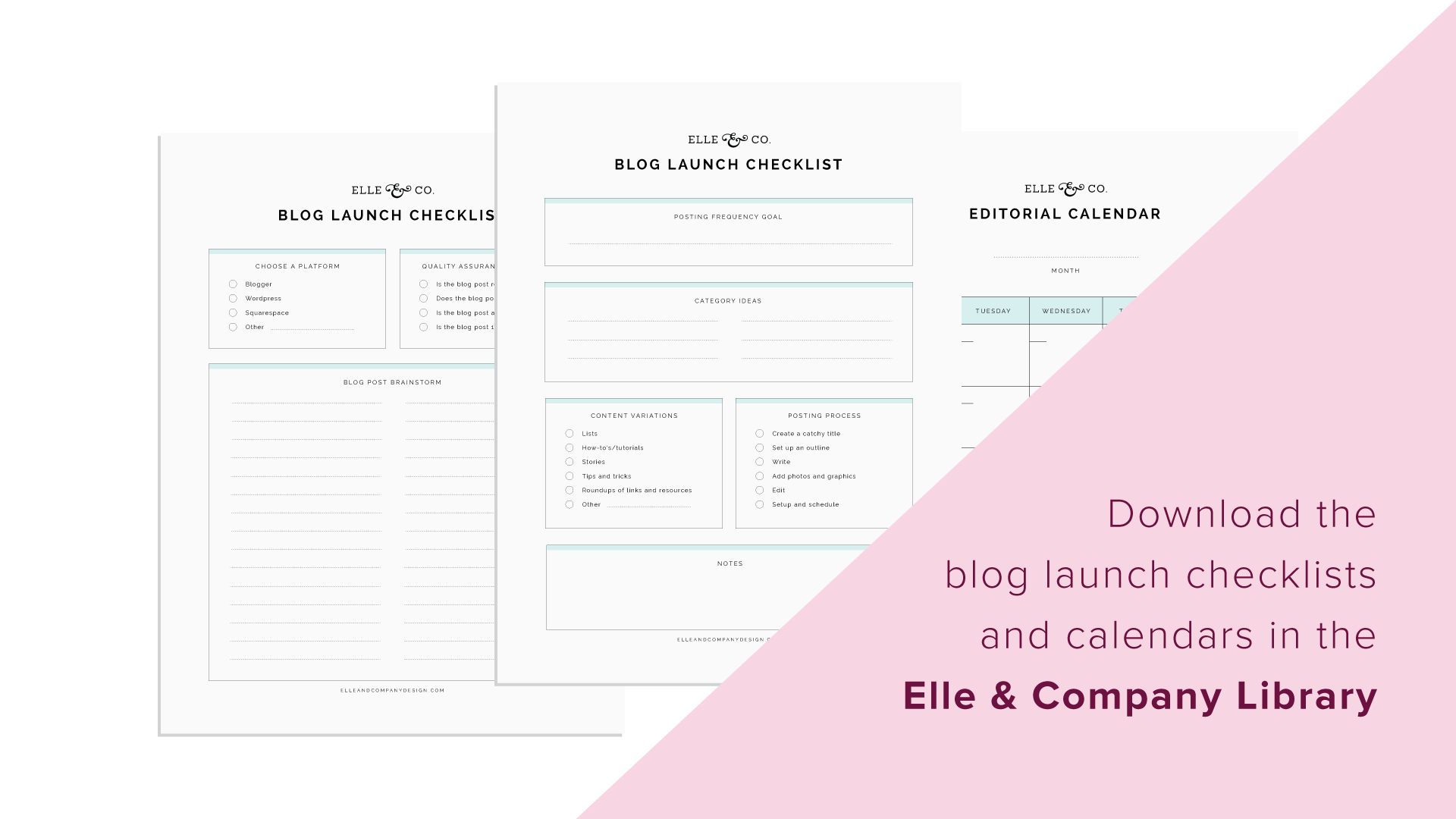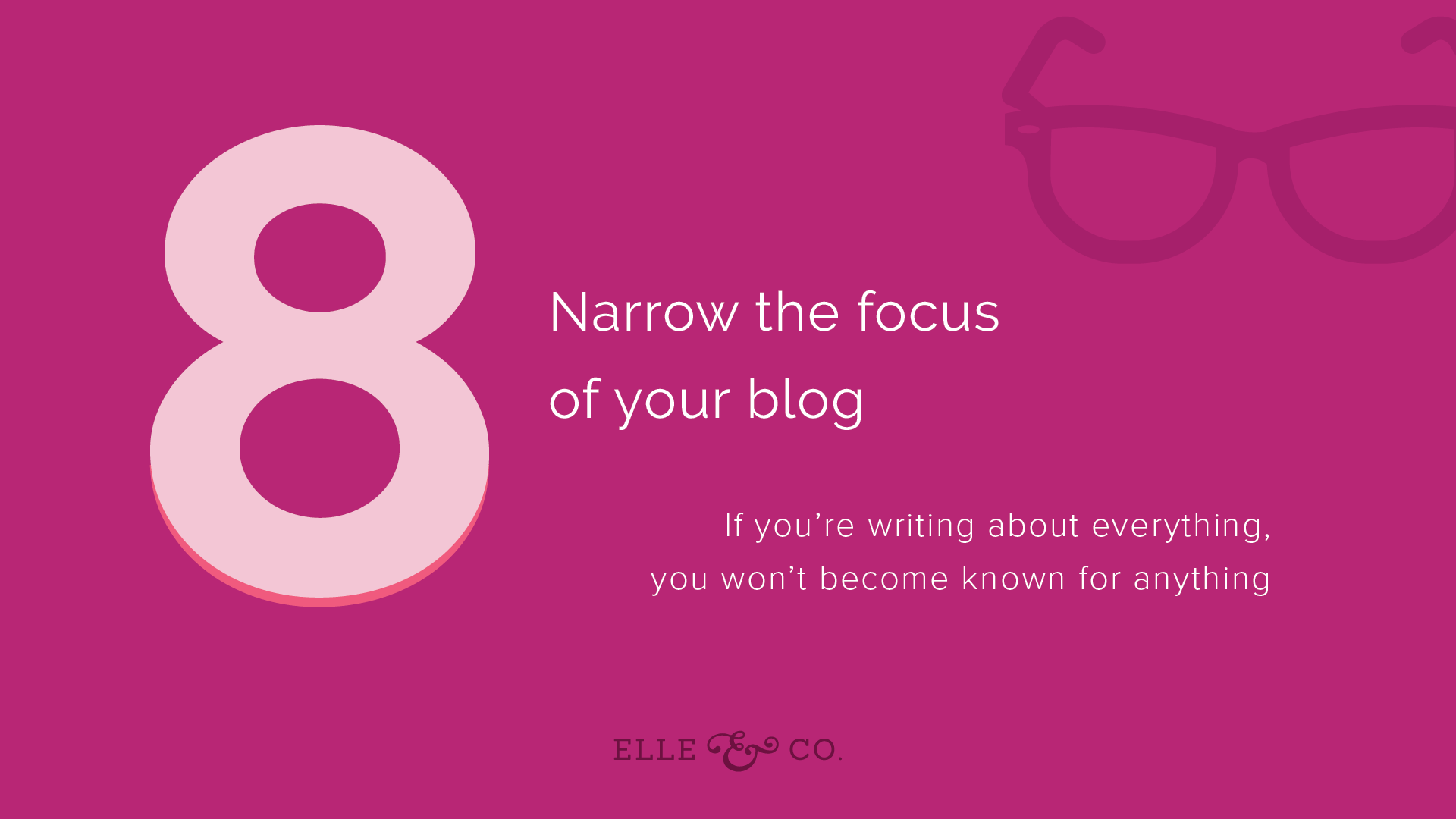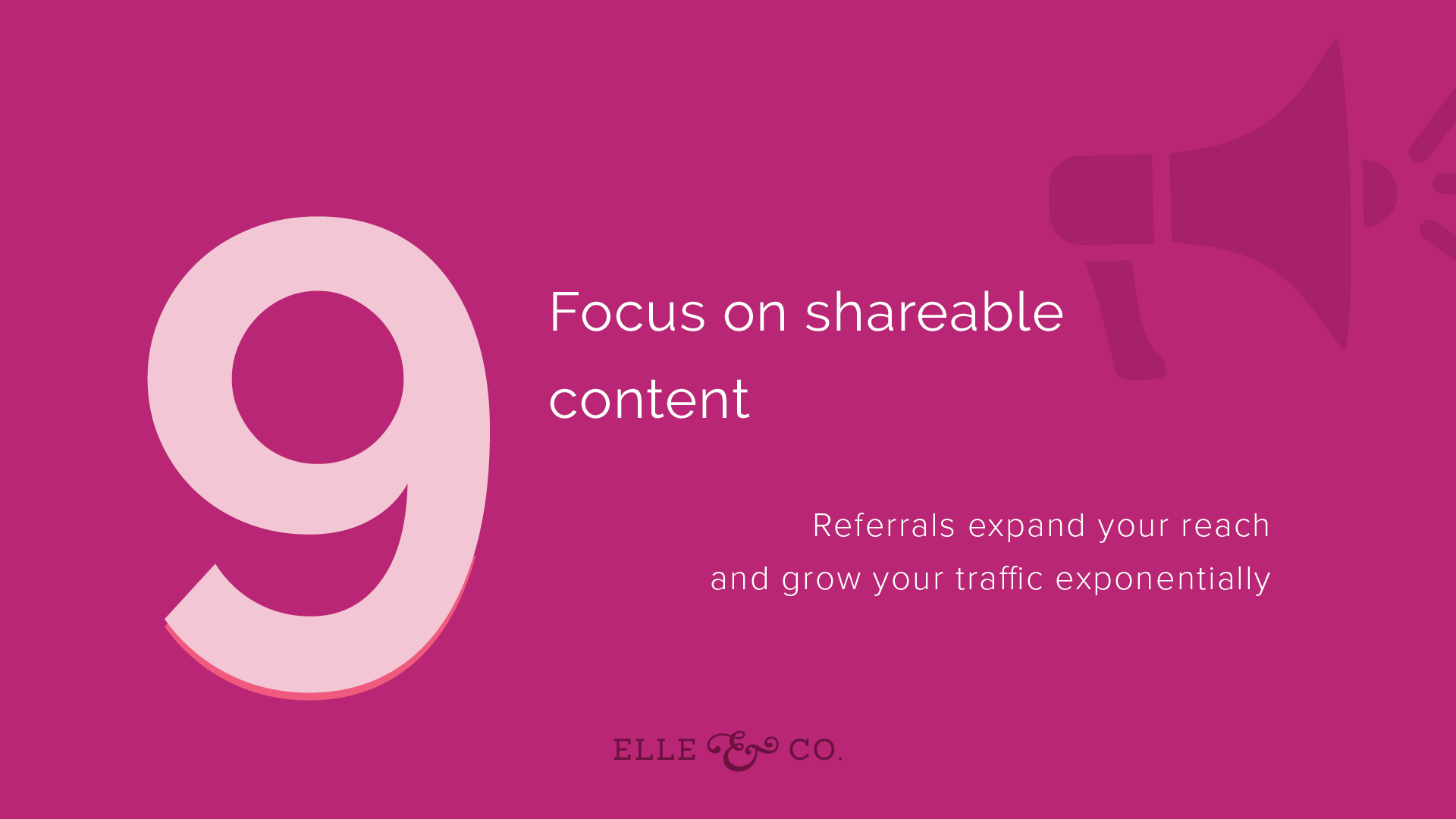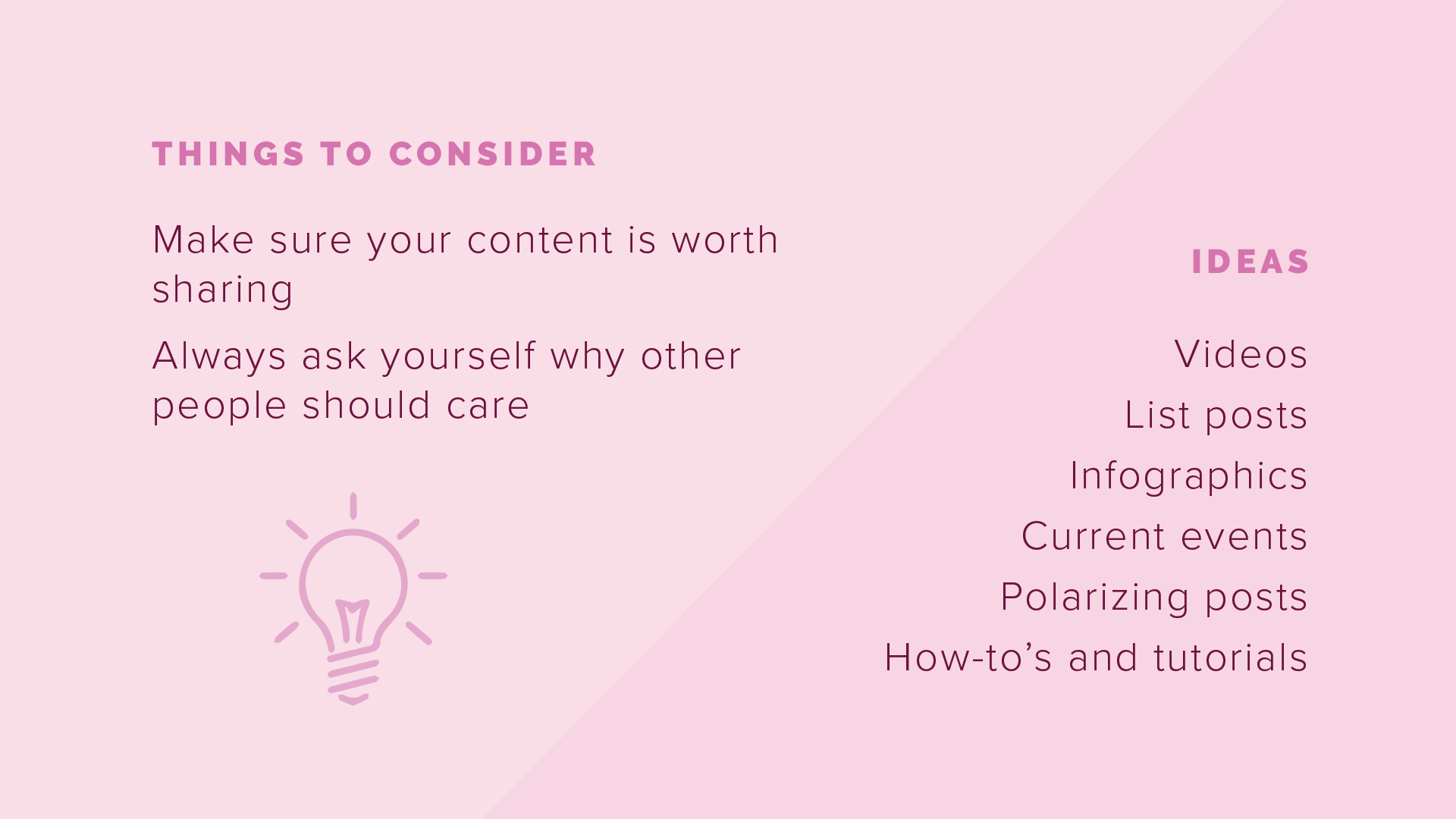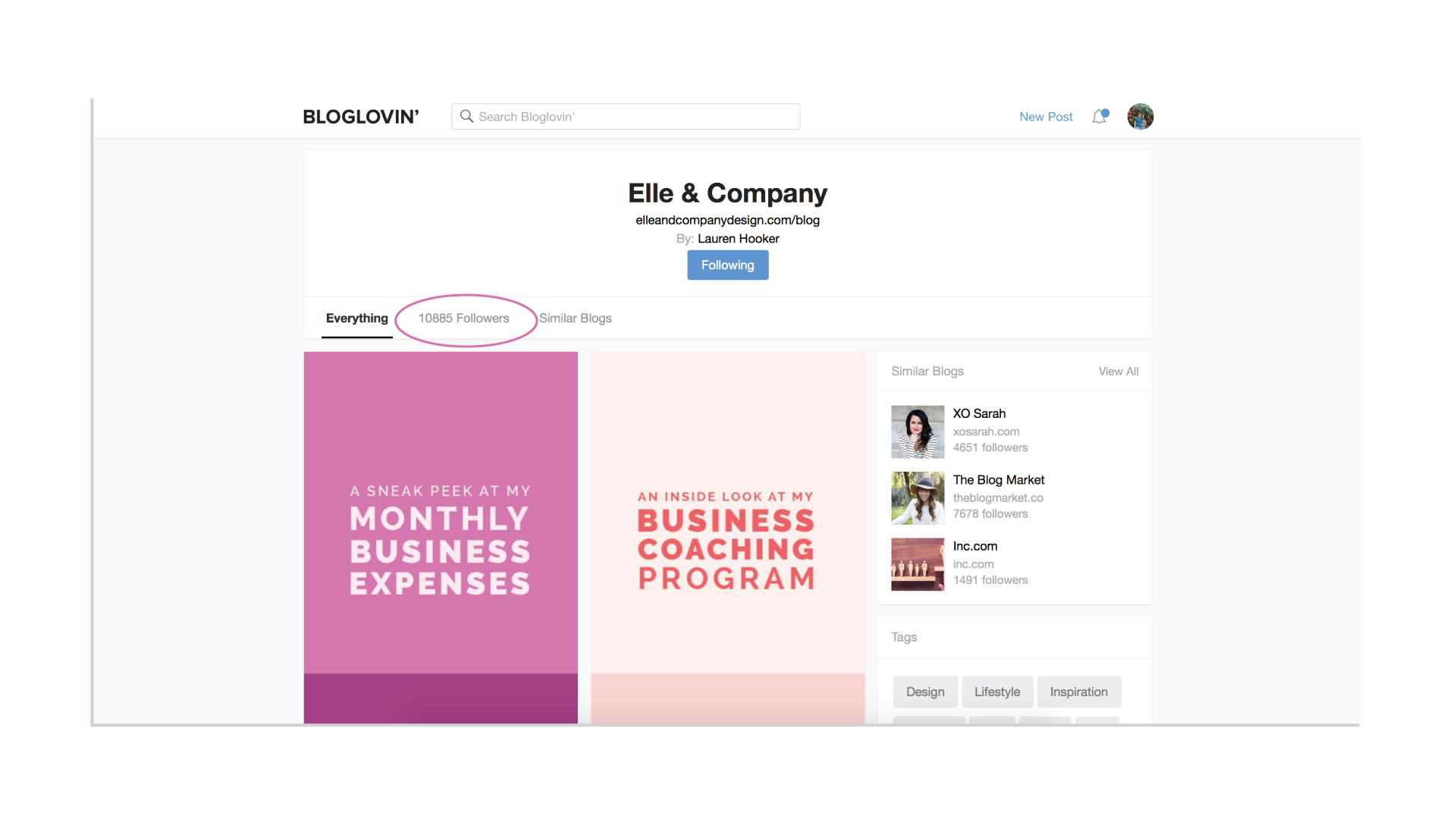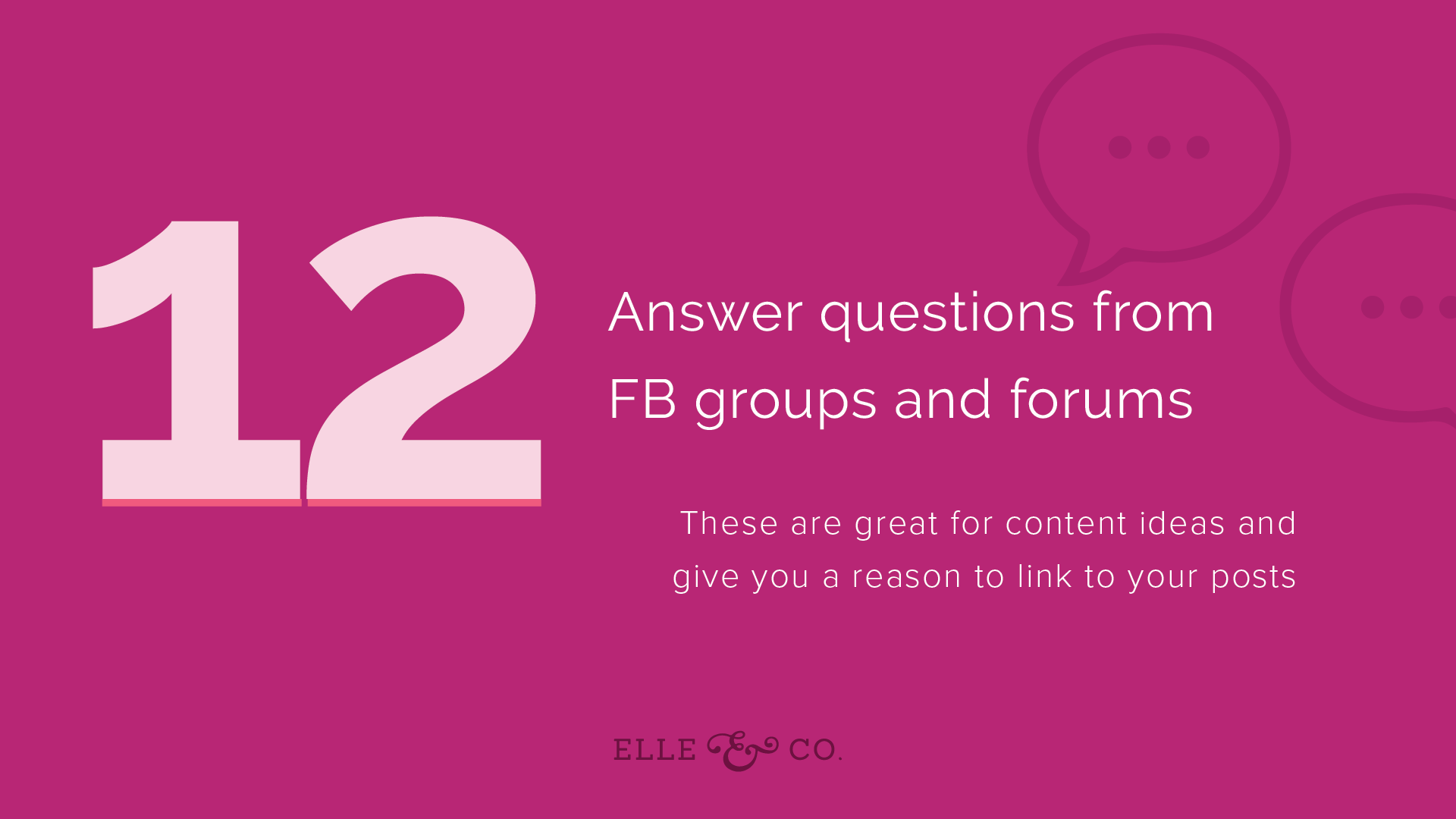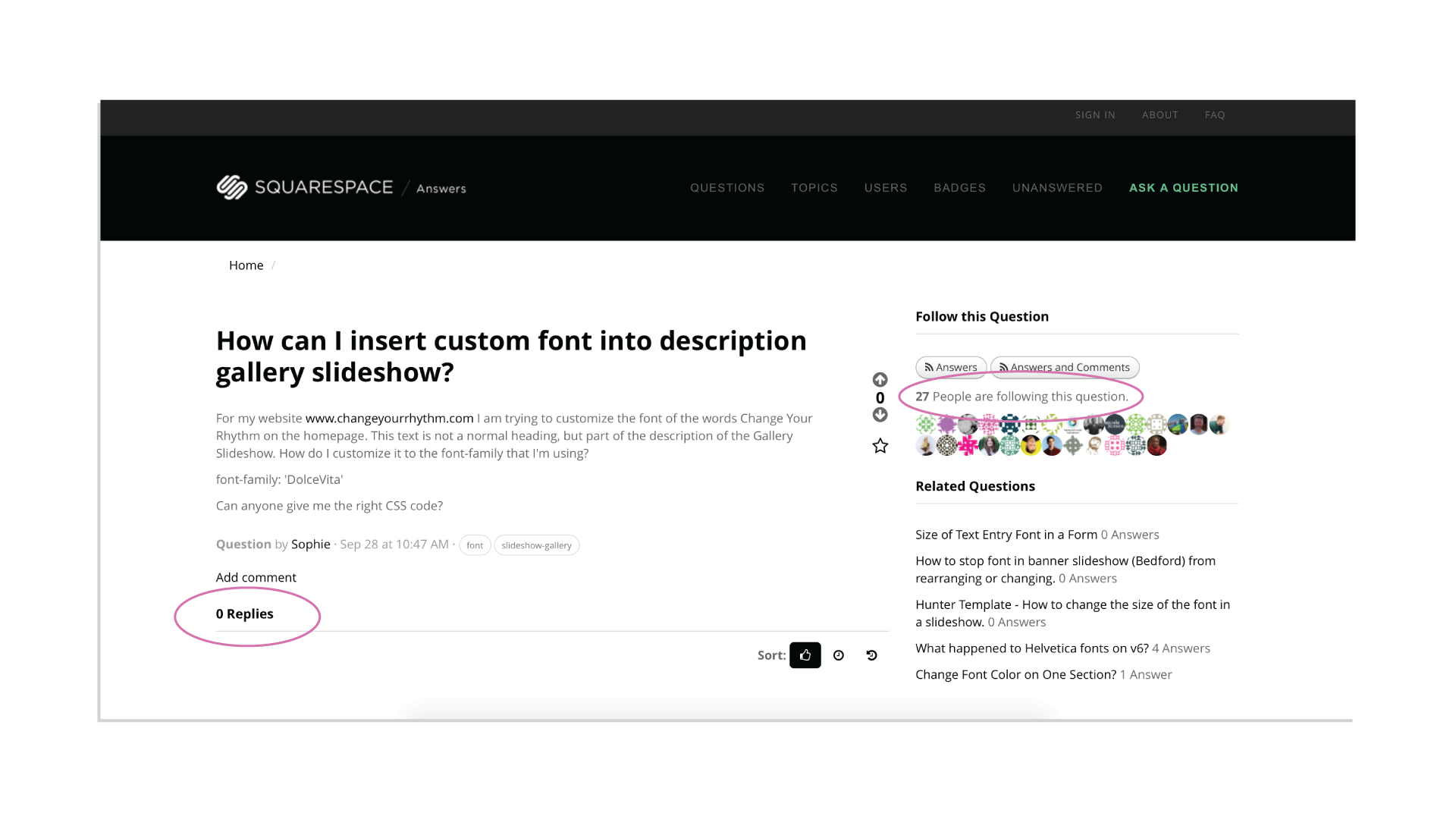So you launched your website.
You spent a bunch of time perfecting the design, layout, photos, and copy, and you even have your blog up and running.
You check your analytics to see how many people are flooding into your site day after day, but the numbers are few. Where is everyone?
It’s easy to get discouraged. Especially when a higher number of visitors has the potential to open doors down the road, whether it’s a sponsorship opportunity, collaboration, job offer, book deal, or a new client.
But over the years, I've discovered 12 proven ways to drive traffic to your website today, and I'm sharing them all in this post.
Episode 7 Livestream Replay
Episode 7 Podcast
Ellechat is now available on iTunes! Listen to the episode by clicking the link below and be sure to subscribe to stay up to date on new episodes.
Livestream Slides
Transcript
Lauren Hooker: Hey, guys. Welcome to this week's Ellechat!
We're going to cover 12 proven strategies for increasing your website traffic. I was actually talking to a guy the other day. His name is Rob and he is from this area. He has a barbershop that is doing an awesome job in Florence and has a huge following on social media. He is booked out. This is a male barber, not a woman's hair place that's booked out for months and months. He is doing an awesome job with clients, but he is trying to move in to products and in order for that to happen, he needs to be able to have a lot of website traffic because that's where he is selling his products. He has a mini shop, but if he is to expand his reach, he needs to be able to have an online shop. In order for that to work, he needs more website traffic.
He had reached out to me, heard about me from a mutual friend. We met up for coffee and he was telling me about all the things he was trying to do to increase his website traffic. He was hiring someone for SEO who is doing tips and tricks on the back end of his website to increase SEO. He even considered, or he actually started, a community blog writing about human trafficking and all these issues that he was passionate about thinking that having a blog would be helpful for his business and it is. His approach may have been a little bit different because the people he was trying to reach with his products may not have necessarily been interested in those causes that he was interested in.
We sat down and talked for about an hour. I could have talked to him a lot longer. His eyes got big as I talked to him about all the things that he could be doing differently to drive traffic. I really wish that I had recorded the whole thing or recorded that live because as I sat there, I was thinking, "I know so many people who follow along with these Ellechats, follow along with Elle & Company and could really benefit from our session together that I had with Rob." That's where the idea for this Ellechat came in.
I'll be sharing with you tips apart from SEO, apart from even having a huge following, for increasing your website traffic because as you all know, if you've been following along for any length of time, I like to call your website your online home base. It's where all the magic happens. It's where people become familiar with your products and services. It's where they can reach out to you and book your services and inquire. It's where people can purchase your products right on your website. It's where people can sign up for your mailing list. You can grow your mailing list. It's where all the important action takes place, especially for online business owners. It's really important that you drive traffic to your website. The more traffic you get, the easier it is to sell your products and services online. The more and more people who come to your website, the higher your SEO is going to be.
Just a few things about SEO that will hopefully cause you to think a little bit differently about it. It's not bad to think about especially when it comes to site traffic, but once you know how Google works and operates, they are trying to match someone's search. If someone searches for blogging with Squarespace, they are trying to match that search with the best result, with the most relevant result for the person who searched it. There are a couple of things that Google looks to. Google has gotten really smart and they don't want to connect people to sites that have done all these things for SEO optimization, but they're really not the best fit.
Google will actually rank your site higher for searches if you update your site often. Sites that just sit there and are never updated aren’t going to rank high in Google. It's not going to be as relevant. If you don't have a lot of pages on your website, you are also not going to rank very high in Google. If you don't have very many people linking back to your website, you are not going to rank very high on Google. If you don't have a lot of keywords on your site, you're not going to rank very high either. That's why I ask you all if you blog.
In the poll section, I'm going to look at that. It looks like some of you post once a week. Most of you post sporadically. Some of you don't have a blog at the moment, but you might consider having one. One of you says you don't plan to start one. If you haven't weighed in, feel free to weigh in there. The reason I asked about that is your SEO is automatically going to increase and your site traffic too if you have a blog. That's my disclaimer when I'm first starting this webinar. I am going to not assume, but hope that you are already blogging because what incentive will people have to visit your website if it is never updated, if there's nothing in it for them? If they go to a website every single time and it hasn't changed, why are they going to want to come back to that website?
The key to driving site traffic isn't getting new visitors every time. It's getting a new visitor and keeping that visitor coming back because chances are they aren't going to land on your website one time and choose to book your services or buy your products. They are going to have to get more familiar with your business and then keep coming back to your website and a blog is a great way to familiarize people with your business and build that trust. A blog is a great way to update your site often, to increase the number of pages on your website, to increase the number of links back to your website and have tons of keywords so that you rank higher for those keywords. Your chances of ranking higher in SEO will go through the roof if you just commit to blogging and a blog gives people a reason to come back time and time again because there's going to be new content there for them.
A lot of these tips do have to revolve around blogging. If you already have a blog, I hope this encourages you to blog more often and gives you some ideas for how you might set up your blogging to increase your site traffic. You might be doing a few things wrong or you could be doing a few things better or if you don't have a blog, I hope that this webinar, or podcast if you end up listening to the audio version, encourages you to start blogging and gives you some reasons and some motivation because I can tell you apart from the Elle & Company blog, I wouldn't have very much site traffic at all. It's probably how most of you heard about Elle & Company in the first place.
I'm going to dive into these 12 proven strategies. Some of them have to do with blogging, some of them do not, but feel free to ask questions as we go and I'll try to leave enough time to answer them all at the end.
1 | Creatively use social media and to point people to new content on your website
Now, I'm not talking about using social media just to say, "Hey, I have a new post up today on Facebook." That's kind of boring. I'm saying to creatively use social media and there have been some new tools that have come out recently that will help you do this. Social media, a lot of people treat it as the end game. If social media isn't driving any traffic to your website, it's not doing you much good. For example, Rob who I mentioned just a few minutes ago, 17,000 followers on social media, on Instagram in particular and he was seeing no traffic, hardly any traffic from Instagram back to his website. No one was purchasing. Those were all potential customers, but none of them were interested in his products or interested enough to buy them.
If you aren't using social media as a funnel back to your website, you are missing out on a great opportunity. I know I can get stuck in a rut of sharing stuff on social media and forgetting why am I sharing what I'm sharing. It's a great place to build engagement, but I should be also looking at how I can use it and how I can creatively use it to funnel people back to my website, so just a few ideas. Also, if you have a blog, you have content to share. You don't have to keep coming up with creative ways to say, "Go visit my about page" or the pages that you have on your website. You actually have content that can benefit your audience that you can point people to and drive traffic that way.
Some ideas for engagement. Share the story behind why you wrote the blog post on Facebook Live. Facebook Live is a great opportunity to engage with your audience and point people to your website. You should have a call to action at the end. Just like you would in any blog post or hopefully any social media post, how is it going to encourage people to take action. That action should be back to your website. Share the story behind why you created that piece of content or share sneak peek or peak people's interest. Don't give them the whole story. Peak their interest and encourage them to go back to your blog to read more. You can do this through Instagram Stories too. I've been trying to do this every time I have new blog post.
The other day, it was Tuesday, I shared a post about my business expenses and shared the tools I use and how much I spent on them. On Instagram, I just said, "Have you ever wondered how people spend money in their business? Go be nosey. Check out the blog." I ended up getting over 7,000 unique visitors to that post from using social media both on the Facebook group, Elle & Company Community, and mainly through Instagram Stories and using that swipe up feature. That is a more engaging way instead of just saying, "Here's the post." Asking a question, sharing little sneak peek encourages people to go actually read it.
Share a meme or a gift related to your post on Twitter, Facebook or Instagram. It shouldn't be boring. It should be fun and engaging. Think about how you can do that through social media and point people back to your website. If you have a shop, some shop owners that I follow along with and love will share just bits and pieces of new products and will say, "Go to the website to see more." I would encourage you, if you do have products, have a blog too. It's not just for service-based businesses. Think about how you can get creative with that with blogging, super helpful, because you have content to point people to on social media.
2 | Implement smart design
Like I said a moment ago, the goal isn't to have several one-time visitors. It's to create return visitors. The way that you do that has a lot to do with how you organize and design your website. Of course, I say this, I'm a designer, but it's true. If you come to a website, it's easy to navigate, you can easily find the content you are looking for, you are going to stay on that website and spend time on it. The benefits of keeping people on your site longer are that they become more familiar with your offerings. If you are mentioning them in blog posts, they keep seeing the same things come up over and over again whether it's a content upgrade or a course that you are launching, whatever it is, they are becoming more familiar with it the longer they stay on your site.
The longer they stay on your site, the more likely you are increasing trust and establishing expertise. If they are seeing what you are writing about and they are really enjoying it and they are seeing how it's benefiting them, you are becoming an authority on that topic. You are becoming an expert and a go-to in their mind. The longer they stay on your site, they are also more likely to share and bookmark your content. They find it helpful. They're probably going to pin it to Pinterest whether it's a product or a blog post or they are probably going to bookmark it so they can come back to it later.
If they stay on your site longer, they have a higher likelihood to return. That's the hope is that you can continue to drive that traffic. Keep more people coming back. It's just like that. That saying actually got truth that it's less expensive to retain a customer or a client than it is to find a new customer client. Make sure that you are doing your due diligence to set up your site in a way that's encouraging first time visitors to return to your site again and again and again.
Here are some just quick ways that you can do that. The first is to unclutter your navigation. If you have a ton of items in your navigation menu, it's going to be overwhelming for people. You should have three to six max in your top navigation. You can also use a bottom navigation if you have too many items. For me, I have the most important pages of my website in my top navigation. I have four pages up there and then below I have six in my bottom navigation. You should make it very simple so people know exactly where you want them to click. As they venture around on the website a little bit more, they'll come across that bottom navigation and see the least important pages. If you have more than six, definitely consider cutting down on the number of pages in your navigation.
Number two is to utilize a blog sidebar. There's a lot of back and forth about this. Somebody in the Elle & Company community Facebook group asked about this last week. A blog sidebar, you might like how simple it looks to not have one, but it's a great way to get people to new content, your products to see what else is on your site because chances are they come across a blog post or something on Pinterest, for example, and they'll click on it and they only see that blog post. If they see the blog sidebar, another blog post might catch their eye. One of your products might catch their eye. Your social media buttons might catch their eye and then they'll follow along with you on social media. It's really important if you want them to come back, if you want to point them to other content on your website, if you want to increase the amount of times someone staying on your website, utilize a blog sidebar.
Number three is to share related posts. If someone makes it all the way down to the bottom of your blog post, you know that they really into it that post. You want to connect them with other similar related content that they would be interested in as well, so you can do a related post section at the bottom of your blog post to keep them on your website, point them to other content that would be helpful for them, keep them on your page longer. There's different plug-ins for this if you use WordPress. If you use Squarespace, you can use what's called a summary block and I use the gallery summary block and I'll usually choose a category that's similar to that blog post. If I write on Squarespace, I want to connect them to other Squarespace posts, so I just sort that summary block by the Squarespace category. Does that make sense? I have a blog post on that on the Elle & Company site if you are interested.
Number four is to create easily accessible archives. You want to be able to point people to other blog post. Make your other blog post that you spend a lot of time on easily accessible. If you go to the Elle & Company website, you can scroll down at the bottom navigation, you can see an archive page. Up at the top of that archive page, I have my six different blog categories. They can sort and search by the blog categories. They can search for a specific post or topic with little search bar and then under that I just have them grouped by the most recent post, so October 2017, below that September 2017.
To get them to stay on my page longer, I want to make my archives easily accessible. I link to them in my bottom navigation. I link to them in the blog sidebar. I would encourage you to do something along the lines of that too because some of the best feedback I get is, "Lauren, I found your website and I found your archives and I stayed on your site for two hours." That's like music to my ears. The same should be true for you and chances are, if they spend two hours on your website, they are going to return later as well.
3 | Put a greater emphasis on your headlines
Eight out of 10 people are going to read your headline, but only two out of 10 will actually read your content or come back to your site. Whether you are sharing a headline, whether it's a blog post title or you are sharing a headline about whatever it is you are trying to promote on social media, to get people back to your website, you need to really think about your headlines and how to make them catchier.
There's a couple keys to writing great headlines and the first is to actually write your headlines first. If you are writing a blog post, write your blog post title first and view it as a promise because then you can frame your whole blog post around it. That's kind of your goal that you are writing for. Second is to use keywords that will appeal to your audience. Using keywords in your headlines is crucial and it's also really great for SEO too and people finding your content down the road. Three, focus on the benefits of the content. What are people going to get out of it? How can they benefit from it? Four, utilize list in prime numbers. Instead of sharing 50 blog post ideas or 50 no fluff content rich blog post ideas, I should have shared 51. There are something about prime numbers and unexpected numbers that get people's interest more than other numbers. Five, use unexpected words, words that are going to catch people's attention.
A resource for headlines that I love and return to all the time is from Copyblogger. I actually have the link right here for those of you who are tuning in live. They have an e-book that's for free called How to Write Magnetic Headlines and it has a lot of really great information in there. If you are struggling with your headlines and you are struggling to get people back to your website from your headlines, spend some time reading over that e-book. It won't take you very long. It's easily digestible and they even have some formats for setting up your headlines as well and this goes for other pages on your website too. The way that you title the pages on your websites makes the huge difference as to whether people are going to stay there and actually read the content or look at the content on the page.
4 | Write longer, high quality blog post
A headline isn't going to do you much good if you don't have really great content or really great blog post to back it up. A lot of people debate on whether long posts or short posts are best. Content marketer, Neil Patel, if you all don't follow Quick Sprout, you should. His blog is super helpful. He is the content marketing genius and is a pro at driving traffic and he swears by post needing to be long. He says the reason and just a few short reasons is that everyone else writes less than 500 words. To differentiate yourself, post more than 500 words. He says you should be posting over 3,000 words. My minimum is usually 1,200, especially if you have some good visuals in there like screenshots or photos. He says that your post also needs to be long because it's good for backlinks and organic leads. The longer your post is the more keywords are automatically going to be there, the more opportunity you have for backlinks linking to other websites from your post and then also for people linking back to you.
It's also great because you become the go-to on that topic. If you are able to really expand on what you are talking about and share a lot of helpful information instead of just sharing an overview and breezing through it, people aren't going to trust you very much. If you share a really long post and it's detailed, readers are going to find everything they need right there in that blog post. They are probably going to share it or bookmark it to come back to it because it becomes a resources and Neil Patel says it has staying power and also has the ability to be repurpose. Those long blog posts are super helpful. Also, people scan posts. We all do it. You get to a blog posts and you just find yourself scanning it. You are looking at the subheaders and you are just breezing through it and that's fine. If you have a blog post that's less than 500 words, people are easily going to breeze through it and there isn't going to be meaty content for them if they do want read it in detail.
If you write a long blog post, you are giving people the option of whether to breeze through it and scan it or really dive into it and read it and take a lot away from it. It's better for you to post less and have really long posts than it is for you to post often and have less than 500 words. It isn't really going to do you much good. You are not going to really dive into that topic. Your post need to be long. Try to write more than 1,200 words would be my challenge to you. Neil would tell you that it needs to be over 3,000, which I find a little overwhelming, but 1,200 is usually a good word count to shoot for.
5 | Increase your posts frequency and consistency
If you aren't sharing new content regularly, people don't have much of an incentive to return to your site time after time after time. If you are sharing maybe once a month, people aren't going to remember that and you are not giving people much of a reason to come back to your site often. If you are sharing once a week and you share every Monday at 6 a.m., people will know on that Monday that they can come to your site and see new content or even if they just come once every two weeks, they'll see a couple new posts there. I remember when I first started blogging or taking blogging seriously, I was posting every weekday, which was a lot.
My husband was in grad school at that time, no kids. I was able to put 12 hours into Elle & Company every workday, which is a little crazy at that time, but it paid off. It was so consistent that people would build it into their routine and go to the Elle & Company blog every morning. On a couple of days where I wasn't able to get a new blog post up, I got tweets and emails of people asking, "Lauren, are you okay? You didn't get a new blog post up." That was the benefit of posting frequently and posting consistently.
Am I telling you, you need to blog every weekday? No. I would say at least once a week if you really want to see some traction and you really want people to start coming to your site and increasing your website traffic quickly. That's what I would shoot for, once a week, 1,200 words or more, but it will really pay off in the long run to increase that site traffic. If you need help with blogging, if you're a subscriber to Elle & Company Library, there's a blog launch checklist in there, editorial calendar. There are a lot of blogging resources, so you can find that in the Elle & Company Library. If you aren't subscribed, but you are interested, you can find it on the Elle & Company site under products.
6 | Use your list to point people back to your website
Your mailing list and your blog can work hand in hand because your blog is going to be driving traffic to your website and your website is where people are going to be signing up for your list. Use your list to point people back to your website. Point people back to new products, new blog post, new content. They work hand in hand. Like I said, your mailing list points people to your website and your website points people to your mailing list.
A couple keys to driving traffic to your website from your mailing list is to consider segmenting your list. This is something that we are actually trying to do with Elle & Company right now allowing people to sign up just if they want to see new blog content, just if they want to see new Ellechat that's going live every week if that's what they are interested in or they just want to receive the weekly newsletter or they want to receive all three. We are giving them the choice, but it's helpful for seeing what content people are interested in and pointing them back to it. Also, use one call to action when you are sending an email out to your list and you are trying to point them to content. Use one call to action.
If you write about a blog post and you are writing why you wrote it and you are trying to get people there, don't share the whole blog post, maybe just share the intro and share one link to the blog post and no other links. By limiting that call to action, you are able to drive traffic exactly where you want it and that should be back to your website. Any new products, any new posts, anything new on your website, you can use your mailing list to point people back to it.
7 | Make guest appearances on other blogs, on other podcast or other webinars
Something that you might find already is that markets can become very ingrown. What I mean by that is the same people are there, the same people are following along with all the same people. Those people are networking with each other. It can become kind of ingrown and you might hit this plateau where you feel like you aren't reaching anyone new. If you are making guest appearances on other blogs that might be similar to your industry, you can get creative with what blogs those might be. If you are reaching out to people who host podcast and webinars, it's a great way to reach new audiences and get outside of your current reach and your current ingrown market.
A couple helpful tips for this is that blogging, podcasting and hosting webinars is going to increase your authority and credibility before reaching out. If you are just starting from scratch, you might want to start blogging, maybe start a podcast, maybe start a webinar. You don't have to do all three before you reach out to someone to show your credibility and demonstrate your expertise because if you don't have any proof to back up why you're an expert on whatever subject you want to write about or talk about, chances are you're not going to have a great shot of getting on with them, especially if they want to see how you are doing live. I'm stumbling over my words right now. It's hilarious because I was about to say if someone is well spoken and can do well on a live webinar or well spoken and can do well on podcast or writes really well, if you're trying to get on to a blog, it provides that proof.
Something that I've tried doing because I don't put enough time going on the offensive to reach out to new markets is to set aside time to reach out to industry leaders once a month. Something my husband, Jake, who is very business-minded and has a lot of straightforward ideas that I should have thought about before. He said, "Lauren, you should just have an outreach day," so once a month reach out to new people that you want to invite on the Ellechat. Reach out to other people who might have blogs and podcast and webinars that I might be able to be featured on so that I can expand my reach. I encourage you to do the same. I'll let you know how that goes. That would be my suggestion on this one.
8 | Narrow the focus of your blog
People don't like it when I say this one. I didn't like it when Jake said this to me years ago, but if you're writing about everything, you are not going to become known for anything. Narrowing the focus of your blog can really help you become known for something and become the expert on something. If you're writing about this, that and the other you're writing about fashion and recipes and a design posts from every now and then, people aren't going to be interested in all of that content. The people who are interested in recipes aren't going to be interested in your fashion posts or your design posts and I'm saying this because I shared all of the above when I was first starting out. I feel like I have a right to say this. It was when I narrowed it down and wrote for ideal clients and customers that people started coming back. If you want to increase your site traffic, narrow the focus of what you are blogging about and what you are offering people.
9 | Focus on shareable content
If you're relying on yourself to get all of the traffics, so if you're relying on your own social media shares to get all the traffic to your website, you are doing yourself a huge disadvantage because referral traffic can drive so much more traffic and it increase it exponentially. Make your content shareable and you can do this through a lot of different methods. Videos are super shareable. Infographics, people love sharing infographics and pinning infographics. Hold on. I had a whole list here and I'm not even looking at my notes in Google docs.
List posts are hugely popular. How to use tutorials, people love sharing that. Current events, if you're writing about something that just happen. If Squarespace came out with a new feature or when Instagram Stories came out or something like that and you wrote about it, that's going to be highly shareable because it's relevant and that's a current event. Polarizing post do really well. If you are willing to go there, if you have an opinion on something, polarizing post can be really helpful for driving traffic because they are highly shareable as well. I had this all in the slide. Look at that. Videos, list post, infographics, current events, polarizing post, how to use tutorials, things to consider for creating shareable content. Make sure that your content is actually worth sharing and always ask yourself why people should care. If there isn't anything in it for them or any value in it for them, they're not going to share it because they don't see any value that it would bring other people either. Make sure you are always asking yourself why other people should care about whatever it is that you are writing about.
10 | Make sure that share buttons are easy to access
Whether it's on a blog post or whether it's on one of your products or services. Make sure they are easily shareable. Click To Tweet in blog post is a great way to encourage people to share your post because you can link back to that post on Twitter through whatever it is you are clicking to tweet. Pin it buttons. Make sure that pin it buttons are on your blog or on your shop. If you aren't enabling those, man, you are missing out on a bunch traffic because people will pin it and those pins will live forever and drive traffic back to your website. Make sure that you are making it easy for others to share.
11 | Utilize feed readers like Bloglovin'
I get a lot of questions about Bloglovin' and it's funny to me because with Bloglovin', you don't have to do a thing and it continues to drive traffic to your website, so sites like Feedly and Bloglovin'. All you have to do is make sure your blog is on there that you are connecting to your RSS feed. People who are following along with your blog on Bloglovin' or Feedly, every time they login they'll see when a new post from you has gone up. It's a great way to remind people about your blog and it's so incredibly easy. For example, I hadn't look up Bloglovin' in a very long time because it just runs on its own.
If you all are going to see here, I can make this a little bit bigger, I have close to 11,000 followers on Bloglovin' without doing a single thing. People can like and save my post on there. They can even comment. My blog is getting exposure to 11,000 people every time I post a new blog post and I do nothing because every time I post, it sees that I post and it just pulls that content right into Bloglovin'. It's so easy. If you aren't doing that, do it. I also link to Bloglovin' in my sidebar just to make it easier for people to follow along there if they want to, but that's an easy way to get more traffic.
12 | Answer questions from Facebook groups and forums
This is key and I'm surprise more people aren't doing this. These are great for content ideas for you to write about on your blog and once you've written about them, you can link back to them in your post. Search Facebook groups that are relevant to your industry and pay attention to the questions people are asking. People are asking those questions. They're not the only ones asking those questions and you know that there's an interest in that topic already, so write about it, answer their questions and then go back and link to your post or you can share a more in-depth answer to that question.
For example, I just got on the Squarespace help forum quickly and this was one of the first things that popped up. "How can I insert a custom font into description gallery slide show?" I don't necessarily know how to do that, but if I did, I should ran a blog post on it because you can see that 27 people ... I can make this a little bit bigger. 27 people are following this question. You can follow along with questions on help forums and that zero people have replied to it. If I wrote a blog post on this topic and replied to it, those 27 people are going to be notified. 27 isn't that many.
There are other posts on the Squarespace forum that have like thousands of people following along with it and hardly any replies that actually work or answer people's questions. Maybe for you, it isn't Squarespace. Your business has nothing to do with that, but look at other forums and Facebook groups and see what people are asking and write content on it. That's an easy way to start driving traffic and becoming known as an expert on that topic and hopefully, once they go back to your site, they'll find other content because you've designed your site well. You've made your archives easily accessible. They'll stay there longer, become more familiar with it and return to your site later.
Those are my 12 proven strategies. I see that questions are coming in. I want to leave enough time to answer them. I know I focused a lot on blogging, but I cannot stress enough just how helpful it is for driving traffic to your website. If your website stays there, unchanged week after week, month after month, you're not going to see much site traffic at all because you are not giving people a reason to come back.
Let's dive into these questions.
Fan Creations asks, "What are some of the most key metrics to focus on Google Analytics to track website traffic?"
Tracking website traffic. I love using Google Analytics to track my site traffic. Squarespace has some metrics on there that are very pretty to look at. They are much prettier than Google Analytics. Google Analytics goes much more in-depth. I was just looking at mine today. It had been a while since I looked. Some of the key things that I focus on are the number of unique visitors and the number of unique page views and then overall number of page views.
Actually, the thing that I look at the most is the number of unique visitors. For me, my goal is to get to 100,000 unique visitors. I would encourage you to look at your metrics and start to set goals for yourself and keep track of Google Analytics. I would check in maybe once a week, at least once a month. I have an assistant of mine who has a Google spreadsheet and she just goes in at least once a month and tracks the metric so that we can easily see growth from there. I would focus on page views and unique visitors. You can also look at your referral traffics. That's really helpful to see what's actually working.
If you go to audience, you can see their referrals and where traffic is coming from. Maybe it's coming from social media and you know that you are doing a good job there or that you are getting ... A lot of people are sharing your content, which is awesome. You might see that a certain blog or a certain website linked to one of your posts or one of your pages and that's really helpful to know. Referral traffic is great for seeing what's actually working and driving traffic back to your website. That's what I would focus on page views, unique visitors and referral traffic. Great question.
Rachel said, "Do you mind sharing how many monthly page views did you have when you had a waiting list of 250 plus perspective clients?"
I had about 100,000 page views at that time, 100,000 unique visitors. At the peak, it was well over 100,000 for me when all those clients were coming in. It just goes to show that an increase in site traffic will bring in more perspective clients and customers and blogging was the way to make that happen. I'm just going to throw that out there for you again.
Aimee asks, "Why do I need a blog if I have a product website and I'm adding new products weekly?"
Great question. Even though you are adding new products weekly, you are not giving people an incentive to come week after week. They might want to come and see new products if they are diligently following along with your business, but chances are they aren't going to buy every week. I don't know exactly what your products are Aimee. If you want to comment on that, let me know.
Just for example, if you have an online boutique and you are selling clothes, if you had a blog and you shared not only whenever you have new products so that people could follow along on feed readers and easily share that content on social media and on Pinterest, but you also shared things like outfit ideas and you can get really creative with the content, you are giving people more of a reason to come back. How to style a certain piece that you have in your shop. You are giving people a reason to come back. If you have something like digital products and you are using your site to share how to customize them or how to make them their own or how to implement them, you are going much further in providing value and giving people more of an incentive to buy than just your sales page. Blogging is a great organic way to sell your products and services and show people the value in it and give people a reason to come back. It works for product-based businesses too.
Laura said, "With regard to Facebook Live, what if you don't have many followers yet? Do you suggest just doing it anyway as good practice?"
Yes. I would definitely suggest doing it that way. Facebook can be really finicky. I have fairly big following on Facebook really not ... I think it's like 6,000 followers, but my reach to them it doesn't ... I'm not getting as much reach as I would like. Facebook can be finicky. I'm trying to do more Facebook Live events because those pop up easier in people's feeds. Go ahead and do it. Start setting that Standard with Facebook Live. Live video is the direction everything is heading and so go ahead and jump on it and start building that engagement with your audience.
Also, I think it was Aimee who just asked the question that I answered a moment ago about why blog if you have products too. Something that I told Rob, that barber who is trying to sell his products was that especially for wholesale, writing for wholesalers too. Instead of just trying to get one or two sales coming in from people, from individual customers, you can attract wholesalers through blogging too, so that's another reason.
"What is a backlink and how do you promote them?", Shakira asks.
A backlink is someone linking back to you to your blog post and how you promote them is having really good content. I've built backlinks over the years just from people sharing. They don't really count social media post, but if other people link to a post on another blog or another website, that's considered a backlink. A lot of people recently and I'm not suggesting that you do this, they reach out to other bloggers and say, "Hey, I saw that you wrote this post and I have a blog post that would help people or I have a product that is related to it. Will you link to me from that post?" I don't suggest doing that. I get emails like that all the time and I end up ignoring it because it just feels very salesey. I'm not a fan of that.
A lot of people will try to get backlinks that way. I stick to just having really great content because when people find that, they're going to want to link to it. If they found that helpful, they're going to want to link to it and share it with their followers too. That's how I would go about it. Definitely don't email people and ask them to put backlinks in their post.
Shakira also asks, "Do you know of a way to incorporate a blog sidebar on Squarespace with a theme that doesn't have one included?"
No, but I'll write that down because I meet with a coder often. I'm actually meeting with her after this Ellechat and she is a wizard when it comes to things like that. A lot of the Squarespace templates do have a blog sidebar now and that's one of the things that I suggest when you are looking for a template on Squarespace to make sure that that is an option there. Check just in case your template has one, but it's not turned on. You can turn it on in the style editor right in the Squarespace too. I'll keep you posted on that Shakira. That's something I've been wondering for a long time now too.
Tracey says, "If blogging is so important to increase traffic to the site, would you recommend the blog be the homepage on the site so that there's always something new quickly when people come back?"
I don't think it necessarily needs to be the homepage. Mine was the homepage for a while, but I do think that you should link to it from the homepage. Maybe you have a section on the home page where you share new blog post right there. That's how I would go about it. I wouldn't necessarily make it the homepage because the homepage is a great opportunity to introduce exactly what it is you do and get people to sign up for your list right there too, but definitely link to it and share new blog post at the bottom of the homepage or somewhere on the homepage.
Maria says, "What if you have two different target audiences? I'm a business coach for graphic designers and I also sell premium level branding packages. Which advice should I target in my blogging or should I target both audiences? Thank you very much."
This is interesting because I'm kind in a similar boat where I have coaching services for a lot of designers, not just designers, but I also have courses geared toward online business owners, which seems very similar to you and I have design services. I think those audiences overlap a lot. Hence, I think that the more that you share about your branding packages and your processes and things like that, the more you're going to attract graphic designers because they're going to see that what you are doing is actually working. I don't think that those are two distinctly different ones. I think that there's a lot of overlap there. I would primarily focus on your branding packages and content that you can create for that and you are automatically going to attract some graphic designers who see what you are doing, see that you do it well and want the coaching.
Minnie says, "What should a first blog look like? Should it be a personal introduction or an introduction to the products on my site? My online store is all about handcrafted accessories, fashion and home."
I get this question a lot. I think that you should just hit the ground running with helpful content. I don't think you need an introductory post because being perfectly honest, that is the post that the least amount of people are going to see and read because it's the oldest post on your site. Just go ahead and dive into content. Your personal introduction or your introduction to products on your site should be your about page so people can easily find that there, see what your site is all about. You don't need to say, "Here's what I'm going to blog about." Just go ahead and blog about it. That would be my advice. I know I started off with an introductory post. If you really, really hunt in the Elle & Company archives, you can probably find it. If I could go back and do it differently, I would just dive right in the content. That would be my suggestion, Minnie.
Selena says, "What changes did your barber friend implement to promote and sell his products online?"
We've just met a couple weeks ago. You could tell he is like drinking from a fire hydrant because I was throwing so much at him that he hadn't heard before. We left it as he should not put as much emphasis on that community blog that he started. Maybe start a second blog right on his site, not on a separate site, but right on his site that will attract wholesalers and share about his products. Also, in trying to attract wholesalers and trying to attract businesses that are going to sell his products, he needs to share about how he grew his barbershop. If he is trying to attract other barbershops, he needs to tell about how he is killing it here. That's where we left it and I'm going to check back in with him shortly. I'll keep you posted on his progress, but it hasn't been that long at all that we met up, Selena.
Maria said, "I would also love to know how to add a blog sidebar, the one that doesn't include it."
I will definitely you posted on that. I think Judia in the comment said she uses a plug-in for sidebar on the Brine template, so that's something to look into. She put a link there too, but I will keep you posted on that.
Dora asks, "How do you determine when a blog is ready to post, preventing over processing, over editing, etc.?"
That is a great question because I am very much a perfectionist and feel like it's never fully done and I bet a lot of you who are tuning in can definitely relate to that. I usually outline the post that have my whole process that you can find on the blog. I outline it first and then I go through and write it. I just pass it off to write away as soon as I'm done writing it. I don't even look at it again anymore. I pass it off to one of my assistant who edits it and it goes straight up.
Years ago, I would have sat there and reread it and thought about how I could have set things differently and it would take me forever. You don't have the time for that. I don't have the time for that. I usually write a first draft, maybe set it to the side for a day, come back to it, reread it, make round of edits and then put it up to not overthink it and not prevent yourself from sticking to a blog schedule. That would be my suggestion. Write it, set it aside, come back to it, edit it once and then set it live to not overthink it too much.
All great questions, answered 12 that came in. If you all have any other questions that you come across and it's after this webinar is already over, if you are watching the replay, if you are tuning in to the podcast, I'll invite you to hop on over to the Elle & Company community Facebook group and ask your questions there. I love this Facebook group. I was never a huge fan of Facebook groups. This one, I put the link in the comment section here if you're not already a part of it. People ask some great questions in there, have some really great feedback. I would suggest going ahead and asking to be a part of it. I'll go ahead and accept you. I try to keep tabs on that often and you can ask questions there. I might even start a conversation on this in Ellechat so we can carry the conversation over there. It's awesome to be a part of that community. I get a lot out of it. I hope that you all do too.
In next week's Ellechat, I'm going to be talking about these weekly webinars. I know a lot of you may have either hosted a webinar in the past or sat in on a webinar that tried to sell at the end. It provide a lot of great content and then they try to sell you at the end and it feels really salesey. As an attendee, you might feel a little bit manipulated. I don't know. I think webinars get a bad rep and I don't see many people who are doing a weekly webinar series. I can tell you that these weekly Ellechats I've been doing them for a year and a half now, maybe over a year and a half, have completely transformed my business. There are so many benefits that I didn't think about necessarily at the outset, but I have come across week after week of doing these. I want you to consider posting a weekly webinar series yourself. I'm going to be sharing about all of those benefits and how these weekly webinars can transform your business for the better whether it's repurposing content, building your list.
I'm not going to give it all the way right now, but I'm going to drop the link to that if you want to go ahead and register in the comment section. For those of you who are listening or tuning in after the fact, you can always find upcoming Ellechats on elleandcompanydesign.com/ellechat and you can sign up there. All the show notes go live on Tuesdays too. If there were any links or you want to go return back to this webinar or any other slides, you can find them on the blog every Tuesday, so this upcoming Tuesday or Monday. We've been posting them on Monday. I forgot about that, Monday on the blog, see if you can find it there. Thank you all so much for tuning in today. I hope that this has been helpful for increasing your traffic. Keep me posted on how it goes. I love to get feedback from you all. I hope to see you in another Ellechat very soon. Have a great week. Bye guys.