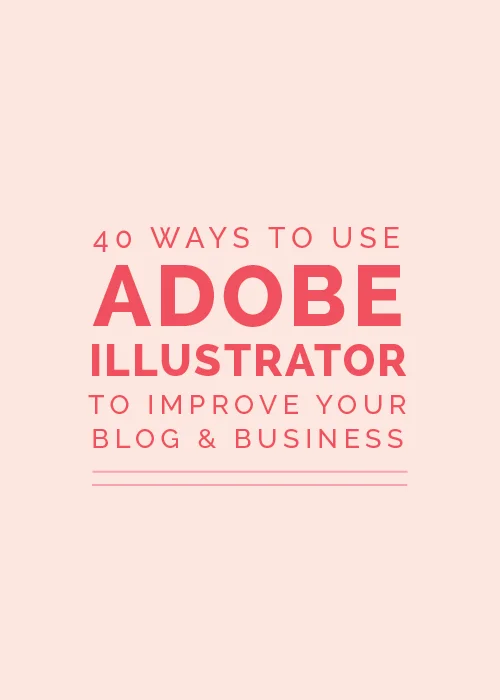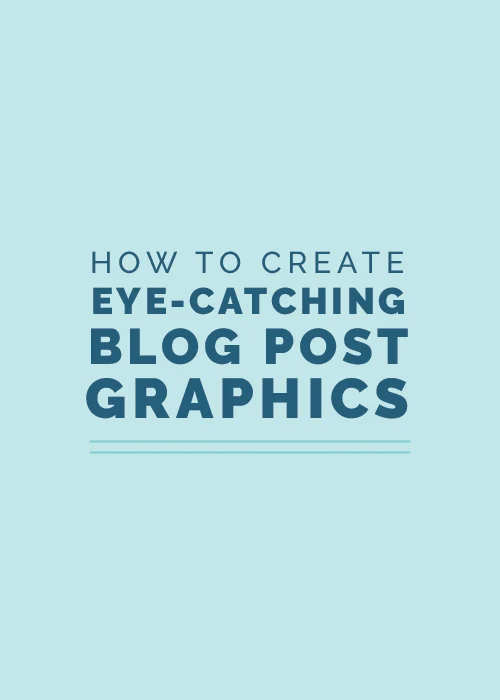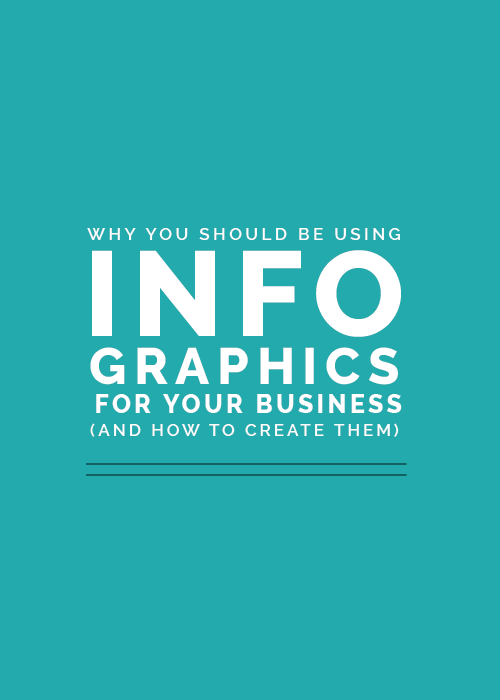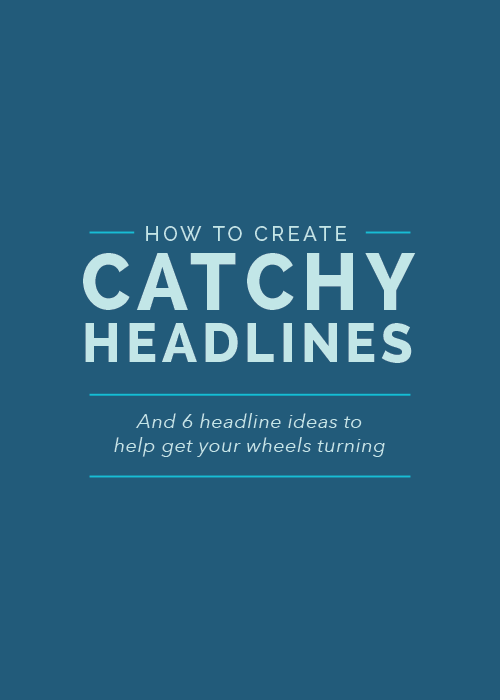I’m all about organizing and creating systems to make business easier. So when we started getting everything ready for the launch of The Collaborative a couple months ago, I knew we needed to find a system for keeping up with submissions, due dates, to-do’s, etc.
We tried creating and sharing access to a Google calendar, but it didn’t help us keep up with contributors or cut back on the amount of emails that were necessary to communicate with everyone on board. Evernote was another option, but it wasn’t as simple or intuitive as we hoped it would be.
And then we heard about Trello, a collaboration tool specifically geared toward organizing projects. After doing a little bit of research to figure out how to utilize it best, we set up a free account and were amazed at how such a simple tool could have such a huge impact on the organization of our blog.
Those of you who blog regularly understand all of the moving parts and details involved with each post, especially if other people partner with you to create content. So today we’re sharing a behind-the-scenes look at how we use Trello to keep up with blog post ideas, create editorial calendars, and stay on top of all of our to-do’s for both the Elle & Company blog and The Collaborative.