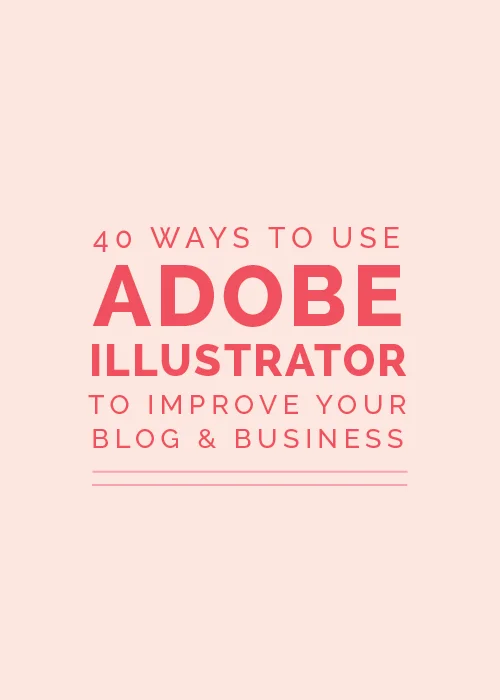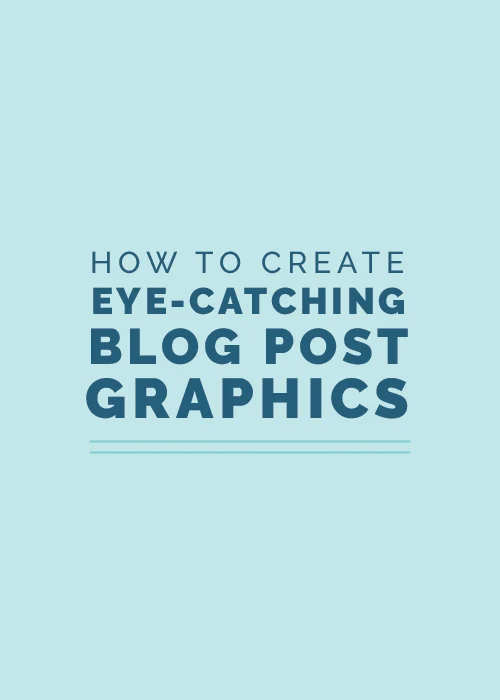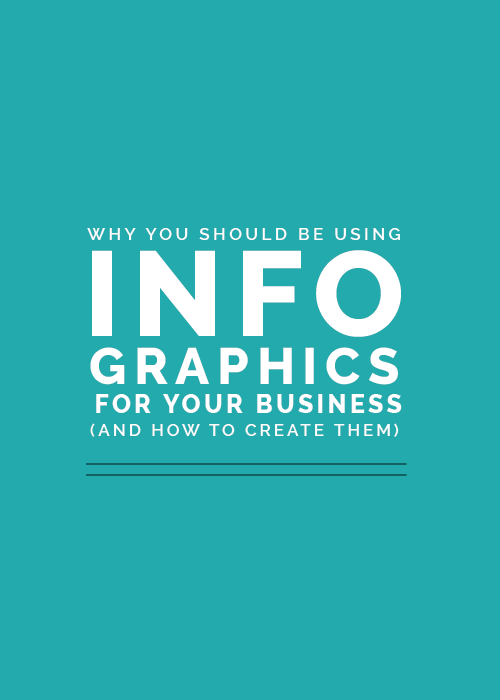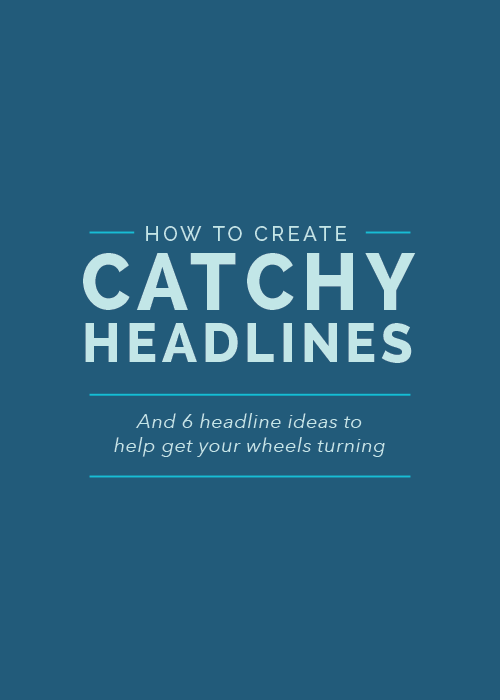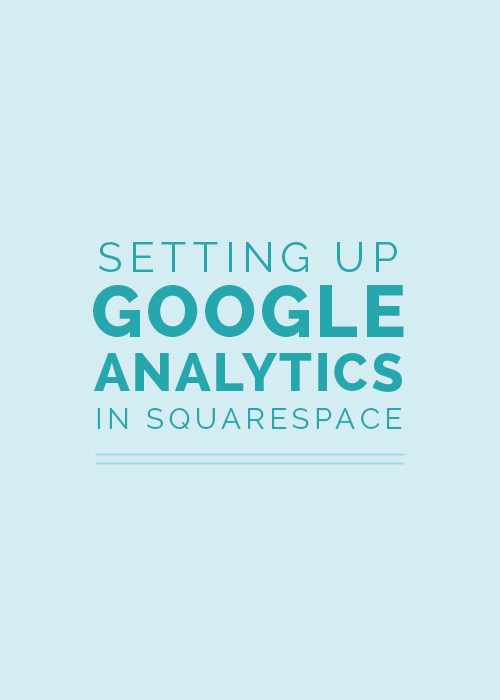“When I discovered YouTube, I didn’t work for 5 days.” - Michael Scott
Video platforms like YouTube (and more recently, Periscope) are easily the world’s greatest time-wasters. We’ve all been guilty of losing track of time on YouTube at least once, because videos are easily consumable, very addicting, and highly entertaining.
As a matter of fact, studies show that a whopping 78% of us watch videos online every week and 55% watch videos online every day.
Which is why Youtube is also the world’s greatest overnight-success-maker. If you’re on the production-side of a video and you’ve come up with a clever idea, you might just have a viral hit on your hands.
Video holds a lot of potential for interaction, engagement, and shares for creative businesses. And for that reason, it’s one of the best visual marketing tools you can use.
But it producing videos can be a little overwhelming, can’t it? Even with helpful video tools out there like Animoto, many of us struggle to come up with simple ideas for video content that would appeal to our audience.
And that’s where this post comes in. I’ve rounded up 40 easy, engaging video content ideas to help get your creative gears turning. My hope is that you’ll find a few ideas to implement and as a result, bring your business more exposure.