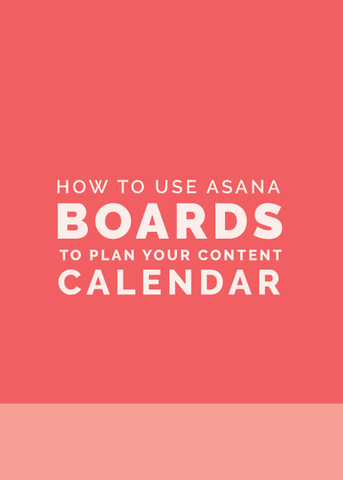People are always shocked to learn the reason Elle & Company grew exponentially in my first year of business.
It wasn’t through Instagram (although social media is a fantastic marketing tool).
It wasn’t through networking with the right people (although word of mouth and recommendations from trusted sources is helpful).
And it definitely wasn’t through some sort of big break (although that would have definitely been nice).
It was through blogging.
In an effort to attract new design clients, I committed to sharing high-quality content on this blog every weekday for the first year and a half of my business.
After several months of consistently sharing new blog posts that were geared toward educating and helping my potential clients, Elle & Company readership and site traffic grew by leaps and bounds (and with it, a bunch of new client inquiries).
I was able to book out my client calendar, start a waiting list, pursue this business full-time, increase my prices, expand my offerings into online courses and coaching, and most importantly, build trust with my growing audience.
All because of blogging.
I wrote about the top 12 benefits of blogging for business in this blog post: 12 Simple Reasons Businesses Desperately Need to Blog
Maybe you’re convinced that you need a blog but you don’t know where to start.
Maybe you’ve started a blog, but you aren’t seeing any traction.
Or maybe you’re curious about the work that goes into creating and maintaining a blog.
Whatever the case, you’re totally capable of launching and growing a successful blog. You just need a guide to show you the ropes and point you in the right direction.
And that’s why I wrote this post.
I’ve compiled all that I’ve learned over the past three and a half years about launching a successful blog, and I’m excited to share it with you.
There are a lot of steps that go into this process, so I created a free checklist to help you keep up with them!
Enter your name and email address below and I’ll send it straight to your inbox.
Blog Launch Checklist

Use this checklist to brainstorm content, list blog categories, and map out your editorial calendar!
Step 1 | Choose a platform
First, your blog needs a home. There are many options out there, but the three most popular are:
- Blogger
- Wordpress
- Squarespace
Blogger is a free and easy to use blogging platform that’s been around forever. It’s owned by Google which makes promoting your blog using Google AdSense relatively easy. However, because of the AdSense offering, Blogger does not allow you to monetize your blog in any other way. It’s also received relatively few updates to its interface and aesthetics since its initial launch. Blogger isn’t ideal for websites, but if you don’t yet have a website and you want to experiment before investing money in your blog, this platform can be a good place to start.
Wordpress is an extremely robust program. If you have a specific vision for your blog, Wordpress can definitely help you bring it to life. However, that extreme flexibility comes with some downsides. Because Wordpress is an open source platform, new plugins are constantly being added to help users enhance the functionality of their website and blog. And while that provides extreme flexibility, it also means you have to sift through thousands of plugins and maintain them. The backend of Wordpress is also a little tricky to navigate and requires some time to learn.
Squarespace is a great website and blog option for business owners who want a lovely, professional website that’s mobile friendly and easy to update. Unlike Wordpress, where the possibilities are endless, Squarespace isn’t quite as flexible; you have to work within the parameters of their templates and features. This might pose a problem if you’re seeking a blog that has all of the bells and whistles, but it won’t be an issue for those of you who are seeking to create a simple, intuitive site.
I started blogging back in 2012 on the Blogger platform, but I became frustrated by the limited customization features.
I played around with Wordpress and made the switch for a week or two, but the backend wasn’t intuitive and I didn’t know enough HTML and CSS to bring my website design to life.
Right before starting Elle & Company in 2014, a friend told me about Squarespace. After playing around in trial mode for a couple days, I made the switch and I’ve never looked back!
Whichever platform you choose to go with, it’s important to keep your blog and website on the same site.
Not only is it confusing for your visitors when your blog and website are separate from each other, but those two sites will compete with each other in Google search results.
You’ll increase your SEO, streamline your site traffic, and simplify your visitor’s experience if you keep your blog and website together on the same site.
Curious about blogging with Squarespace? Here are some Elle & Company posts to help you get started:
Blogging with Squarespace
How to Set Up Blog Archives in Squarespace
The Truth About Squarespace SEO
Step 2 | Create high quality content
Content is the key to growing a loyal audience.
Not photos.
Not SEO.
Not even your wit or writing ability.
People won’t continue to visit your blog on a regular basis if you’re sharing just any type of content. It has to be high quality.
But what makes certain types of content high quality?
Four things: relevance, value, actionability, and length.
High quality content is relevant.
In order to produce content that’s relevant to your audience, you have to consider the audience you have and the audience you want to attract.
It seems simple, but this is one of the biggest pitfalls I’ve found among coaching clients and readers who reach out for advice.
They expect to draw in a captive audience by sharing any and everything that’s relevant to themselves, but they don’t consider which content would be the most relevant for their readers.
High quality content begins with shifting the focus off of yourself and onto your readers.
The best, most successful bloggers didn’t get there by chance. They’re able to continue producing posts that draw readers in time after time because they have a great understanding of their audience.
For those of you who are blogging for business, your ideal reader should be your ideal client. Your content should be relevant to the type of people you want to be working with.
High quality content is valuable.
I want to let you in on a little secret: Blog readers are selfish (and I can say that because I am one).
There has to be something in it for them - some sort of value - in order for them to return to your blog week after week.
That value can take the shape of education, entertainment, or insights. People might come to your blog to learn something new, gain a laugh, or see the latest trends.
But one thing’s for sure: They aren’t going to visit your blog if there isn’t something in it for them.
So what value is your blog going to provide for your readers?
The answer to that question should lay at the foundation of your blog.
Without it, your posts will be directionless, readers will become disinterested, and your blog won’t grow.
But if you focus on value, you’ll build trust. Trust leads to returning visitors, loyal readers, and eventually paying clients and customers.
How do you know which content is going to be valuable to your readers?
Start by answering their questions. FAQs are usually a great indication of what your audience is looking for and they can clue you into the needs of your readers.
High quality content is actionable.
High quality content encourages a reader to take action.
When I consider the blogs I love most and read often, they’re the ones that provide me with the greatest takeaways.
Their content either encourages me to think about something differently, gives me tips, helps me improve something, teaches me something new, etc. If it didn’t benefit me in some way or spur me to action, I probably wouldn’t return very often.
When your audience is able to read something that helps them get to where they want to be and shows them how to get there, they will continue to visit your blog time and time again.
High quality content is 1200 words or more.
Does the length of your blog posts really matter?
Well, it depends on who you ask. Bloggers, especially those in the content marketing realm, have differing views on the subject.
Some will tell you that length doesn’t matter as long as you’re providing valuable content.
Others will tell you that your post has to be at least 3000+ words in length.
But if you’re asking me, I will tell you time and time again that when it comes to blog posts, length does matter.
And I have 5 reasons (and some insightful research) to prove it.
Longer posts challenge you to go more in depth. When people click on a blog graphic that advertises “8 Tips for Better Product Photography” or “How to Create a Clean and Cohesive Inspiration Board,” they have an expectation that the post they’re about to visit will cover that topic in detail. It’s difficult to provide readers with in-depth content if your blog post is only 400 words. Failing to meet that initial expectation of your reader can cause them to not take you seriously and worse, never visit again. Striving for longer posts, however, pushes you to really explore a topic and not just settle for a shallow overview. It also fulfills (and possibly even exceeds) a reader’s initial expectation when they land on your post.
Longer posts generate more engagement. Studies show that longer posts receive more interaction. The optimal post takes 7 minutes to read. The average person reads around 200 words per minute so according to the research, that’s somewhere around 1400-1600 words. My longer, in-depth articles are usually those that have the highest number of page views, comments, and shares because there’s more content there for people to connect with and more insights for them to take away.
Longer posts give your readers more options. Even if your audience does have a short attention span, longer posts give your readers the option of scanning your post for an overview or stopping to read it in more detail. Writing long posts doesn’t force people to read your content; they can stop reading it whenever. But if you consistently write short posts, you aren’t even giving your readers the option to stop and dig into your content if they want to learn more.
Longer posts increase your SEO. Search engines seek to match your search with the most relevant content. So it should come as no surprise that search engines love long articles. Longer posts naturally contain more keywords around the topic you’re writing about and your reader is searching for. If you’re striving to write longer posts, you’ll organically add more keywords and links to your posts. I encourage you to go take a look at the top posts on your site and see which posts get the most traffic from search engines. I’d be willing to bet they’re those that have a higher word count.
Longer posts convert better. Longer posts convert better because of a mixture of all the points above. The content is more in-depth, it holds your audience’s attention for a longer period of time, and it contains more details that your audience might be searching for. All of those things together means you’re going to get more and better qualified leads that opt in to your email list because of the high quality content you provided them before ever asking for their email.
Blog post length does matter.
Longer posts require more time and energy (this post wasn’t cranked out in an hour or two, trust me), but the payoff will be greater in the long run.
Step 3 | Map out an editorial calendar
It’s 9:00pm on Tuesday night.
You’ve committed to posting 3 times a week on your blog and your next post is due tomorrow morning, but inevitably, you’ve waited until the last minute. You’re tired, uninspired, and frustrated.
With no idea what to write about, you sit and stare blankly at your computer, hoping that some bout of creativity will magically appear and help you crank out 1200 words of helpful, engaging content in time.
Can you relate?
In the midst of all the other business tasks on your ever-growing to-do list, blogging can often get overlooked, postponed, or rushed through.
Enter the editorial calendar.
With the help of some planning, blogging can become less of a hassle and more of an exciting, effective tool for your business.
First, brainstorm high-quality blog post ideas.
Now that you know what high quality content looks like, it’s time to start a running list of blog post ideas that you can pull from when you’re planning your editorial calendar.
Sometimes blog post ideas will come to me at random times - in the shower, driving down the road, or in a conversation with a friend or peer - but other times it’s worth setting aside time to brainstorm.
When I was writing new posts each weekday, my husband and I would set a timer for 30 minutes and bounce blog post ideas off of each other.
We would fill up a page with ideas (some of them better than others) and I would go back through and circle the top contenders.
Once a month, when I planned out my editorial calendar, I would go back to that list of ideas and schedule them into my blog queue.
I shared a more detailed look at our brainstorm exercise - along with prompt questions and a free printable - in this Elle & Company blog post: How to Come Up With 60 Original Blog Post Ideas in 30 Minutes
Whether it’s in Asana, Google Docs, the Notes app on your phone, or even on paper, start making a running list of blog post ideas. It will be a lifesaver as you plan and stick to your editorial calendar.
Still need some help with high quality blog post ideas? Here’s 100:
50 No-Fluff, Content Rich Blog Post Ideas
50 More No-Fluff, Content Rich Blog Post Ideas
Then, choose a posting frequency.
“How often should I post?”
It’s a question that’s probably crossed your mind (and one of the most frequently asked blogging questions I received).
Bloggers who post more frequently (every weekday or a couple times each week) have a greater chance of gaining traction than someone who’s only able to post every other week or once a month.
Think about it. If you know that a blogger is publishing new content a couple times each week, you’re going to remember to visit the blog on a regular basis.
But if you only see a new post once a month, you probably aren’t going to check back often and eventually, you may even forget about the blog altogether.
The stats agree. Blogs who post 16-plus entries a month enjoy 4.5 times the amount of traffic as those who upload only 0-4 posts (source).
However, it’s important to be realistic about how often you’re going to post new content.
Many bloggers start off with high hopes of blogging 5 days a week, but they lose steam a couple weeks in when they aren’t able to maintain their schedule.
It’s better to start off slow and add on. It’s also important to recognize that different seasons of business may allow for different blogging schedules.
When I was in the throes of growing Elle & Company, I made a promise to myself and to my readers that I would blog 5 times a week. I knew that if I was able to put in the time and effort up front, my blog would grow much quicker. My readers came to expect new posts each weekday - so much so that I received emails and tweets one day when I didn’t get a new post up in time!
But that was only for a season. Now I aim to post anywhere between 2 and 3 times per week.
Whether it’s 5 times a week, 3 times a week, or once a month, choose a frequency and stick to it.
This sets an expectation for your readers; they’ll appreciate the consistency and know when to check back for a new post from you.
Next, choose 3-6 categories.
Categories are the overarching topics you share about on your blog.
In step 2 we talked about relevant content. Identifying a handful of blog categories will help ensure that the blog post ideas you brainstorm and publish will align with the mission of your business and provide relevant content to your readers.
The 6 categories for the Elle & Company blog are:
- Blogging (kind of ironic, I know)
- Business
- Design
- Branding
- Squarespace
- Social Media
If a blog post idea comes to mind that doesn’t fit neatly into one of these categories, that should make me second guess whether that content is relevant and valuable to my audience.
When I’m mapping out my editorial calendar, I try to spread out the content evenly among those categories.
If I’ve been blogging a lot about business, it might be time to add in a Squarespace post or write about design. If it’s been awhile since I’ve written anything about social media, I’ll brainstorm some new blog post ideas about Instagram or Pinterest.
Choosing categories and spreading them out in my editorial calendar not only helps me brainstorm new content and ensure that my posts make sense together, but it also keeps my readers on their toes and (hopefully!) keeps them from getting bored.
Choose a variety of content types.
When you’re mapping out your editorial calendar, it’s also important to consider the types of content you’re sharing.
You can make your content a lot more exciting for your audience (and for you!) by varying the format of your posts.
How-to’s, lists, stories, tips, roundups, tutorials - mix things up and keep your audience engaged by implementing all of the above!
If you write a lot of how-to’s, consider incorporating a long list post into your editorial calendar. If you’re prone to writing narratives, switch things up by sharing an infographic. If you’ve been sharing a lot of round-ups and recaps, share a step-by-step tutorial instead.
Not only will the change of format be refreshing for your writing process, but your audience will enjoy the change, too.
Lastly, use a calendar to plan out your posts.
At this point, you already have:
- A list of high-quality blog post ideas
- A goal of how often you’re going to publish new posts
- 3-6 blog categories
- A variety of content types to choose from
Now it’s time to utilize all of the above and create your editorial calendar.
I use Asana to map out blog posts and I share exactly how I do it here: How to Use Asana Boards to Plan Your Content Calendar
Google Calendar, iCal, and even a paper planner are great scheduling tools, too. Use a calendar you feel comfortable with and use it to map out new blog posts once a month.
But creating your editorial calendar is the easy part.
A printable editorial calendar is included in my free Blog Launch Checklist:
Enter your name and email address below and I’ll send it straight to your inbox!
Blog Launch Checklist

Use this checklist to brainstorm content, list blog categories, and map out your editorial calendar!
Sticking to your calendar is a whole other ball game, and it starts with establishing a posting process.
Step 4 | Establish a posting process
Blogging isn’t quite so time-consuming and stressful if you have a clear-cut process.
The more and more you do something the same way, the more efficient you’ll become and the quicker you’ll get at cranking out new posts.
After three and a half years, I’ve landed on a process that works well for me and my team. Here’s a look.
First, I try to come up with a catchy title.
Your blog post title gives readers a first impression of your post. It prompts people to either click through and read the content or pass right by it.
In fact, studies show that 8 out of 10 people will read your headline but only 2 out of 10 will read your entire post (source).
That kind of statistic should prompt you to be intentional about the titles of your posts.
I always encourage bloggers to begin each new post by coming up with a blog title because it helps set a goal to work toward and a promise to deliver on.
For example, if I come up with a blog post titled 50 No-Fluff, High-Quality Blog Post Ideas, my goal is to come up with 50 no-fluff, high-quality blog post ideas. That’s the promise I’m making to my readers.
Starting with a title also helps me reign in the focus of my post (because I don’t know about you, but I’m prone to rabbit trails and rambling).
But what makes a blog post title “catchy?”
- Relevant words - What buzzwords would appeal directly to your audience? Which ones do they use regularly?
- Unexpected words - Which is more compelling: 50 Great Blog Post Ideas or 50 No-Fluff, Content-Rich Blog Post Ideas? Unexpected words draw readers’ attention and differentiate your headlines from similar posts in your industry. Need some help coming up with unexpected words? Consider using a thesaurus to find synonyms.
- Prime numbers - Our brains automatically organize information in a logical order. Odd-numbered digits (especially prime numbers) are like “candy for our organizational minds” (source).
Still need help? Hubspot has a great post on 74 Compelling Fill-in-the-Blank Blog Post Titles.
Next, I create an outline in Google Docs.
I don’t know about you, but I find the thought of having to write an entire blog post in one sitting incredibly overwhelming.
That’s why blog post outlines have been sanity-saving for me.
Not only are they helpful for organizing my thoughts and making sure all of my content is consistent, but the thought of creating an outline is a lot less overwhelming than writing an entire post from start to finish.
I start by creating a new Google Doc and listing the main points of the post.
For this post, it looked something like this:
Introduction
Step 1 | Choose a platform
Step 2 | Create high quality content
Step 3 | Map out an editorial calendar
Step 4 | Establish a posting process
Step 5 | Build a loyal readership
Conclusion
Starting with this broad overview helps me organize the main sections of the post. Then I go back through and break these topics down into smaller sections.
Introduction
Step 1 | Choose a platform
- Blogger
- Wordpress
- Squarespace
Step 2 | Create high quality content
- Relevant
- Valuable
- Actionable
- Blog post length
Step 3 | Map out an editorial calendar
- Brainstorm blog post ideas
- Choose a posting frequency
- Choose 3-6 categories
- Choose a variety of content types
- Use a calendar to plan out posts
Step 4 | Establish a posting process
- Come up with a catchy title
- Create an outline
- Write, edit, add graphics
- Set it up and publish
Step 5 | Build a loyal readership
- Consistency
- Value
- Easily-accessible archives
- Engagement
- Share posts
Conclusion
I continue to break the points down even further until my outline is thorough and detailed.
This makes the writing process so much easier because the major points are already organized and written down. All I have to do is go back and flesh them out.
An outline takes me no longer than 20 minutes, and I find it helpful to batch this task and crank out 3-4 outlines in an hour or an hour and a half.
I do this days in advance of actually writing the posts because it breaks up the task and gives me time to think through the content a little more before sitting down to write.
Then, I write, edit, and add graphics.
Usually, a 1500-word post takes me about 3 hours to write, even with an outline.
Some bloggers are able to sit down and write multiple posts in a sitting or even a day, but I’m not one of them. I write 1 post a day, at most.
I pull up the Google Doc outline, start at the top, and work my way down, fleshing out the details of the post as I go.
I used to write long paragraphs like they taught me in my high-school English classes, but I’ve since come to learn that it’s much easier for readers to scan my posts if I write in short sentences. I don’t write more than two sentences before hitting the spacebar.
Because I’m a little bit of a perfectionist and want my post to sound cohesive, I find myself going back through and reading the post as I go, sometimes out loud. (Anyone else do this?)
When the content of the post is written, I go back through and add visuals.
The first visual I create is always the primary blog post graphic.
It’s important to have at least one image in your post that includes the blog post title, because that’s the image people tend to share on social media.
It’s also helpful to break up your content by adding other visuals like photos, infographics, and illustrations.
I share exactly how I create blog post graphics in this post: How to Create Eye-Catching Blog Post Graphics
And when I’m finally done, I step away from the post for a little while before returning to edit it.
When I was running my business solo, I would edit all of these posts myself. I found it helpful to read them out loud to catch any grammatical errors or weird wordings. I would also have my husband, Jake, read over it for me.
Now, I’m grateful to have one of my assistants edit my posts and set them up in Squarespace (thank you, Marisa!).
However you go about it, make sure you’re setting aside time to edit your posts. Consider adding time to your blog post workflow to allow for another day between when you write and when you edit the post, just to make sure you have fresh eyes when editing.
Finally, I set up the post and schedule it to publish.
Now that the post is written and edited, it’s time to set it up and schedule it in Squarespace.
My assistant copies all of the text from the Google Doc, pastes it as plain text in the Squarespace blog window, and goes back through to format headers, bold and italicized text, etc.
Then she schedules the post to go live at 6:00am EST so it’s up in time for people check their blogs and drink their morning coffee.
In an ideal world, all of our posts would be set up and scheduled weeks in advance. But realistically, I’m doing well to have a blog post written and ready to be edited/setup/scheduled a couple days in advance.
Your blog post process might look a little different from mine, and that’s okay.
But I would encourage you to try to create consistency and make blogging a part of your regular routine. If it isn’t, it will be hard for you to stick to your schedule and gain any traction with your readership.
The more you blog, the easier it gets.
Step 5 | Build a loyal readership
Some of you may have skipped down to this section, and that’s to be expected!
As bloggers, we all desire to gain a following that’s interested in what we have to say and engages with our content.
And as a business owner, I know that the more engaged my audience is and the more they interact with my blog and business, the more likely they are to book my services, subscribe to the Library, and register for an ecourse.
We all know that growing a loyal audience is essential, but the hangup isn’t in the why; it’s in the how.
I’ve found 5 keys to growing a loyal following:
Be consistent - You won’t be able to create a successful blog if you have a short-term mindset. Endurance and consistency is the name of the game, and it’s why many bloggers lose steam. It takes a good 4-5 months of blogging consistently and pumping out high quality content before most bloggers see a growth in pageviews and shares. Stick with it! The more consistent you are with your content and your posting schedule, the more expectations you’ll set and the more people will begin to follow along with you.
Provide value - I know I mentioned this earlier, but I can’t stress the importance of this enough. If there’s nothing in it for your readers, they won’t make an effort to return and follow along. But if you focus on providing value, your readers will want to return.
Create easily-accessible archives - Once you have someone on your site, let’s try to keep them there. Make your archives easily accessible by creating blog categories, sharing related blog posts at the bottom of each post, and linking to past blog posts in your current blog copy. All of the above will keep new visitors on your site, familiarize them with your business, and encourage them to return in the future.
Generate engagement - Loyal readers want to be heard and feel like they’re part of a community. Generate engagement by asking question prompts at the end of each blog post to encourage conversation, and make sure to hang out in your comments section and respond to people.
Share your blog posts on other outlets - Help draw new people into your blog, or just remind them that you’re still there blogging, by sharing your blog posts on other outlets. You put all this work into writing your post - make sure as many people see it as possible by sharing it! Every time a new blog post goes live, I share it on Facebook, Twitter, Pinterest, and sometimes Instagram. My blog is also connected to Bloglovin’.
It all boils down to appreciation, effort, and intention. If you’re willing to spend the time following up with your readers, remembering them, and focusing on providing them value, you’ll have no trouble building a loyal audience.
There you have it! A complete guide to launching your blog. I would love to hear your feedback on it.
Which step of the process are you most excited to implement? Did any of these tips and insights surprise you? And most importantly, what value does your blog provide for your readers?